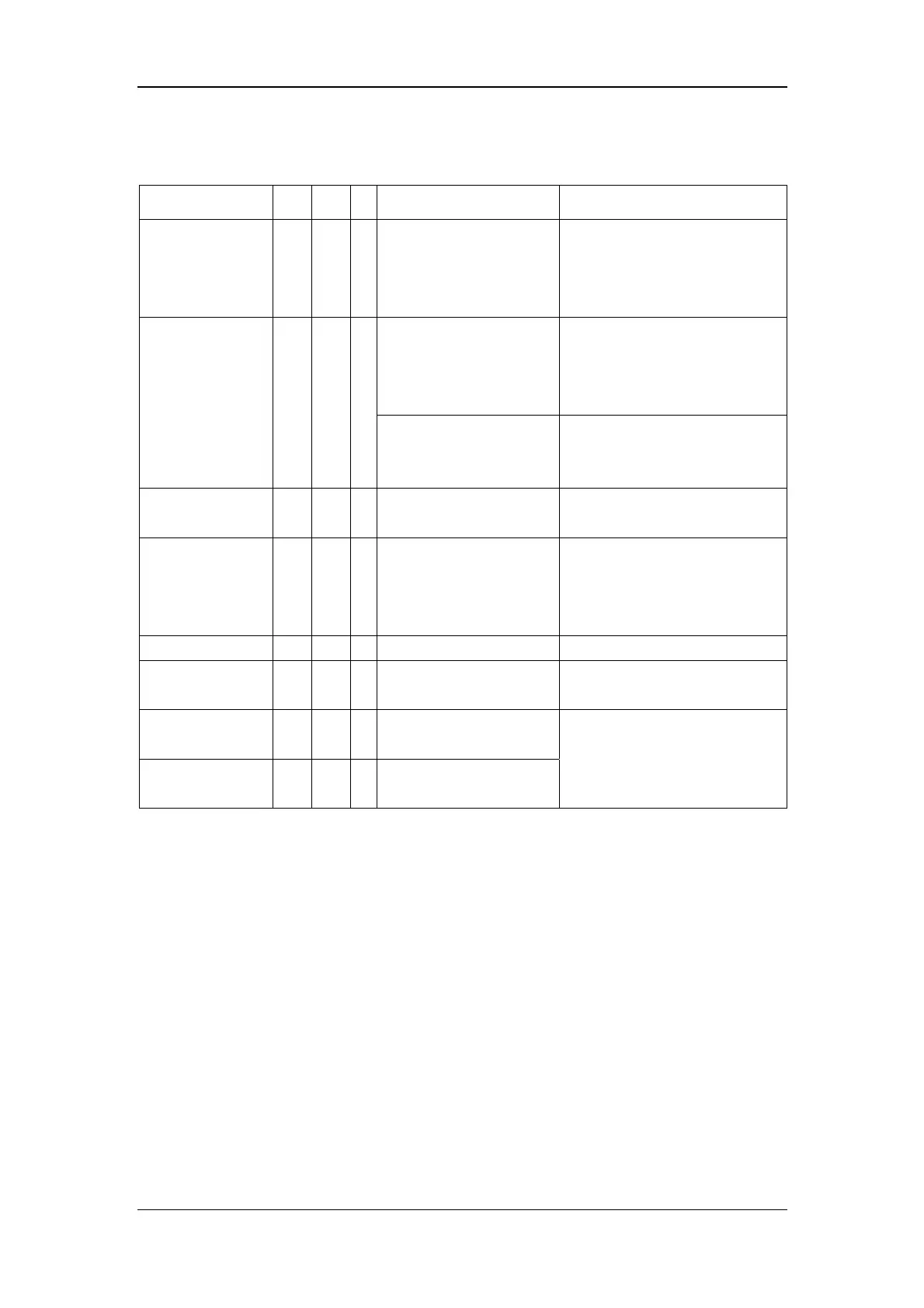Appendices
20-32
C.2.8 Nellcor SpO
2
Module Alarm Messages
Alarm message A B L Cause Measure
SPO2 SENSOR
OFF
No Yes 3 The sensor is disconnected
from the patient or the
monitor.
Make sure the sensor is placed on the
patient’s finger or other parts, and the
monitor is connected to cables
correctly.
The sensor is disconnected
from the patient or the
monitor, or the sensor is not
connected properly.
Disconnect and reconnect the sensor
as directed by the instructions. If the
alarm remains, the sensor or the
cable might have been damaged.
SPO2 NO SENSOR Yes Yes 3
The SpO2 probe is inserted
upside down.
Disconnect and reconnect the sensor
as directed by the instructions. Pay
attention to the mark on the probe.
SPO2
INTERFERENCE
No No 3 The pulse signals are subject
to great external interference.
Reduce or remove external
interference.
SPO2 BOARD
FAULT
No No 1 The SpO2 set board
malfunctions and might be
unable to measure the pulse
signals correctly.
Stop using the SpO2module, and
contact biomedical engineers or our
company for maintenance.
SPO2 MOTION No No 3 The patient is moving. Reduce patient motion.
SPO2 SENSOR
FAULT
No No 1 The probe is damaged. Stop using the sensor.
SPO2 WEAK
SIGNAL
No No 3 The SpO2 signal is weak.
SPO2 WEAK
PULSE
No No 3 The detected pulse signal is
too weak.
Change the sensor site for better
signals.