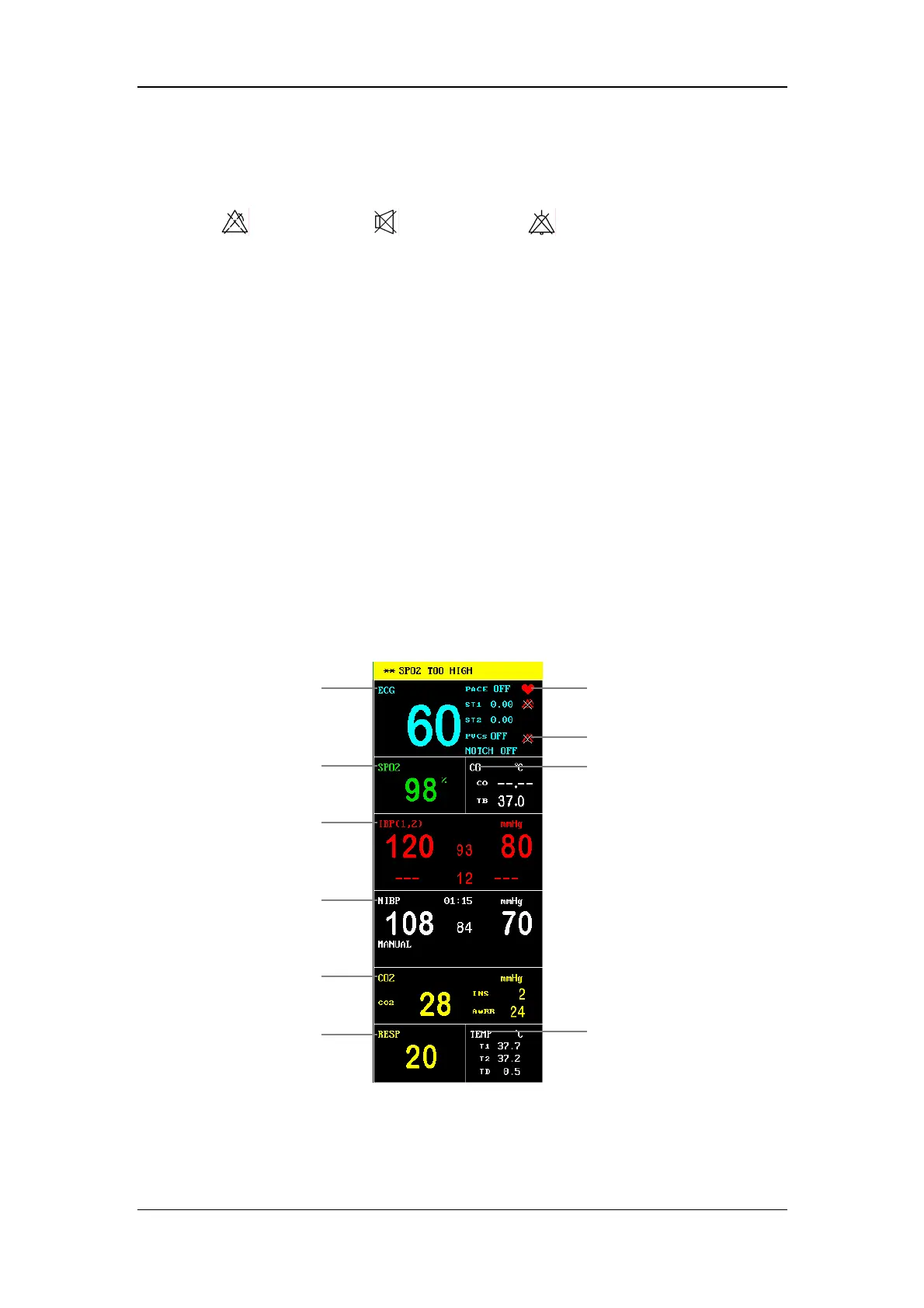The Basics
2-13
name and sex when no message is to be displayed.
4. Sound icon
Alarms Paused ; System Silenced; Alarms Silenced. No icon is
displayed under normal status. For more information, see 6.3 Alarm Statuses.
5. Physiological alarms area
Physiological alarm messages are displayed in this area. In case of multiple
messages, they will be displayed alternately.
6. Waveforms area
For the maximum configuration, at most seven waveforms can be displayed in the
waveforms area, including two ECG waveforms, one SpO
2
plethysmogram, two IBP
waveforms, one CO
2
waveform and one RESP waveform. In HALF-SCREEN
MULTI-LEADS display mode, a maximum of ten waveforms can be displayed,
among which six are ECG waveforms. You may select the waveforms to be
displayed and adjust the display positions. For details, see 4.4.8 Trace Setup.
7. Parameter windows
Figure 2-7 Parameter Windows
The parameter windows are located on the right of the waveform area, and are
divided by white lines. Each window is identified by a parameter label on the upper
ECG label
SPO2 label
IBP label
NIBP label
CO
2
label
RESP label
Heartbeat indicator
Alarms Disabled icon
TEMP label
CO label
