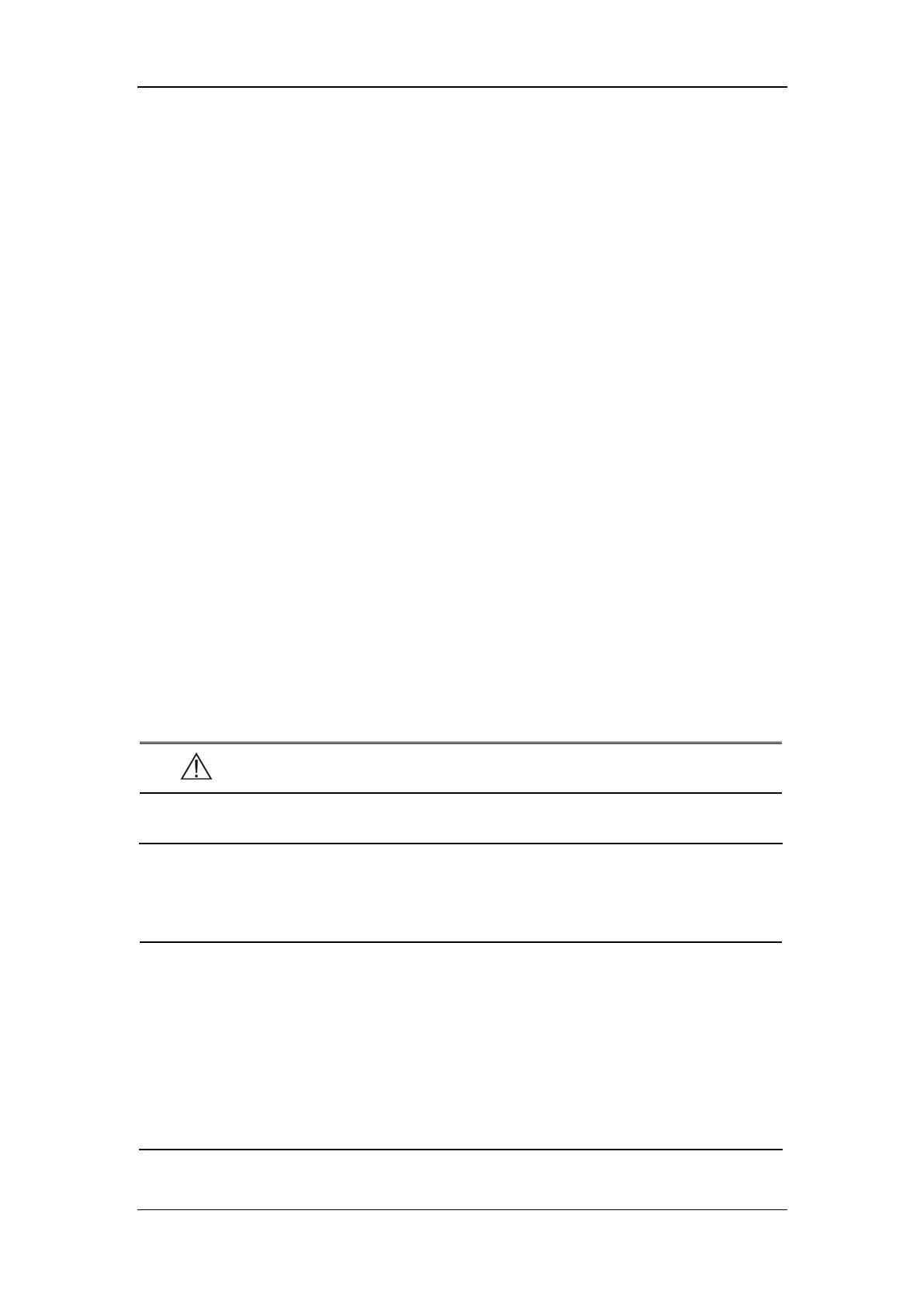System Menu
4-26
2. NURSE CALL
If this option is selected, the auxiliary output port will be able to output nurse
call signals, and you can perform the settings in the NURSE CALL SETUP
submenu of the USER MAINTAIN menu. For details, see 4.7.4 Nurse Call
Setup.
If not selected, the nurse call function will be disabled and the NURSE CALL
SETUP>> option in USER MAINTAIN will become inactive. In this situation,
you cannot set the information in the NURSE CALL SETUP submenu.
3. DEFIB. SYN (defibrillator synchronization signals)
If this option is selected, the auxiliary output port will be able to output
defibrillator synchronization signals. In this situation, you can turn on DEFIB
SYNC in the ECG SETUP menu to enable the defibrillator synchronization.
For details, see 11.3 ECG Setup Menu.
If not selected, the defibrillator synchronization function will be disabled and
the DEFIB SHNC option in the ECG SETUP menu will set to OFF (it will not
be user-adjustable).
LEAD
NAMING
Options: AHA and EURO;
For details, see 11.2.2 Electrode Placement.
WARNING
z Please be cautious when you use the ALARM SOUND OFF function.
NOTE
z If you set ALARM SOUND OFF to ENABLE when the ALARM VOL is 0,
the ALARM VOL will restore the default.
z The setting of the line frequency can neither be saved as the default user
configuration nor changed when the default factory configuration is
selected. Once set by a user, no operation except for manual adjustment
can change it. The setting keeps the same even when the monitor is
restarted.