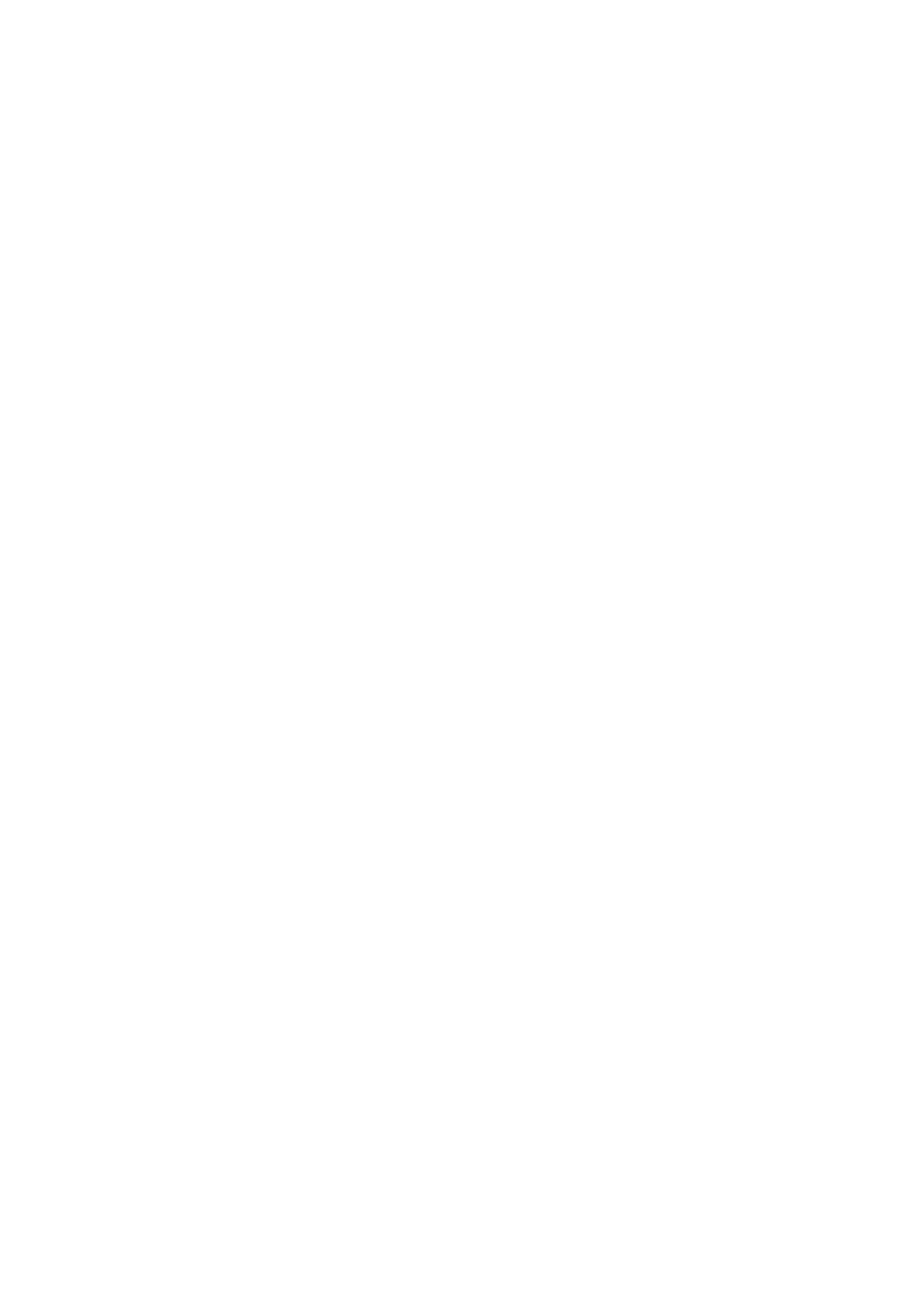Image Optimization 5-71
2. Rotate the trackball to place the cursor and press right <Set> key to fix the starting point, move the
cursor along the area of interest and press right <Set> to anchor several reference points; or press
left <Set> to cancel a series of lines.
3. Press <Set> twice to set the end point of the spline.
4. After tracing, press left <Set> key to change tracing outline position.
Tap [Reset Curve] to cancel current spline. Press <set> key to display “Cancel” status on the track ball
region, move the track ball to cancel the spline.
SCV Fusion
Tap [SCV Fusion] and rotate the knob under [SCV Fusion] to set the render modes and mix ratio.
Only when [Thickness] is on, [SCV Fusion] can be adjusted.
Other Operations
Single image zoom
Toggle <3D> to view single SCV image.
Zoom in
Same as these in 3D/4D mode.
Rotation
Rotate <M>, <PW>, <C> to perform X/Y/Z rotation or rotate <4D> knob to adjust the nearest VOI
section (cut plane) position.
Comment and Body Mark
Same as these in other modes.
Section image (MPR)/CMPR measurement.
2D related measurement can be performed on MPR/CMPR. For details, please refer to [Advanced
Volume].
5.11.14 Volume CEUS
It is only to view the microbubbles injection of a certain plane once in the 2D ultrasound contrast
imaging, however it is possible to view stereo microbubbles injection in the 3D ultrasound contrast
imaging.
3D contrast injection imaging is used to characterize focal liver lesions. 3D ultrasound contrast imaging
shows the arrangement of the tumor blood vessels from early phase enhancement to late phase
enhancement and displays the changes of the enhancement type in multi-plane way. There is also
another significant clinical application for 3D ultrasound contrast imaging. It is applied in the oviduct to
judge its clearness.
NOTE:
Procedures:
1. Choose the volume probe and the exam mode. Scan the image. Optimize the image. Ensure the
tumor, the lesion, ovary inside the image.
2. Tap [Contrast] to enter contrast imaging in 2D scan mode. Adjust the parameter to obtain the
premium image. See 5.13 Contrast Imaging for details.
3. Press the user-defined <3D> key, or <4D> key to enter the acquisition preparation of the volume
CEUS. Set the ROI position/size and VOI. Select the rendering mode. Set the scan angle/quality,
etc. See 5.11.3 Static 3D for details.
Inject the contrast agent in step 2 or step 3. Turn the timer on. Obverse the contrast image.
4. Press <Update> to start capturing volume CEUS image.
During the acquisition, a progress bar is displayed to indicate the acquisition progress.
