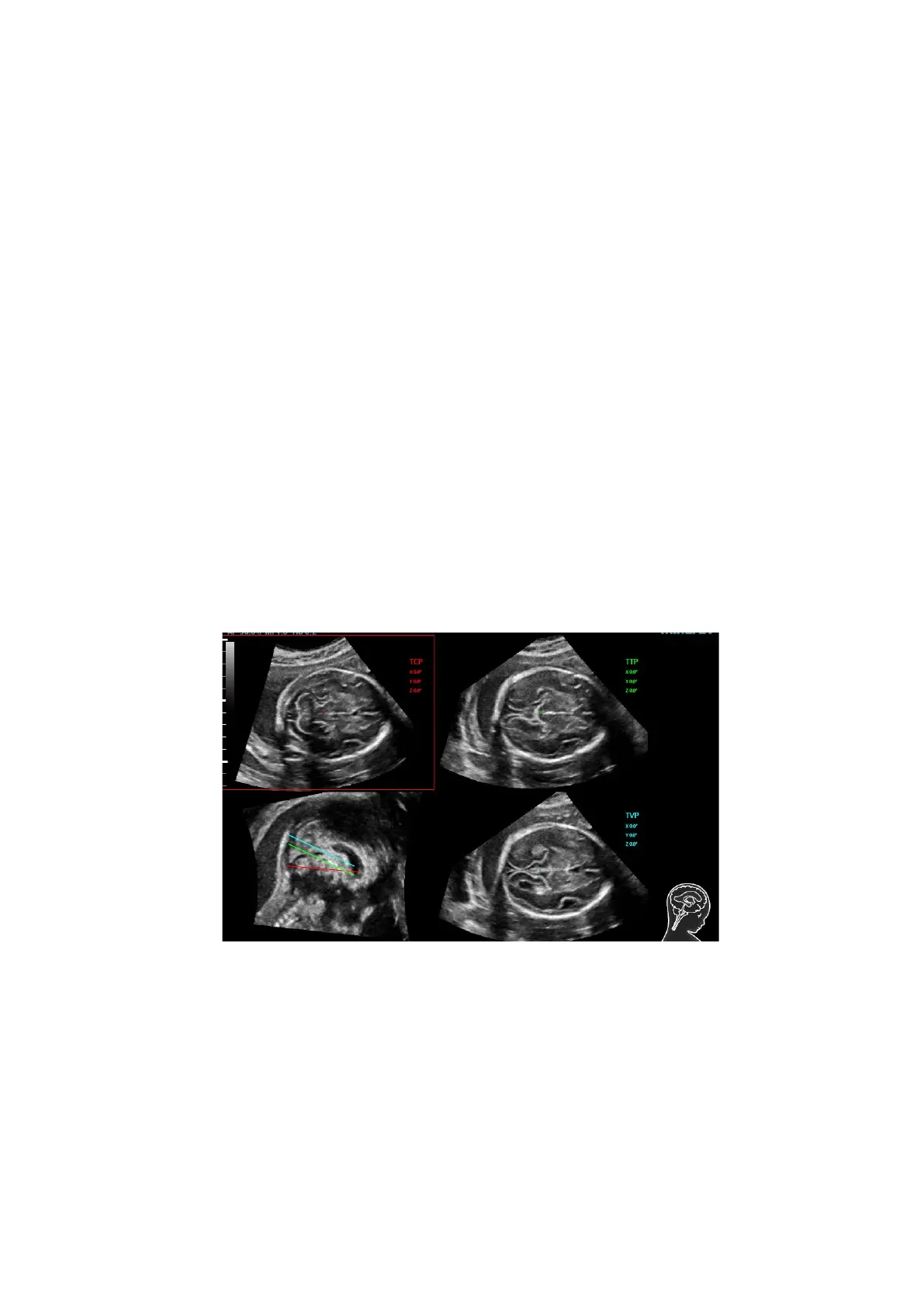5-72 Image Optimization
The system saves the single frame image when the acquisition is completed and enters the review
status of 3D image. Tap [Contrast]/[Tissue] on the touchscreen. The image on the main monitor is
switched between the contrast image and the tissue image.
It is available to perform operations on VOI setting, parameter adjustment, image editing, image
comment, image measure and image saving, etc. in image review. See 5.11.3.3 Static 3D Image
Viewing for details.
5. Repeat step 2-4 to obtain the contrast images if necessary.
5.11.15 Smart Planes CNS
The doctor finds fetus’s sagittal view by judgments on image features, and then makes an observation.
The fetus’s s sagittal view is hard to be detected or cannot be detected sometimes because of the
fetus's move inside.
Taking the key anatomical tissues and organs’ features from 3D data of fetus’s intracranial, Smart
Planes CNS is a mode-wise technology, which detects the middle of the fetus’s sagittal view, transverse
plane of thalami, transverse plane of lateral ventricles and transverse plane of cerebellum. It helps the
doctors find the sagittal view rapidly and is easy for doctors accessing the anatomical structure on
sagittal view. (such as corpus callosum, cerebellar vermis, etc.).
NOTE:
Smart Planes CNS is an option, which does not support smart 3D mode.
5.11.15.1 Basic Procedures for Smart Planes CNS
1. Acquire necessary 3D data.
2. Tap [S-Planes CNS]. There are four views detected by the system, which includes TCP, TTP, MSP
and TVP.
3. Adjust the brightness, 3D iClear and the thickness to obtain the image.
4. Tap [MSP]. There are A/B/C images appearing on the screen. The sagittal plane of the fetus
appears on window C.
Rotate A, B or C plane respectively, or rotate <4D> to adjust each plane.
