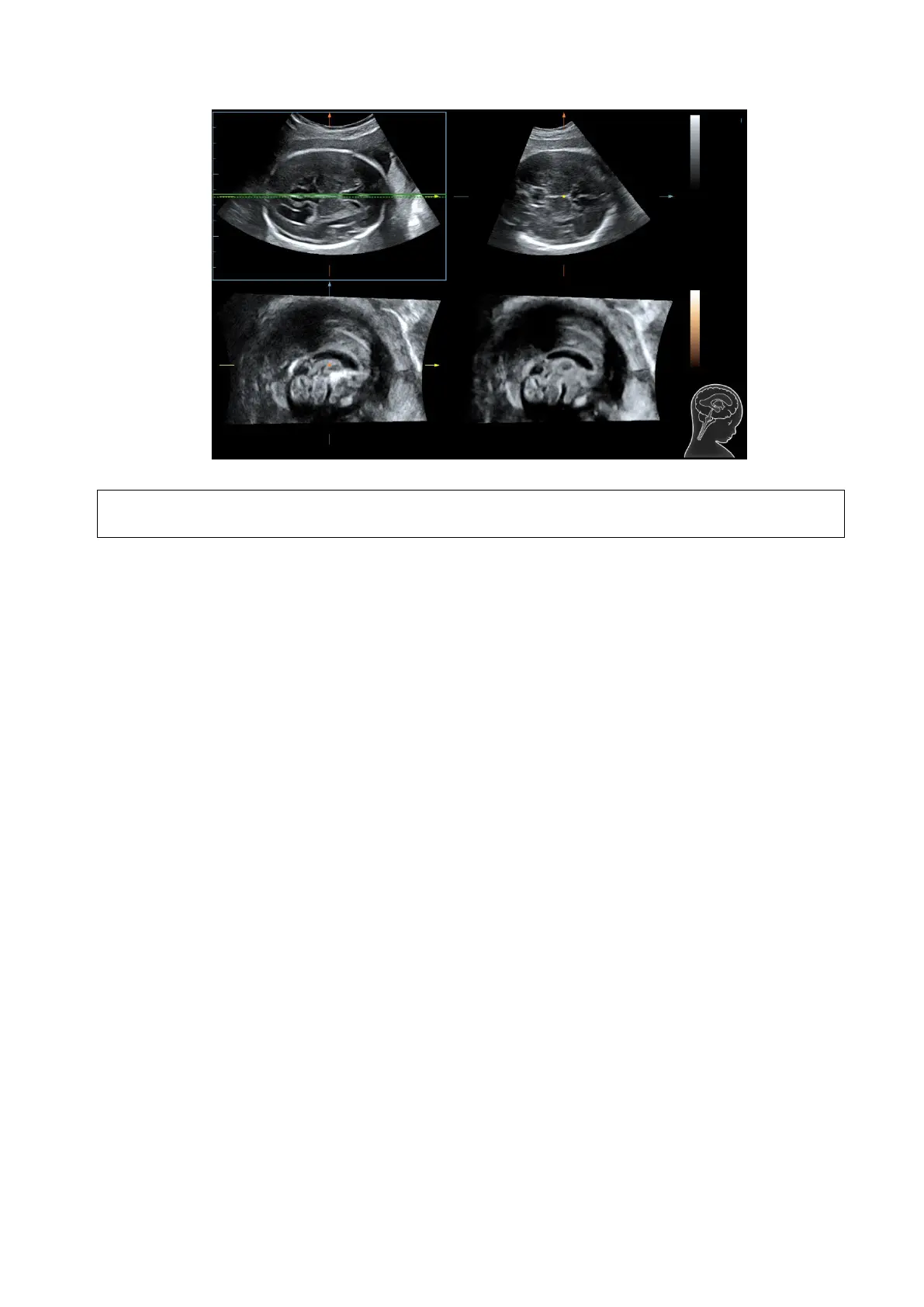Image Optimization 5-73
NOTE:
To ensure the correctness of the result, please make sure the cerebral midline on the
anatomical plane is displayed clearly and ROI enclose the whole cranial region.
5. Tap [OK] to accept the edit to the MSP. The system recalculates the TCP, TTP and TVP according
to MSP’s position. The position and the angle for TCP, TTP and TVP appear on MSP plane.
6. Tap [TCP]/[TTP]/[TVP] to select the plane, and rotate <M>, <PW> or <C> knob to rotate the image
plane along with X/Y/Z axis. The angle value appears on the right of the image.
7. Rotate the reference line on the MSP plane. See Chapter 5.11.15.2 Other Operations for details.
8. Tap [Auto Measure]. Tap [Edit] to edit the measurements. See Chapter 5.11.15.2 Other Operations
for details.
9. Click [Auto Comment], the system adds the orientation and the organ comments to the desired area
according to the active ultrasound image. See Chapter 5.11.15.2 Other Operations for details.
10. Tap [Save to report] to save the measurements to the report.
11. Add the comment and body mark on the plane. Perform the measurement, and save the single
frame/multi-frame image.
5.11.15.2 Other Operations
Parameter adjusting
Brightness
Description Adjusting the brightness of the images.
Operation Rotate [Brightness] to adjust the parameter.
Thickness
Operation Rotate [Thickness] to adjust the parameter.
The bigger the value is, the more the thickness information
appears.
3D iClear
Operation Tap [3D iClear] to adjust the parameter.
