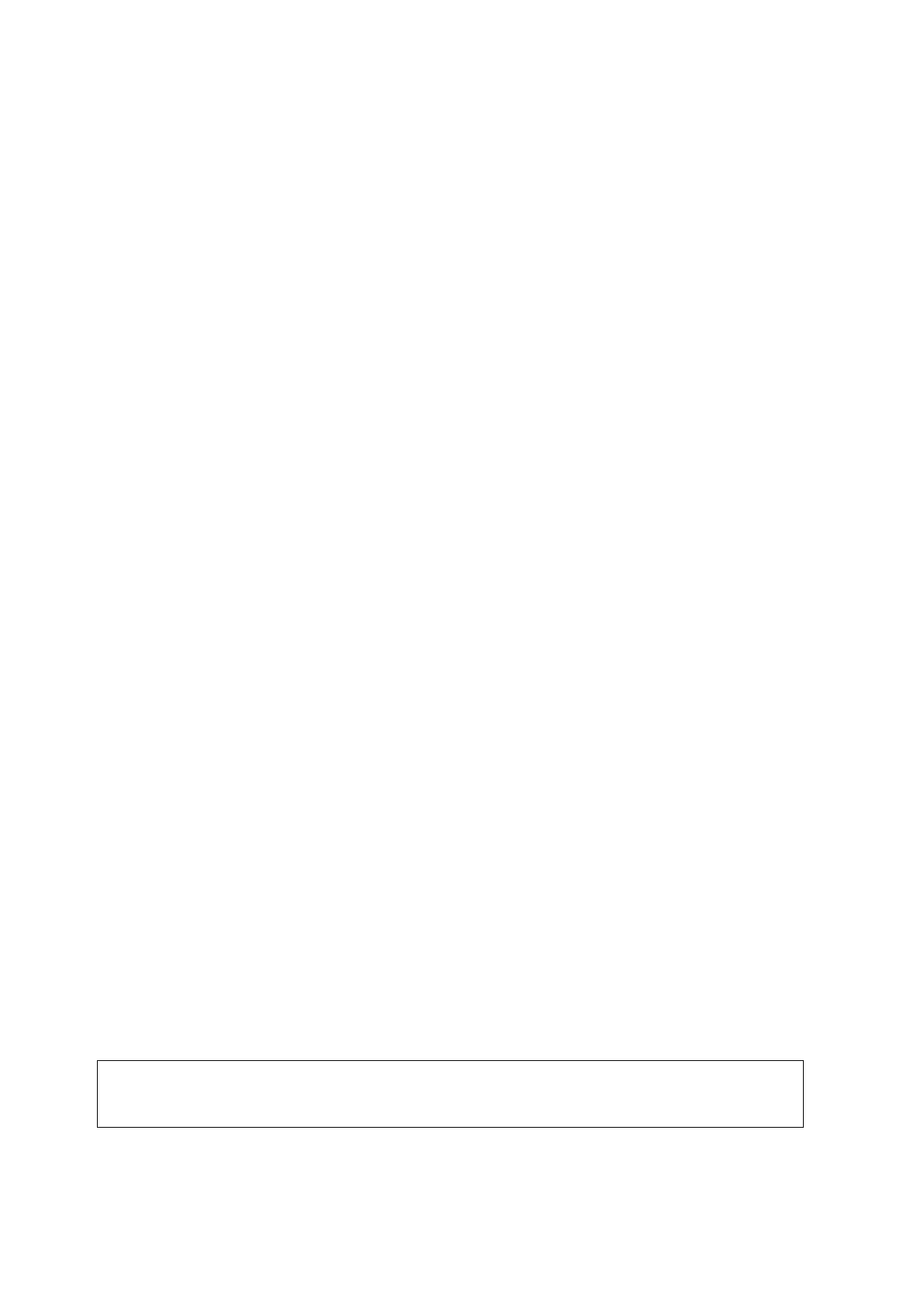5-76 Image Optimization
Once the automatic measurements are completed, the operations to axial rotation, reference line
rotation, parameter adjustment, MSP editing, zooming/panning, dual/quad-split display will remove the
measurement results.
Reset
All planes
Acquire 3D data. Tap [S-Planes CNS] to enter the automatic detection of the mode. Reset the
following operations:
Tap [All Planes] to reset the planes. The position and the angle to TCP, TTP, TVP, MSP and
reference line return to the initial condition.
Ta p [All Planes] to reset the planes. The position to TCP, TTP, TVP, MSP and reference line
returns to the last MSP condition. The angle to CP, TTP, TVP, MSP and reference line
returns to 0°.
Current plane
Acquire 3D data. Tap [S-Planes CNS] to enter the automatic detection of the mode. Reset the
following operations:
Tap [Current Plane] to reset the plane. The position of the current plane returns to the initial
condition. The angle of the current plane returns to 0°.
Tap [Current Plane] to reset the current plane. The position and the angle to the current
plane returns to the last MSP condition.
Smart ICV
Smart ICV is used to measure fetal cerebral volume.
NOTE: Smart ICV is an option.
Basic Procedure:
1. Acquire necessary 3D/4D data.
2. Tap [Smart ICV] on the touch screen to enter Smart ICV interface, and the system measures the
volume of fetal cerebral automatically.
3. If necessary, calculate the volume of the shell.
Tap [Shell] and rotate the knob under [Shell Thickness] to set the shell of the contour and its
thickness.
4. If necessary, modify the contour of the calculated area and recalculate its volume.
a) Tap [Edit] to enable the editing function.
b) Rotate the knob under [Trace Mode] to select the desired trace mode. Trace the contour on
slices. The trace should not cross the reference line.
Tap [Win Format] to select the display format of slices.
Tap [Next Slice]/[Previous Slice] to go to the next or previous slice.
Tap [Undo], [Redo] or [Undo All] on touch screen to undo, redo or cancel previous editing.
c) Tap [Update Vol] to calculate the volume based on the new contour.
If necessary, tap [Undo], [Redo] or [Undo All] on touch screen to undo, redo or cancel previous
measurement.
5. Tap [Accept Result], and the measurement results are saved in the report.
NOTE:
To ensure the accuracy of the result, please make sure that the traced contour has
entirely enclosed the target and is approximate to the target before using the Smart
ICV function.
