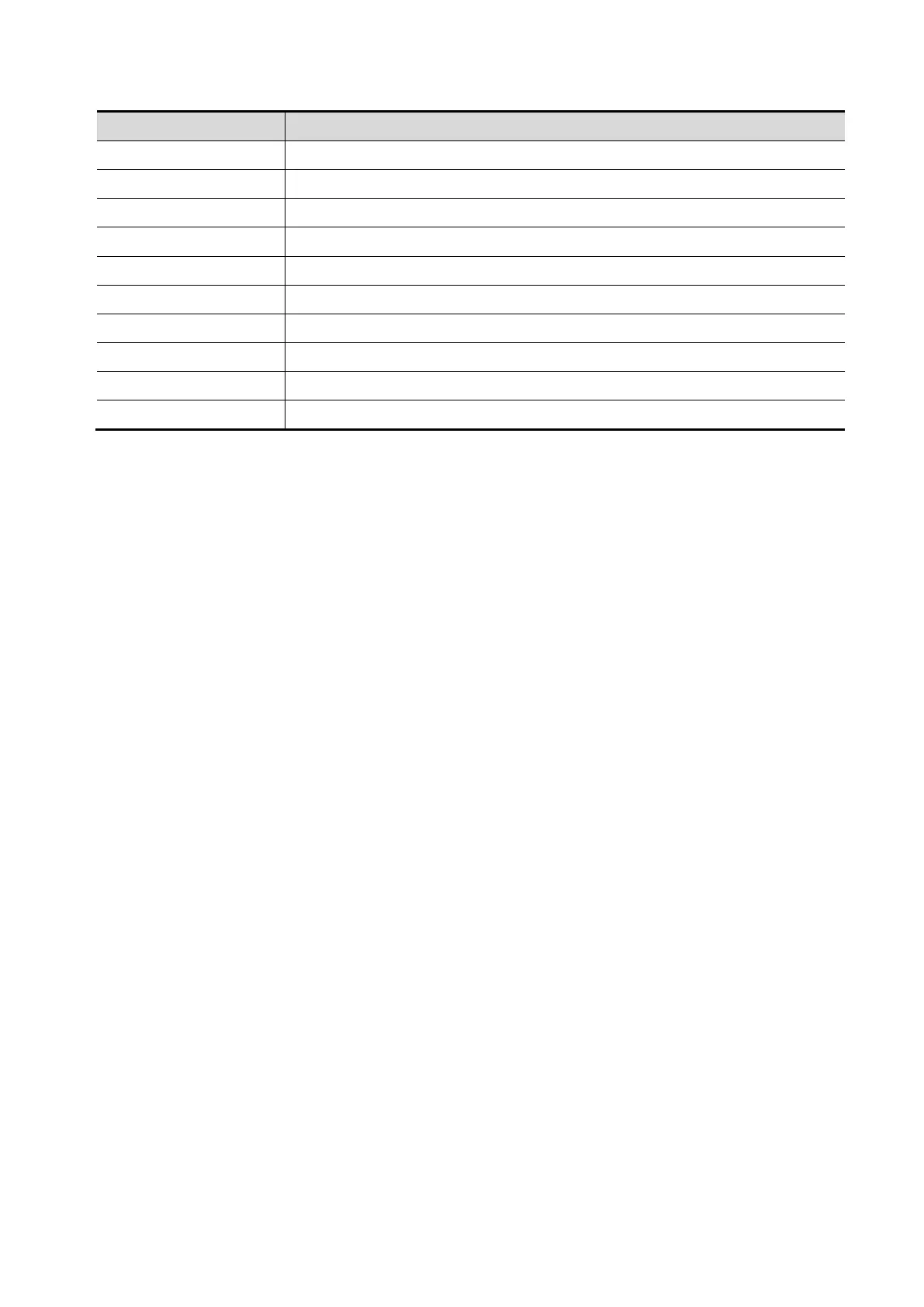Image Optimization 5-109
Item Function Description
Load Import a protocol.
Export Export a protocol.
New protocol Create a new protocol.
Copy protocol Create a new protocol with an existing one.
Load Load an existing protocol.
Save Save the changes to the protocol.
New stage Create a stage for the current protocol.
Quit Remove the Protocol Editor dialog box.
Creating a Stress Echo Protocol
To create a stress echo protocol:
1. Click the [New Protocol] button to the right of the Protocol Editor dialog box.
2. Enter the protocol name in the Protocol Name box at the top.
3. For each view (all views display for each phase):
(a) Select “New View” in the View list.
(b) Select a standard view from the Standard View list. Or you can customize the view name.
4. For each phase in the protocol:
(a) Select “new” in the Stage list.
(b) Enter a phase name.
(c) Select “Auto Select”, the system jumps to Select Mode after retrospective acquisition.
(d) Select the required option from the Clip Capture drop-down list.
(e) Select the number of loops to acquire (per view in the selected phase) in the Loops list (for non-
continuous stages).
(f) Select the type: exercise or drug.
5. Click [Save] to save changes and quit.
Editing or Deleting a Stress Echo Protocol
To delete a protocol:
Select the protocol or one of its component phases or views and then click [Delete].
To Edit a Stress Echo Protocol:
1. Click an available protocol on the Select Protocol screen.
2. Click [Edit] to enter the Protocol Editor screen.
3. Edit the protocol as described in the create protocol.
5.15.6 Saving Stress Echo Data
Stress Echo data consists of Stress Echo loops, wall motion scores, and all other information pertaining
to the Stress Echo portion of a patient examination.
When the exam is ended, the system will save all images within the exam.
