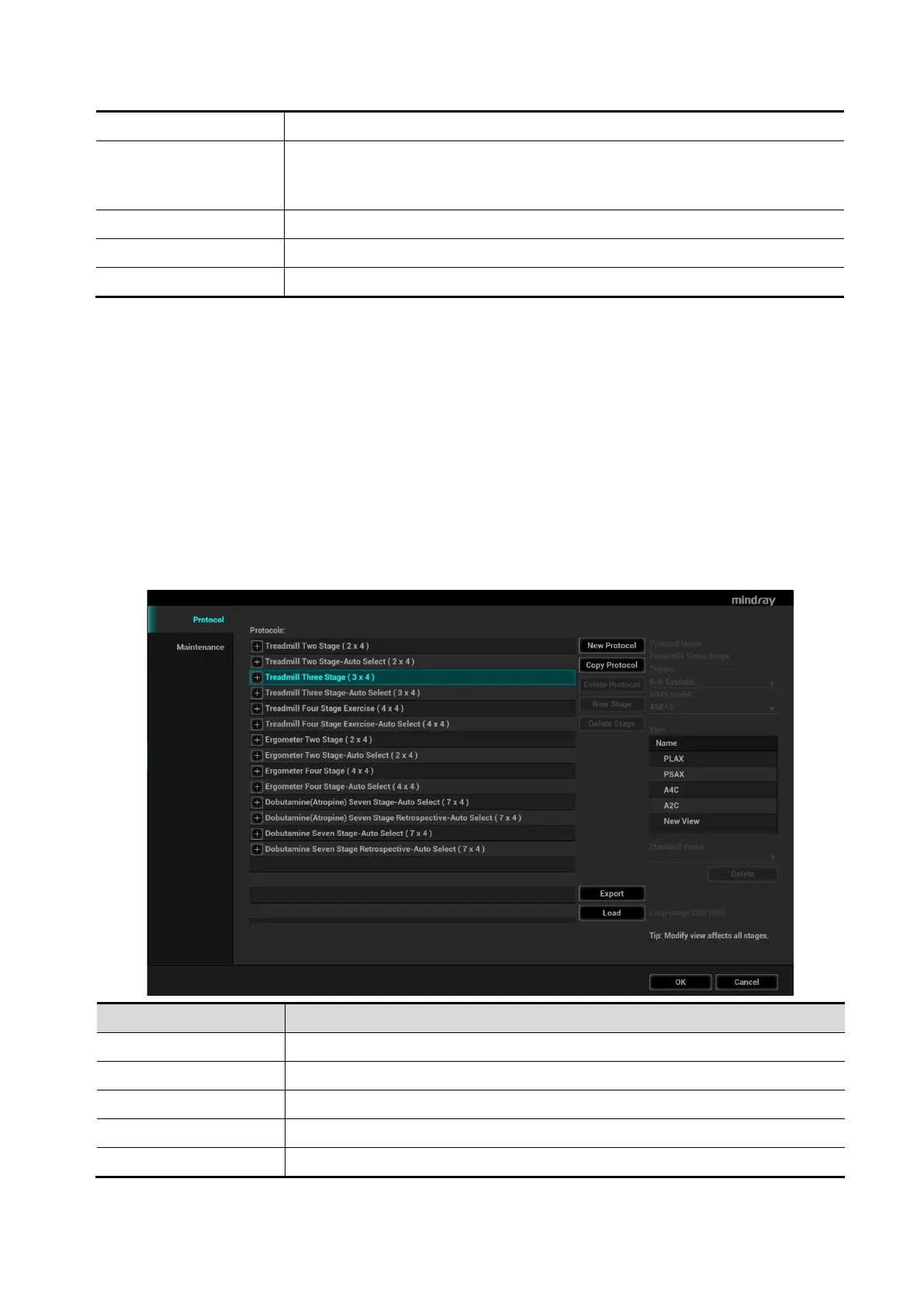5-108 Image Optimization
QT-Time Table Operation:
To add an entry:
Enter a heart rate and the referring systolic duration and then click [Update].
To delete an entry:
Select the required heart rate and systolic duration pair from the QT – Time Table and then click
[Delete].
5.15.5.2 Protocol Edit
You can create, edit, delete, copy, export and load the Stress Echo protocols using the Protocol Editor
dialog box.
Access the Protocol Editor dialog box by clicking [Protocol] in [Setup][Stress Echo][Protocol], or
clicking [Edit] on the Select Protocol screen as shown in the figure below:
Item Function Description
Protocol name Enter the protocol name.
WMS model Set the chamber segment division method.
Loop usage Displays the acquired loop number as well as the total usable loop number.
View Set the views for each stage.
WMS score type Set the chamber segment division method.
QT-Time table
To customize the length of systolic duration acquired for a specific heart
rate, it will store the clip duration. You can add and remove entries in
this table. You can also load the factory defaults.
Heart rate Enter the heart rate.
Syst. duration Enter the systolic duration.
Load factory To reset the QT time table.
