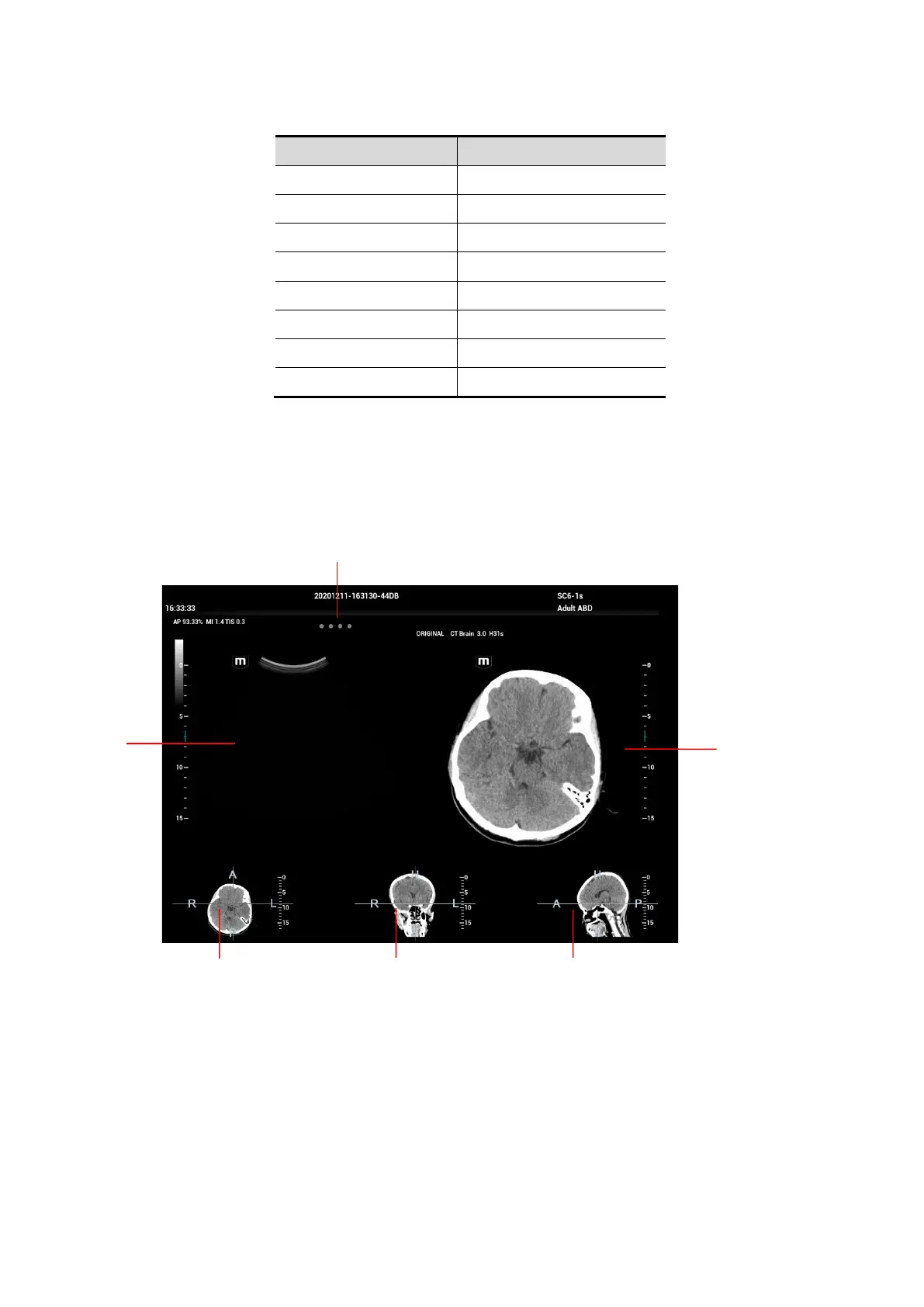5-122 Image Optimization
The navigation support equipped with the probe shows below:
Navigation Support Probe Type
NB-011 SP5-1s, SP5-1E, SP5-1U
NB-022 SC6-1s, SC6-1E
NB-024 C6-2Gs
NB-025 V11-3Hs
NB-029 SC8-2s
NB-053 L13-3Ns
NB-054 L14-3Ws
5.17.3 Screen Description
You should connect the magnetic devices, and then enter Fusion Imaging. The Fusion Imaging screen
appears. See Chapter 5.17.2 Magnetic Navigator for details.
3, 4 and 5 windows show the three anatomical planes of CT/MR/PET/freehand 3-dimensional image
(there are transverse plane, coronal plane and sagittal plane respectively). The position for each plane
is shown below:
Each of them is:
1
2
3
4
5
6
