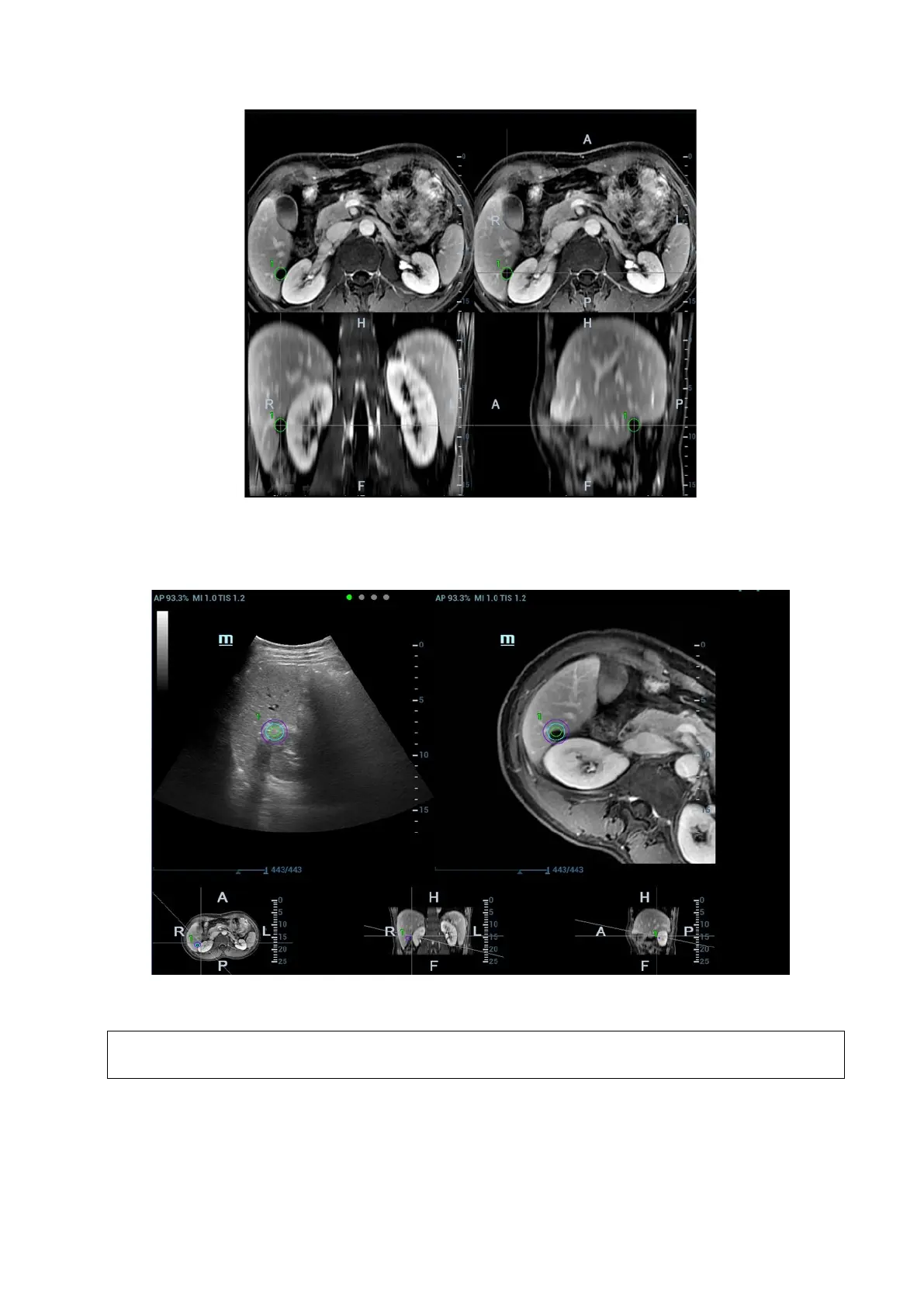5-132 Image Optimization
3. Click [Esc] to exit. Enter Fusion Imaging page. Move the probe to view the mark situation in varied
planes.
The mark in the following figure is enveloped with three circles. There are real-time tumor, mark
tumor (completed in step 3), and ablative margin from inside to outside.
Note:
It is not allowed to conduct other operations, such as, freezing, measuring, adding body
mark, at the exception of adding the mark on the plane.
Saving/Loading the Mark
1. Saving the mark.
Enter tumor mark page. Mark varied tumors on CT/MR/PET/Freehand image. Tap [Save Mark] to
type the mark name. Click [OK].
