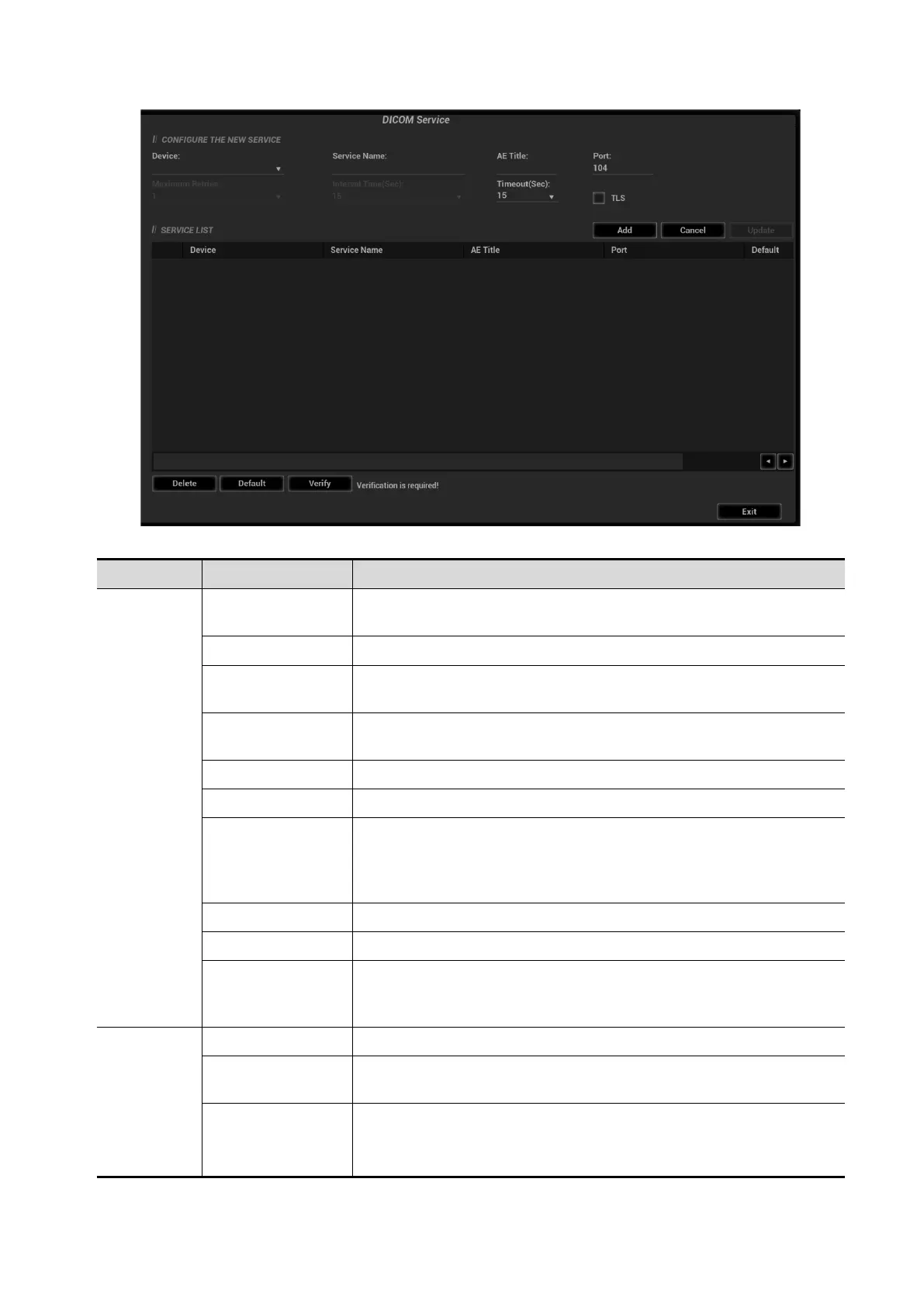DICOM/HL7 11-13
DICOM query/retrieve setting items are described as follows:
Configure
new service
Device Name
Select the name of a device that can be added (including the
local).
Service Name Default is server-query/Retrieve, and it can be modified.
AE Title
Application Entity title. Here, it should be consistent with that of
the storage commitment server.
Port
DICOM communication port, 104 by default. Here, the port should
be consistent with that of the storage commitment server port.
Maximum Retries Reserved feature.
Interval Time(s) Reserved feature.
Timeout
Value: 5-60s, in increments of 5, and 15 by default. The
connection is disabled if there is no image and information
retrieving in 15 seconds after the user receiving the information or
the image.
Add the DICOM service to the service list.
Cancel Click to cancel parameter preset.
Update
Select an item in the service list, change the parameters in the
above area, and click [Update] to update the item in the service
list.
Service list
Delete Click to delete the selected service in the service list
Verify
Click to verify if the two DICOM application entities are normally
connected.
Default
Set the query/retrieve server as the default.
Select an item in the service list, click [Default] and you can see
“Y” in the Default column.
