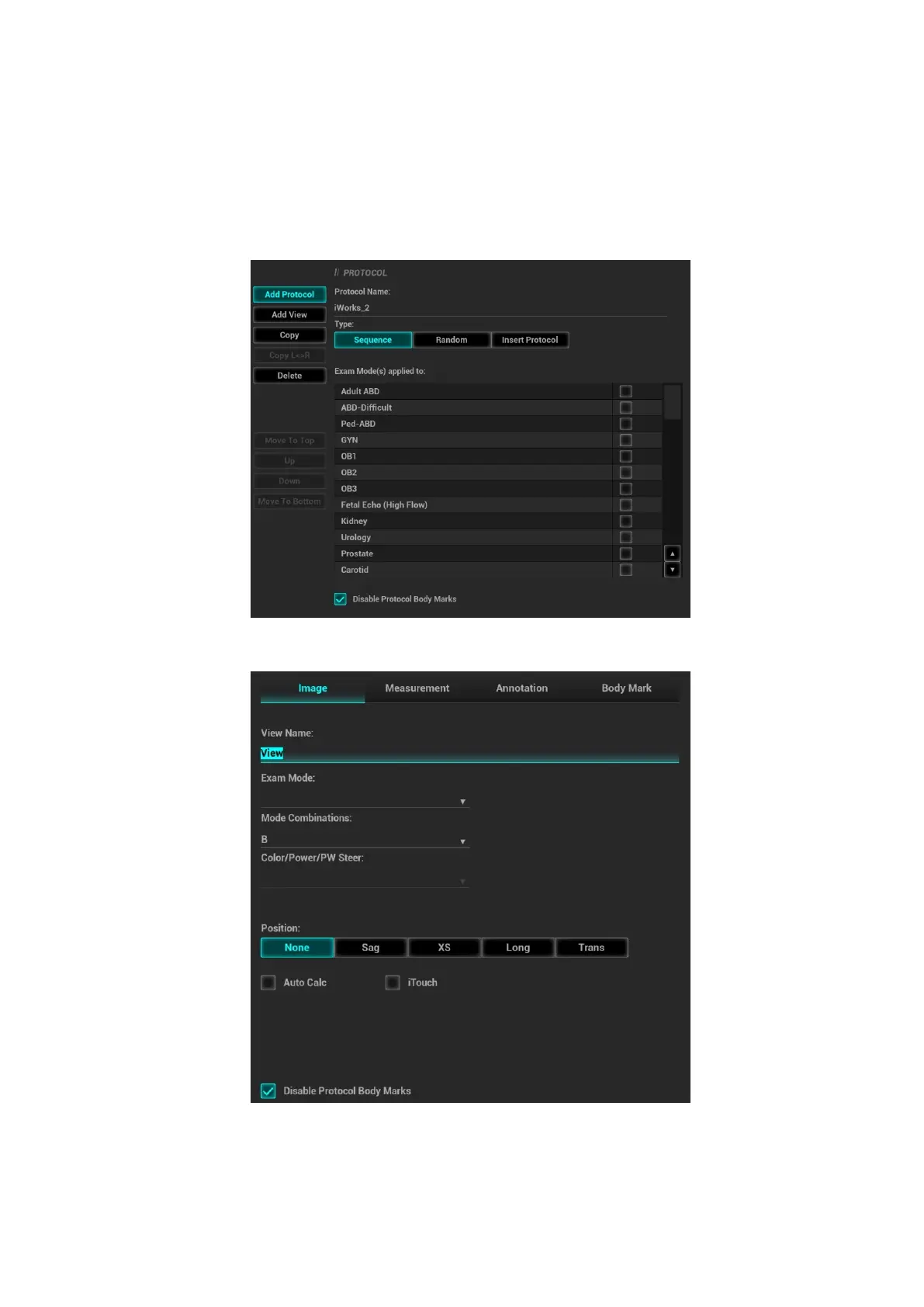iWorks (Auto Workflow Protocol) B-5
B.8.3 Create New Protocol
You can create user-defined protocols and customize the automated procedure.
1. In the iWorks preset screen, click [Add Protocol] to create a new protocol. Enter the protocol name,
type and select the application region.
Or, select an existing protocol and click [Copy] to customize the protocol based on the previous
template.
2. Click [Add View] to enter the view name and perform image settings as shown in the following
figure.
3. Add comments, body marks and perform measurement settings, as shown in the following figure:
