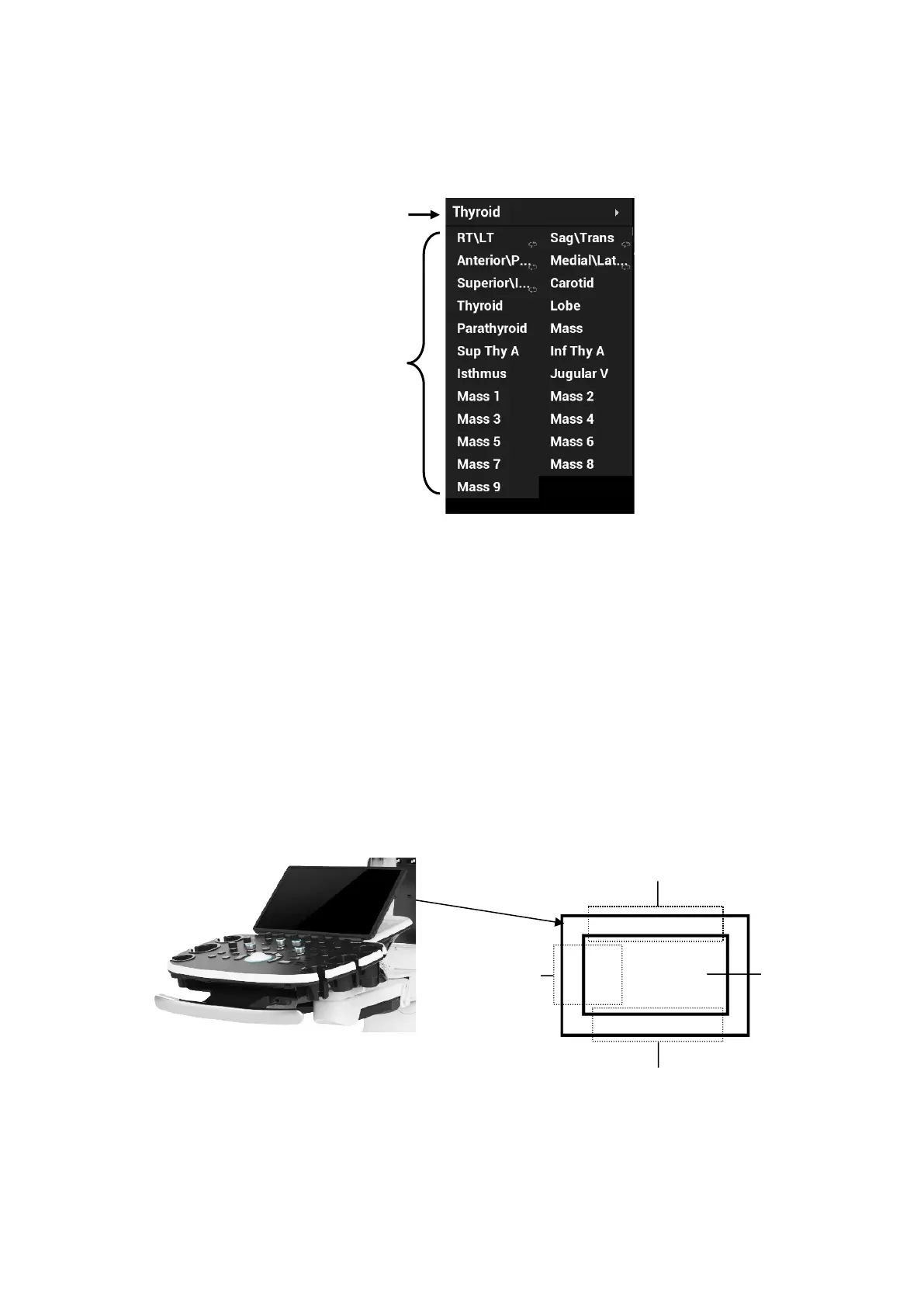System Preparation 3-17
3.7.3 Menu Operation
Use the cursor to operate on the menu.
Menus of different modes display in real-time at the upper left corner of the screen.
Operate the menu by the trackball and left/right <Set> key.
Press <Cursor> to show the cursor.
Roll the trackball to locate the cursor onto the item to be adjusted.
For a commanding item or command optional item: press <Set> to directly activate the item.
For a parameter item or ON/OFF item: press <Set> to activate the item, and press <Set> to
switch among the available values.
For a parameter optional item: press <Set> to extend the available parameter the cursor is
positioned onto the list. Roll the trackball to locate the cursor onto the item to be adjusted, and
press <Set> to set the value.
For details about menu operation of measurements, please refer to the [Advanced Volume].
3.7.4 The Display of Touch Screen and Its Operation
Mapping mode of touch screen
Area 1
Area 2
Area 3
