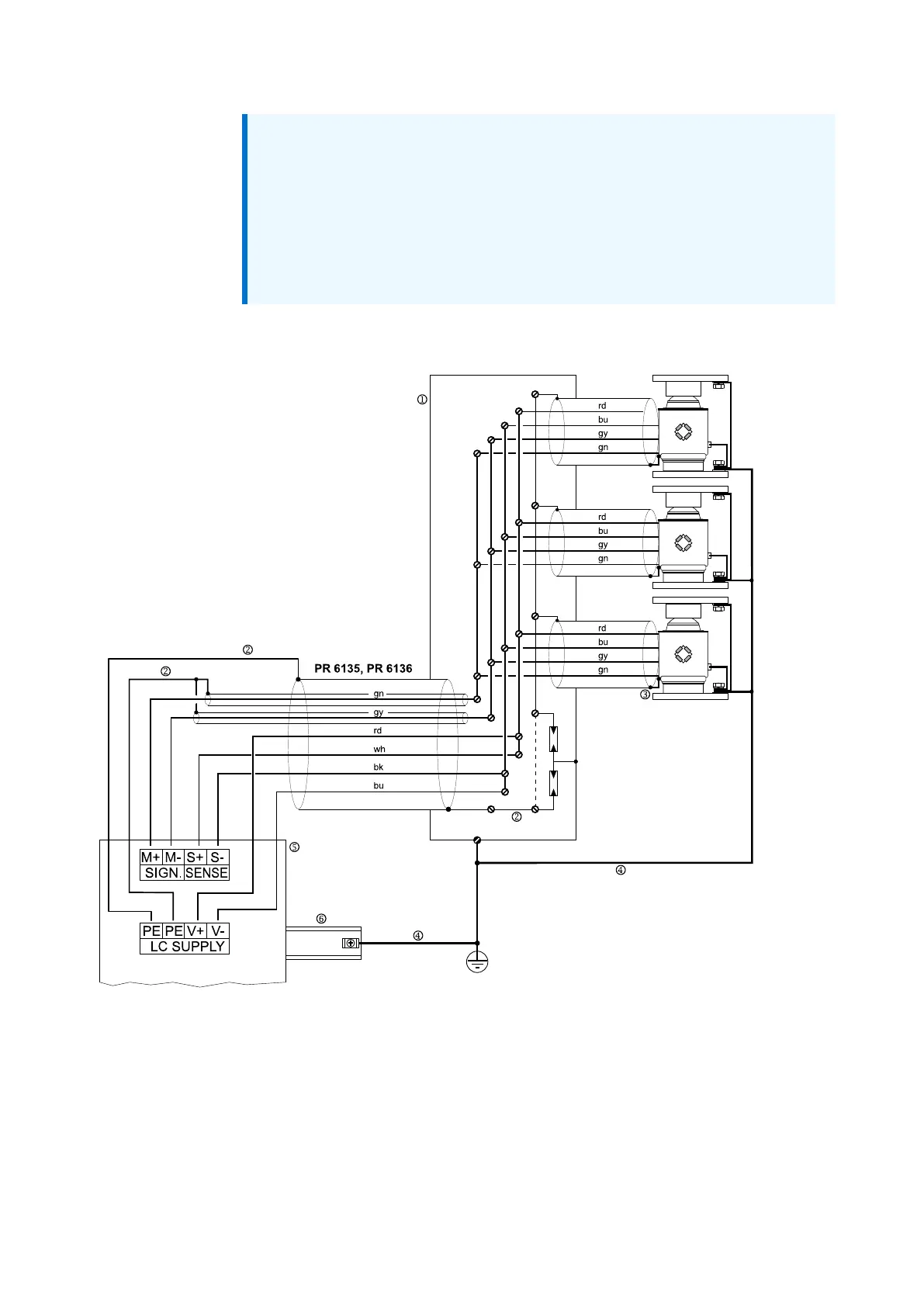4. Device installation | 4.3 - Hardware construction | 44
Note:
If hum interference occurs, the cable screens should only be connected
on one side.
Depending on the design of the cable junction box used, either the
jumperJ3 must be removed or the cable screens must be disconnected
from the terminal contacts highlighted in yellow.
Connection example
①
Cable junction box
②
Screen
③
The cable screen is connected to the load cell housing.
④
Potential equalization
⑤
Transmitter
⑥
Mounting rail