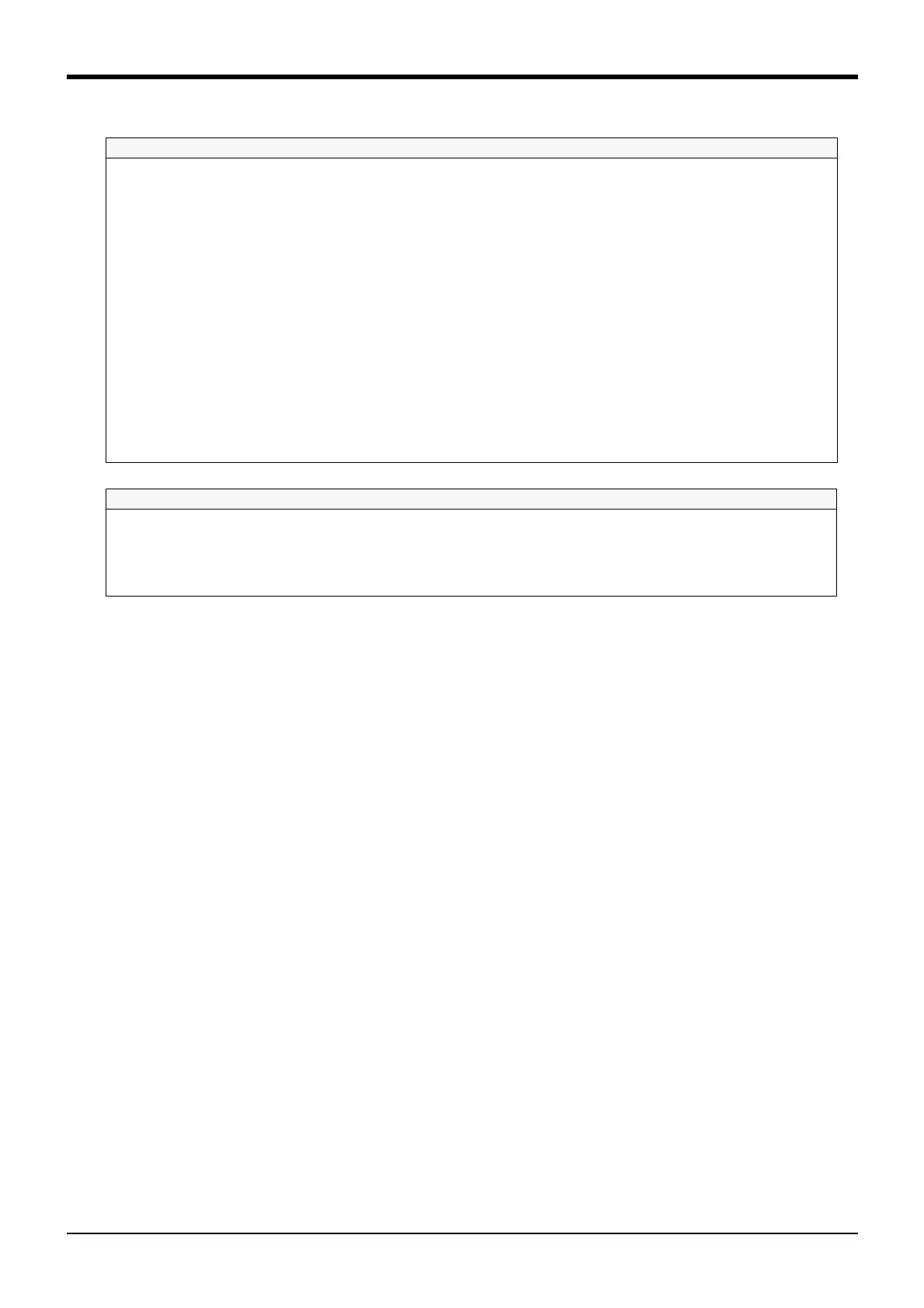4MELFA-BASIC V
MELFA-BASIC V functions 4-94
•Program example
*Related functions
Program Explanation
1 Ovrd 100 ' Sets the movement speed applied on the entire program to the maximum speed.
2Mvs P1
'
(1)
Moves at maximum speed to P1.
3 Mvs P2, -50 *1)
'
(2)
Moves at maximum speed from P2 to position retracted 50mm in hand direction.
4 Ovrd 50 ' Sets the movement speed applied on the entire program to half of the maximum speed.
5Mvs P2
'
(3)
Moves linearly to P2 with a speed half of the default speed.
6 Spd 120 ' Sets the end speed to 120mm/s. (Since the override is 50%, it actually moves at 60 mm/s.)
7 Ovrd 100 ' Sets the movement speed percentage to 100% to obtain the actual end speed of 120mm/s.
8 Accel 70, 70 ' Sets the acceleration and deceleration to 70% of the maximum speed.
9Mvs P3
'
(4)
Moves linearly to P3 with the end speed 120mm/s.
10 Spd M_NSpd ' Returns the end speed to the default value.
11 JOvrd 70 ' Sets the speed for joint interpolation to 70%.
12 Accel ' Returns both the acceleration and deceleration to the maximum speed.
13 Mvs , -50 *1)
'
(5)
Moves linearly with the default speed for linear movement from the current position (P3) to a position
retracted 50mm in the hand direction.
14 Mvs P1
'
(6)
Moves to P1 at 70% of the maximum speed.
15 End ' Ends the program.
Function Explanation page
Move with joint interpolation............................................................................
Page 88, "(1) Joint interpolation movement"
Move linearly...................................................................................................
Page 89, "(2) Linear interpolation movement"
Move while drawing a circle or arc..................................................................
Page 90, "(3) Circular interpolation movement"
Continuously move to next position without stopping at target position..........
Page 92, "(4) Continuous movement"