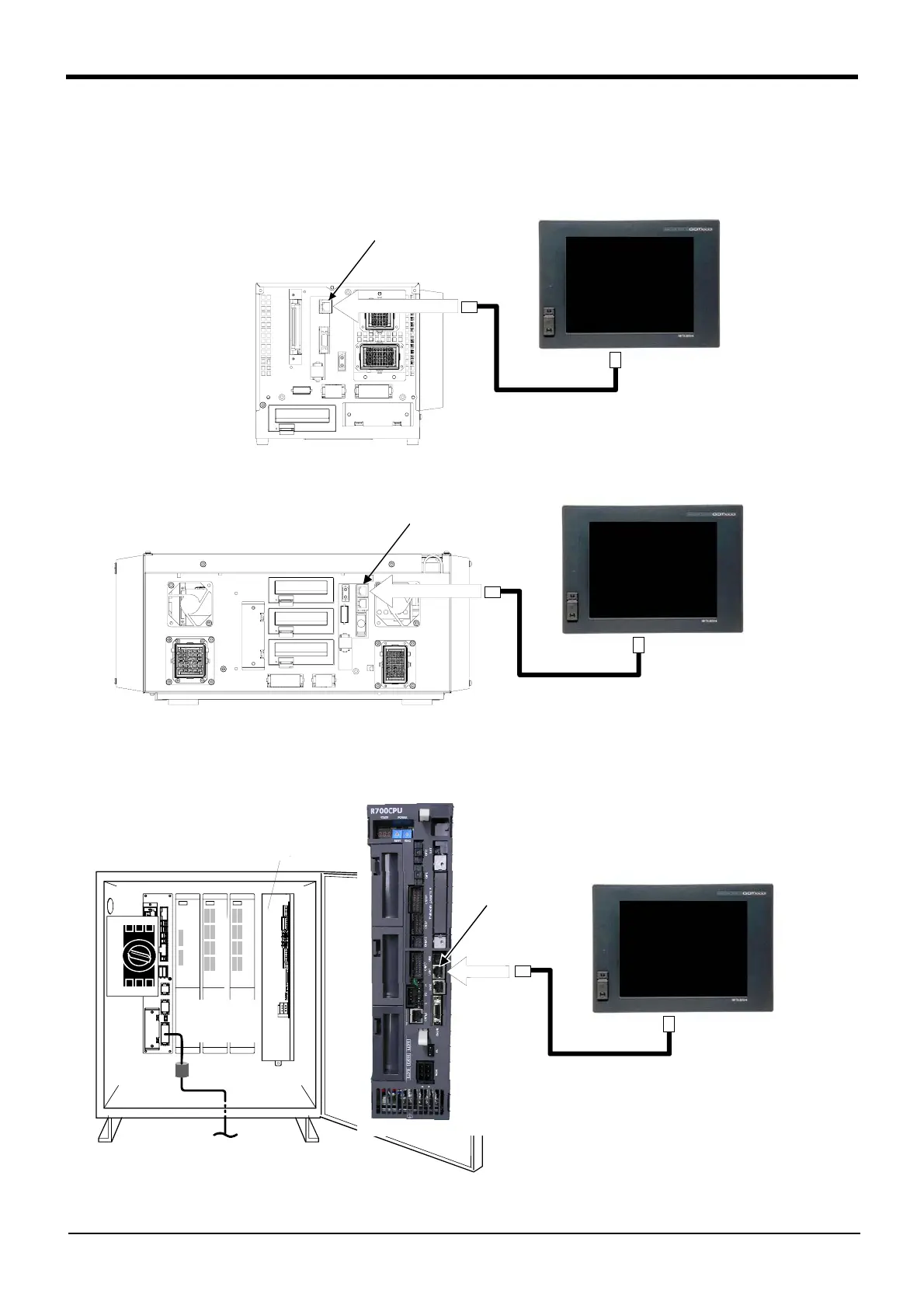6-437
Display unit (GOT1000 Series) connection (reference)
6External input/output functions
(3) Connection
Connect GOT by the Ethernet cable
Fig.6-7:Connection of GOT
100BASE-T LAN cable
LAN1
GOT1000 series
+ Ethernet communication unit
(GT15-J71E71-100)
Cross cable for direct connection
Straight cable for hub course
100BASE-T LAN cable
Cross cable for direct connection
GOT1000 series
+ Ethernet communication unit
(GT15-J71E71-100)
LAN1
Straight cable for hub course
CR2n-700 series
R700CPUユニット
100BASE-T LAN cable
LAN1
GOT1000 series
+ Ethernet communication unit
(GT15-J71E71-100)
Cross cable for direct connection
Straight cable for hub course
CR3n-700 series
CR1n-700 series
