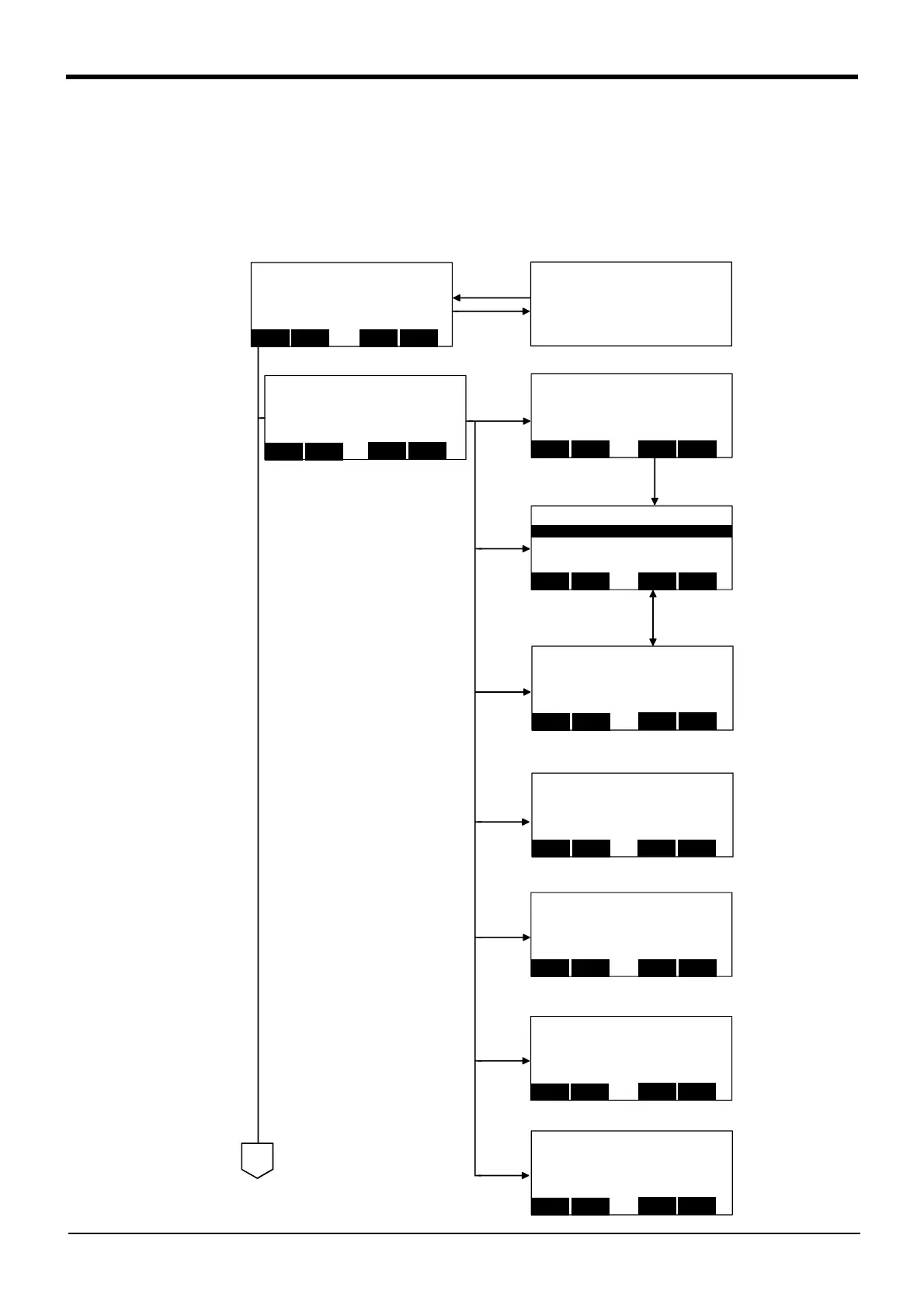3-13 Operation of the teaching pendant menu screens
3Explanation of operation methods
3 Explanation of operation methods
This chapter describes how to operate R32TB (optional)
3.1 Operation of the teaching pendant menu screens
(1) Screen tree
<MENU>
1.FILE/EDIT 2.RUN
3.PARAM. 4.ORIGIN/BRK
5.SET/INIT.
CLOSE
123
<FILE/EDIT> 1/20 Rem 136320
1 08-04-24 17:20:32 22490
2 08-04-24 14:56:08 694
A1 08-04-24 13:05:54 2208
B1 08-04-24 13:05:54 1851
COPY
123
POSI.
EDIT
NEW
<NEW PROGRAM>
PROGRAM NAME
( )
CLOSE
123
<PROGRAM> 1 50%
1 Mov P1
2 Mov P2
3 Mov P3
4 Mov P4
TEACH
123
DELETE
EDIT
INSERT
⇒
<POS.> JNT 100% P1
X:+128.56 A:+180.00
Y: +0.00 B: +90.00
Z:+845.23 C:-180.00
L1: L2:
FL1: 7 FL2: 0
Next123TEACH
MOVE
Prev
⇒
<PROGRAM COPY>
SRC.NAME ( 1 )
DSR.NAME ( )
CLOSE
123
<PROGRAM RENAME>
SRC.NAME ( 1 )
DST.NAME ( )
CLOSE
123
MELFA CRnD-7xx Ver. P2T
RV-6SDL
COPYRIGHT (C) 2008 MITSUBISHI ELEC
TRIC CORPORATION ALL RIGHTS RESE
RVED
<PROGRAM DELETE>
NAME ( 1 )
CLOSE
123
<PROTECT>
NAME ( 1 ) protect
COMMAND : OFF
DATE : OFF
CLOSE
123
DATA
CMD.
Title screen
Program name input screen
Menu screen
1.File/Edit menu screen
Program editing screen
Position editing screen
Program copy screen
Rename screen
Delete screen
Protect screen
A
⇒
[EXE]
[CLOSE]
[NEW]
[EDIT]
[POSI.]
[COPY]
[RENAME]
[PROECT]
[DELETE]
[CHANGE]