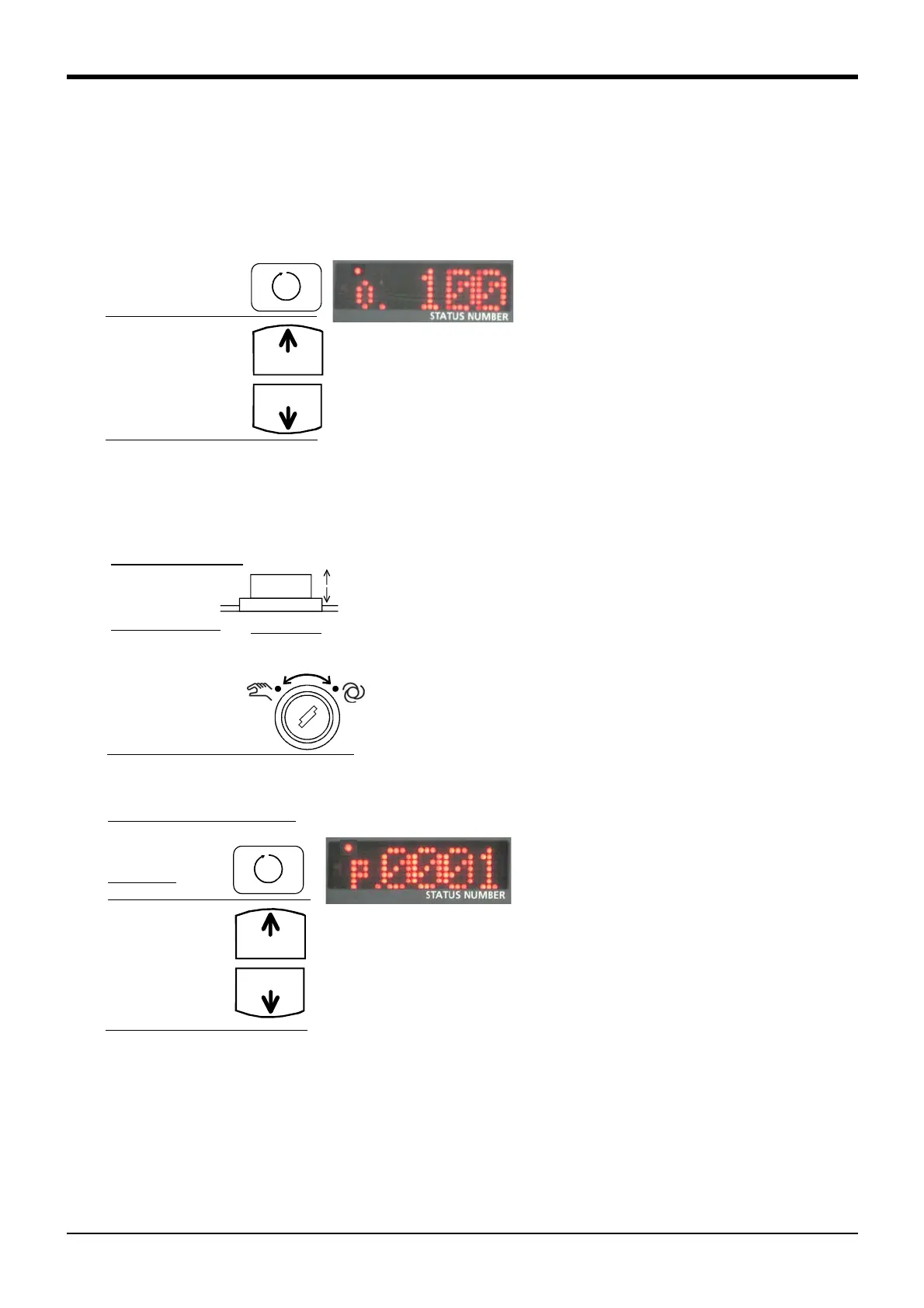3Explanation of operation methods
Automatic operation 3-46
3.7 Automatic operation
(1) Setting the operation speed
The operation speed is set with the controller or T/B.
The actual speed during automatic operation will be the operation speed = (controller (T/B) setting value) x
(program setting value).
*Operating with the controller
1) Press the controller [CHNG DISP] switch
twice, and display the "OVERRIDE" on the
STATUS NUMBER display panel.
2) Each time the [UP] key is pressed, the
override will increase in the order of (10 -
20 - 30 - 40 - 50 - 60 - 70 - 80 - 90 - 100%).
The speed will decrease in reverse each
time the [DOWN] key is pressed.
*Operating with the T/B
Each time the [OVRD↑] keys are pressed, the override will increase in the order of (LOW - HIGH - 3 - 5 - 10
- 30 - 50 - 70 -100%). The speed will decrease in reverse each time the [OVRD ↓ ] keys are pressed.
(2) Selecting the program No.
1) Set the T/B [ENABLE] switch to "DIS-
ABLE".
2) Set the controller [MODE] switch to
"AUTOMATIC".
3) Press the [CHNG DISP] switch and dis-
play "PROGRAM NO." on the STATUS
NUMBER display.
When the [UP] switch is pressed, the registered
program Nos. will scroll up, and then the
[DOWN] switch is pressed, the program Nos.
will scroll down.
Display the program No. to be used for
automatic operation.
*They are not displayed if a program name
consisting of five or more characters is
specified. If these are selected from an external
device, "P - - - - " is displayed.
CHNG DISP
Display the override
Set the override
DOWN
UP
CHNG DISP
Display the
program number
elect the program number
Prepare the control
Select the program number
Disable the T/B
Down:
ENABLE
*Lighting
Up :
DISABLE
Rear of T/B
Enable the R/C
MODE
MANUAL AUTOMATIC
DOWN
UP
