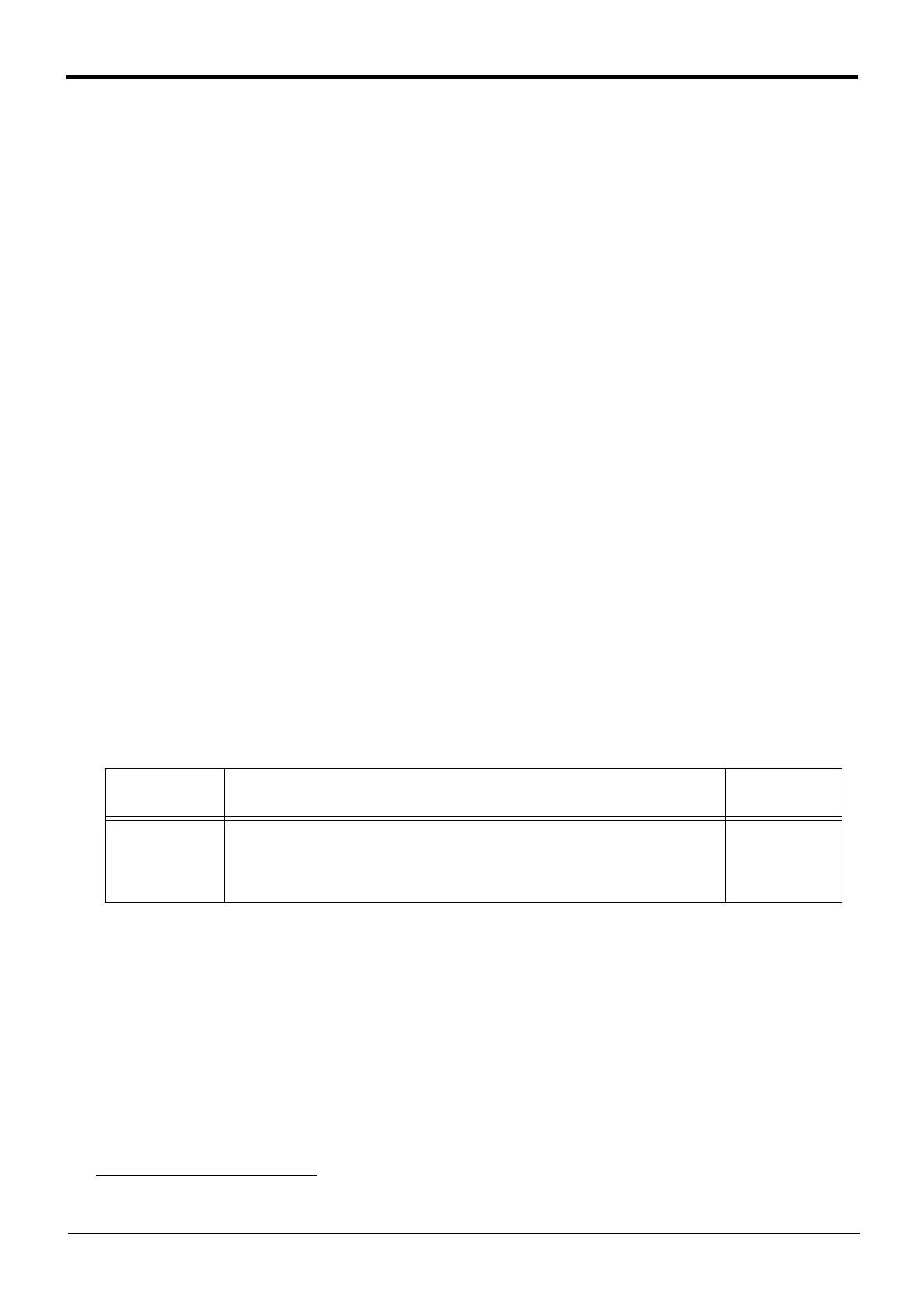6-409
Sequencer link I/O function
6External input/output functions
6.2 Sequencer link I/O function
This function is only valid on the CRnQ-700 Series drive unit. The QnUD(H)CPU (hereafter referred to as
sequencer CPU) and Q172DRCPU (hereafter referred to as robot CPU) use shared memory between CPUs, and
communication via a system ladder program.
The shared memory “high-speed communication area between multi
CPUs
1
” is used for communication. The robot CPU uses signal numbers from 10000 to 18191 for both input and
output signals.
6.2.1 Parameter setting
It is necessary to set multi CPU related parameters for both the sequencer CPU and robot CPU In order to use
the sequencer link function.
For the robot CPU, use RT ToolBox or a teaching box (R32TB, R56TB) to set the parameters, and for the
sequencer CPU, use GX-Developer.
Refer to the operation manual for each setting tool for further details.
(1) Sequencer CPU parameter setting
Use GX-Developer to perform multi CPU parameter settings.
1) CPU quantity
At the multi CPU system, set the number of CPU units with which the standard base unit is equipped.
2) Synchronous start-up between multi CPUs
It takes the robot CPU system several seconds to start up from the time the power is turned ON. It is
therefore recommended that synchronous start-up be set (check box selected) at the multi CPU system.
3) High-speed communication area between multi-CPUs setting
Set the number of points in K word units. The robot CPU uses only 1K word or less and therefore 1K word
should be set.
A user free area and auto refresh area can be set for the high-speed communication area between multi CPUs,
however, the robot CPU (Q172DRCPU) does not support the auto refresh area, and therefore the number of
points for the auto refresh area should always be set to 0. In addition, please refer to the instructions manual of
each CPU for the setup of the CPUs other than robot CPU.
(2) Robot CPU parameter setting
Use RT ToolBox to perform multi CPU parameter settings.
Table 6-2:Robot CPU parameter settings
1. Refer to the QCPU manual (QCPU User’ s Manual, Multi CPU System Edition) for details of multi CPUs and the high-
speed communication area between multi CPUs.
Parameter name Details
Factory
setting
QMLTCPUN Multi CPU quantity setting
At the multi CPU system, set the number of CPU units with which
the standard base unit is equipped.
Range: 1 to 4
2
