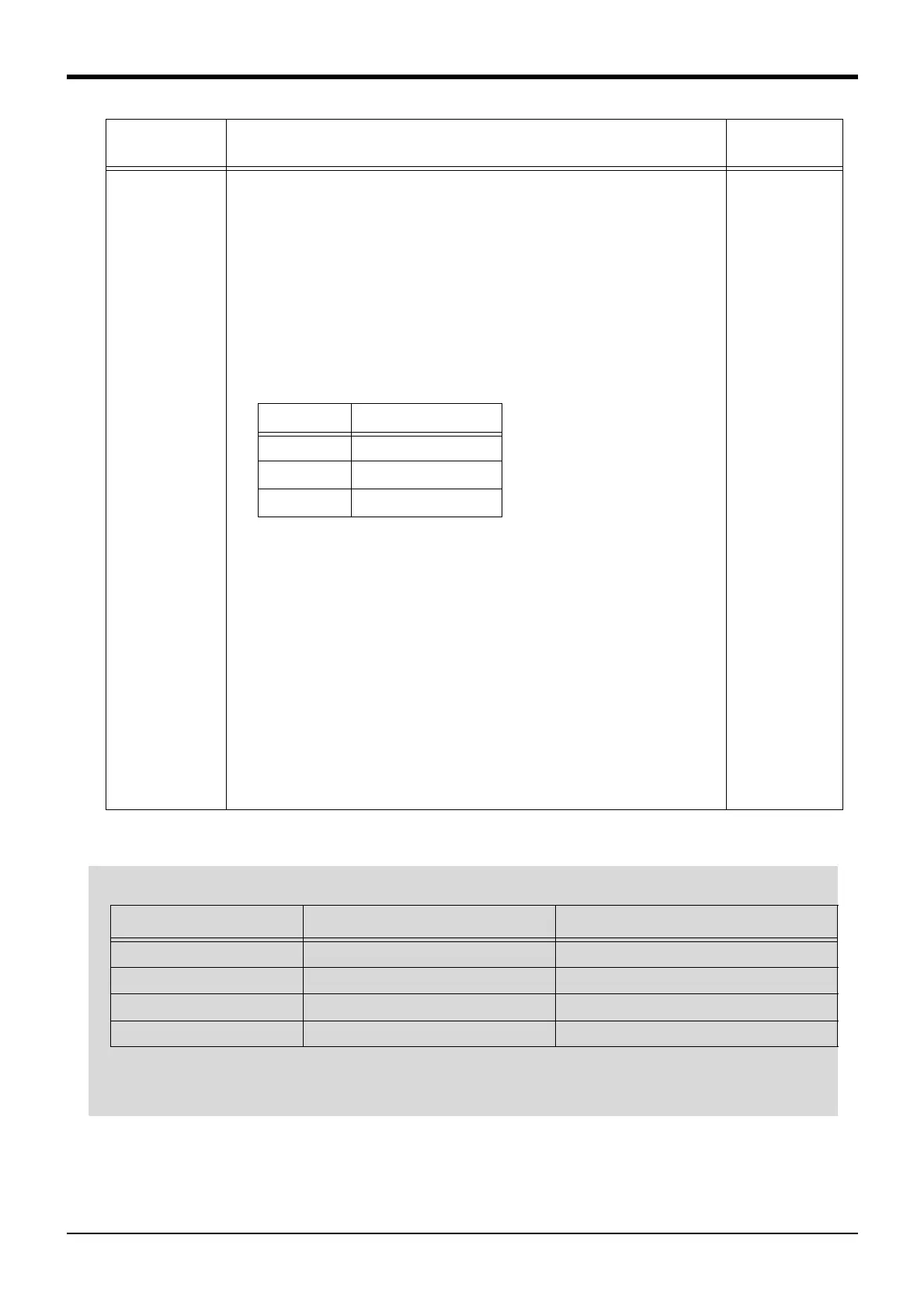6External input/output functions
Sequencer link I/O function
6-410
QMLTCPUn
n = 1 to 4
Multi CPUn high-speed communication area setting (n = 1 to 4)
At the multi CPU system, set the number of points performing
transmission and receipt between each CPU unit for the high
speed communication function between multi CPU nos. 1 to 4.
It is necessary to match the parameter settings for all CPUs.
An error will occur at the sequencer CPU If the parameter
settings do not match, and therefore care should be taken to
ensure that the parameter settings for each CPU match.
First element: User free area size (k points)
Range: 1 to 14 (Max.)
Second element: No. of auto refresh points (points)
Range: 0 to 14335
However, the robot CPU does not support auto refresh, and
therefore the number of points for the robot CPU auto refresh
are should always be set to 0.
Third element: System area size (K points)
Range: 1 or 2
Fourth element: Multi CPU synchronous start-up (1: Yes, 2: No)
Robot CPUs take some time to start up and therefore the
current setting of 1 (synchronous start-up) should not be
changed.
Make the same settings for all CPUs.
1,0,1,1
Parameter name Details
Factory
setting
Table 6-3:Setting range by number of CPU
CPU quantity Setting range
2 0 to 14K point
3 0 to 13K
point
4 0 to 12K point
◇◆◇ Applicable Multi CPUs ◇◆◇
Multi CPUs are the following iQ Platform compatible CPUs. (Current as of September, 2007)
For the robot CPU, use RT ToolBox or a teaching box (R32TB, R56TB) to set the parameters, for the
sequencer CPU, use GX-Developer, for the motion controller CPU, use MT Developer, and for the NC CPU,
use Remote Monitor Tool and so on. Refer to the operation manual for each setting tool for further details.
CPU type Model Remarks
Sequencer CPU Q03UDCPU / Q04UDHCPU / Q06UDHCPU The first CPU must be a sequencer CPU.
Robot CPU Q172DRCPU
Motion CPU Q172DCPU / Q173DCPU
NC CPU Q172NCCPU