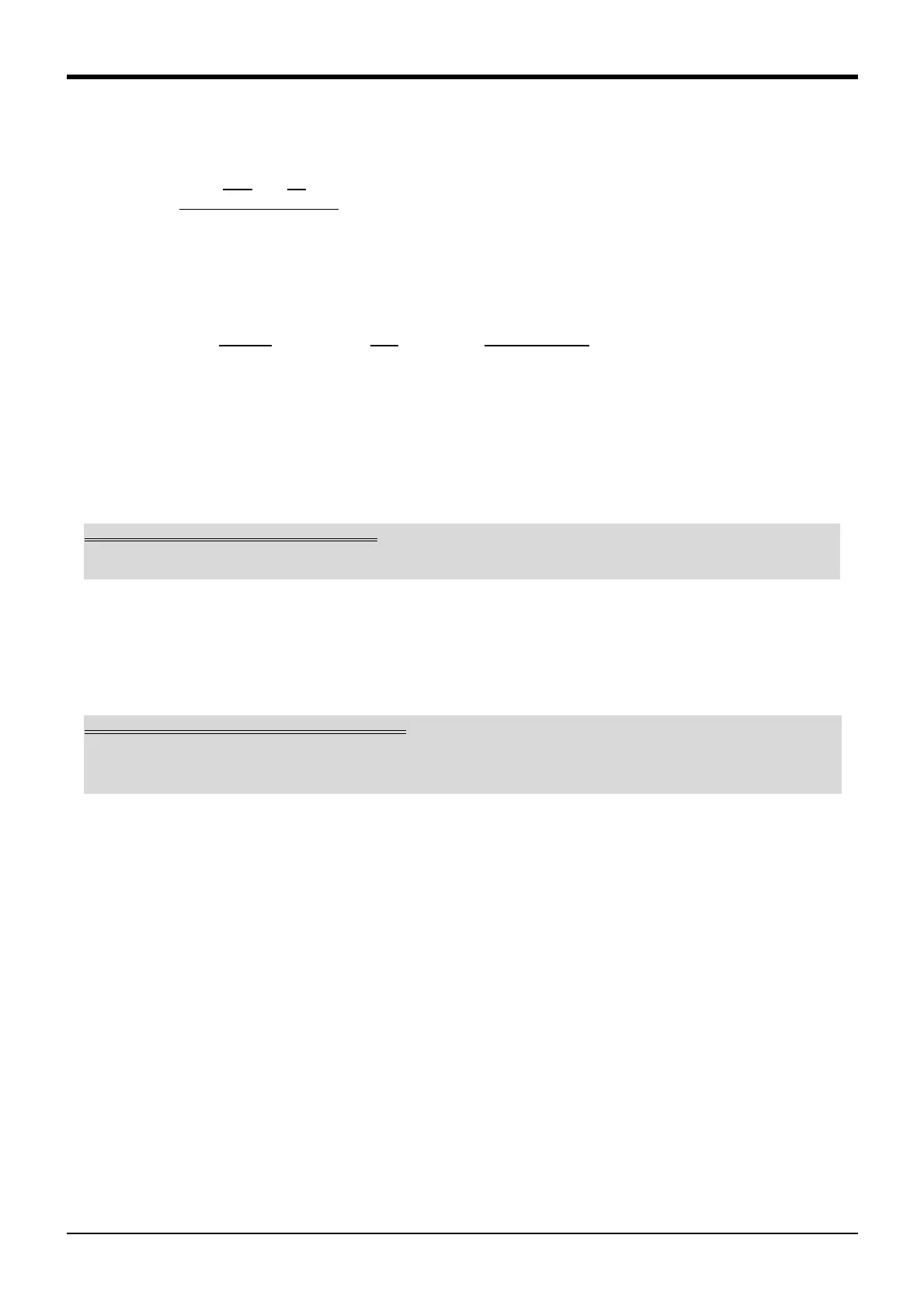4MELFA-BASIC IV
Detailed specifications of MELFA-BASIC V 4-128
4.3.1 Statement
A statement is the minimum unit that configures a program, and is configured of a command word and data
issued to the word.
Example) Mov
P1
Command word Data
Command statement
4.3.2 Appended statement
Command words can be connected with an appended statement, but this is limited to movement com-
mands.
This allows some commands to be executed in parallel with a movement command.
Example) Mov P1
Wth M_Out (17) = 1
Command statement Appended statement Command statement
Please refer to Page 255, " Wth (With)" or Page 256, " WthIf (With If)", as well as each of the movement
instructions (Mov, Mvs, Mvr, Mvr2, Mvr3, Mvc, Mva) for detailed descriptions.
4.3.3 Step
A step is consisted of a step No. and one command statement. Note that if an appended statement is used,
there will be two command statements.
One step can have up to 127 characters. (This does not include the last character of the step.)
4.3.4 Step No.
Step Nos. should be in ascending order, starting from the first step, in order for the program to run properly.
When a program is stored in the memory, it is stored in the order of the step Nos.
Step Nos. can be any integer from 1 to 32767.
4.3.5 Label
A label is a user-defined name used as a marker for branching.
A label can be created by inserting an asterisk (*) followed by uppercase or lowercase alphanumeric char-
acters after the step No. The head of the label must be an alphabetic character, and the entire label must be
within eight characters long. If a label starting with the alphabetic character L is described after the asterisk,
an underscore (_) can be used immediately after the character.
* Characters that cannot be used in labels:
•Reserved words (Dly, HOpen, etc.)
•Any name that begins with a symbol or numeral
•Any name that is already used for a variable name or function name
Example) 1 GoTo *LBL
:
10 *LBL
Only one command statement per step
Multiple command statements cannot be separated with a semicolon and described on one step as done
with the general BASIC.
Direct execution if step No. is not assigned
If an instruction statement is described without a step number on the instruction screen of the T/B, the
statement is executed as soon as it is input. This is called direct execution. In this case, the command
statement will not be saved in the memory, but the value substitution to the variable will be saved.