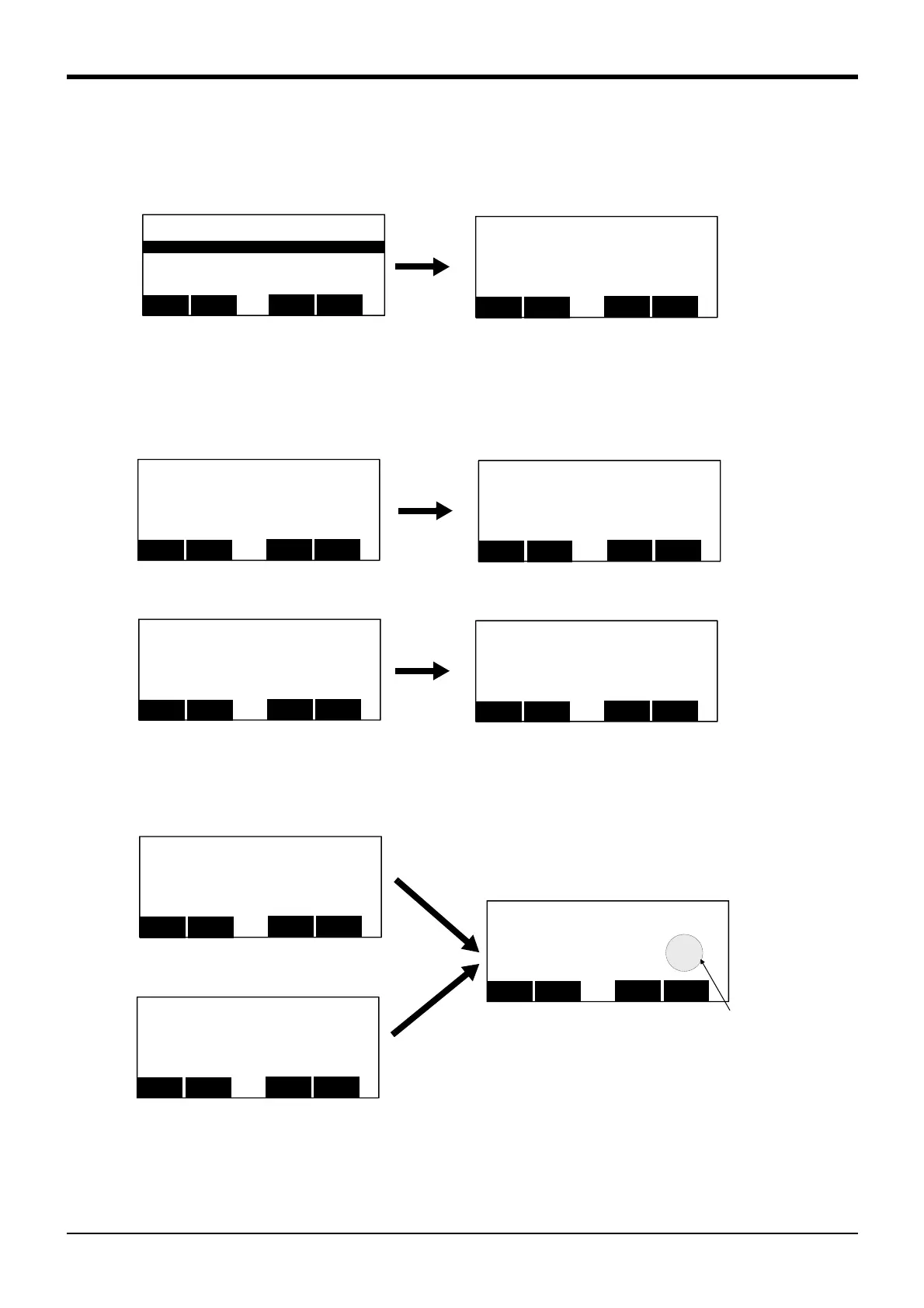3Explanation of operation methods
Operating the program control screen 3-56
(5) Protection of the program (Protect)
1) Select the protect menu
Press the function key corresponding to the "Protect" by program list display. Display the protect screen.
If the "Protect" menu is not displayed, press and display the [FUNCTION] key
2) Setup of the protection.
The protection of the program can specify the command and data (variable value) separately.
If it sets up protection of the command, press the function key corresponding to "Command." If it sets up
protection of the data, press the function key corresponding to "Data."
If the function key corresponding to "ON" is pressed, it will be set up for "protecting." If the function key
corresponding to "OFF" is pressed, it will be set up for "not protecting."
<PROTECT>
NAME ( 1 ) protect
COMMAND : OFF
DATE : OFF
CLOSE
123
DATA
CMD.
<FILE/EDIT> 1/ 20 Rem 136320
1 08-04-24 17:20:32 22490
2 08-04-24 14:56:08 694
A1 08-04-24 13:05:54 2208
B1 08-04-24 13:05:54 1851
RENAME
DELETE PRTCT
CLOSE
123 ⇒
<PROTECT>
1
SET COMMAND PROTECT.
OFF
123
ON
<PROTECT>
1
SET DATA PROTECT.
OFF
123
ON
<PROTECT>
NAME ( 1 ) protect
COMMAND : OFF
DATE : OFF
CLOSE
123
DATA
CMD.
<PROTECT>
NAME ( 1 ) protect
COMMAND : OFF
DATE : OFF
CLOSE
123
DATA
CMD.
ON :protecting
OFF:not protecting
<PROTECT>
NAME ( 1 ) protect
COMMAND : OFF
DATE : OFF
CLOSE
123
DATA
CMD.
<PROTECT>
1
SET COMMAND PROTECT.
OFF
123
ON
<PROTECT>
1
SET DATA PROTECT.
OFF
123
ON
