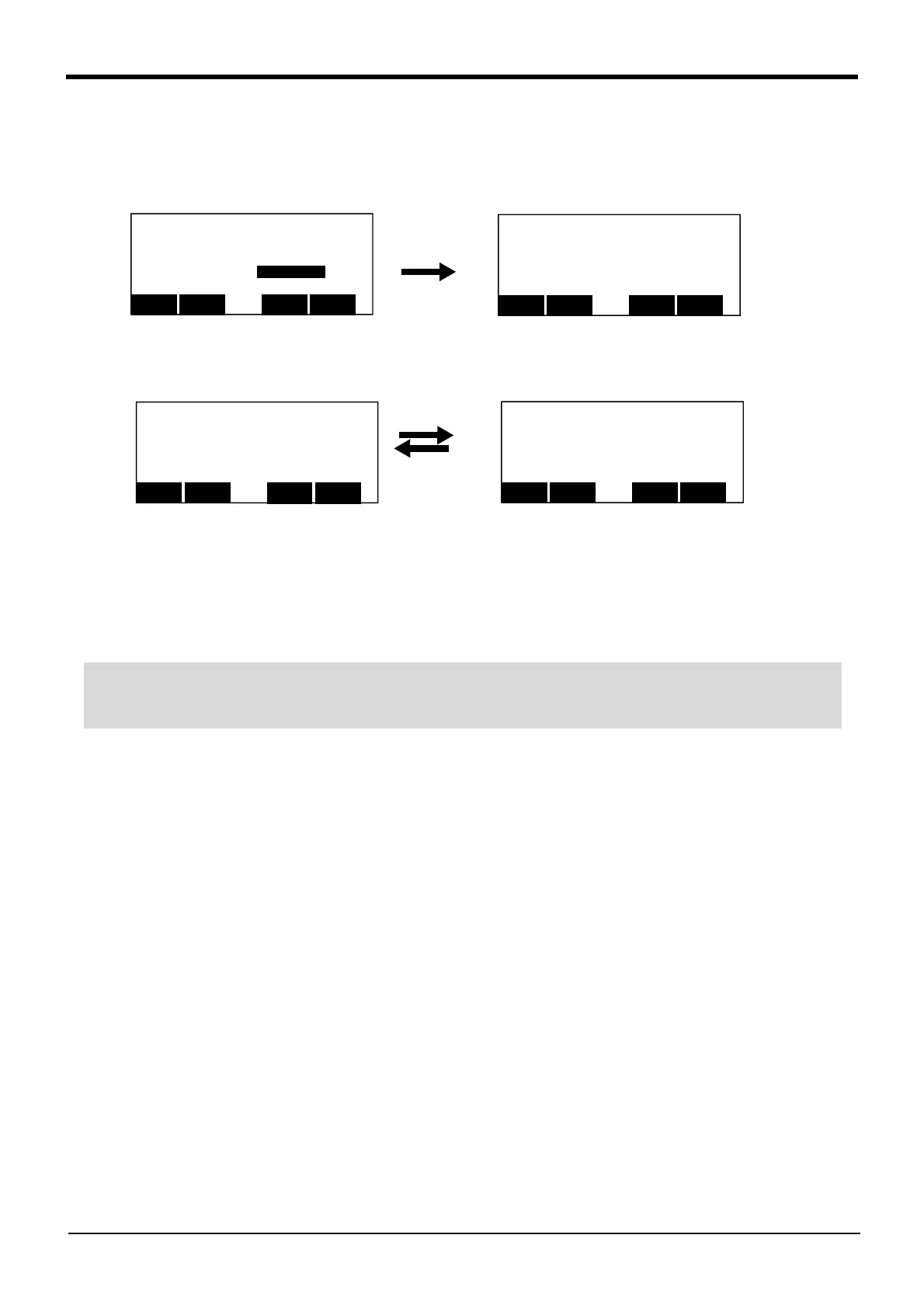3-73
Operating the monitor screen
3Explanation of operation methods
(6) Error history
Display the error history. Please use reference at the time of trouble occurrence.
1) Press the [6] key in the monitor menu screen, and display the error history.
Display error history before and after by the arrow key.
<MONITOR>
1.INPUT
2.OUTPUT
3.INPUT REG. 4.OUTPUT REG.
5.VARIABLE
6.ERROR LOG
CLOSE
123
<ERROR LOG>
N
o-0001 H0120
08-05-08 16:51:00
Instantaneous power failure
CLOSE
123
<ERROR LOG>
N
o-0002 L1826
08-05-08 16:49:22
Pos.data disagree. Check origin
CLOSE
123
[↓]
[↑]
<ERROR LOG>
N
o-0001 H0120
08-05-08 16:51:00
Instantaneous power failure
CLOSE
123
◇◆◇ The right of operation is unnecessary. ◇◆◇
It operates, even when T/B is invalid.
And, the value (data) of the variable can be changed also in automatic operation.