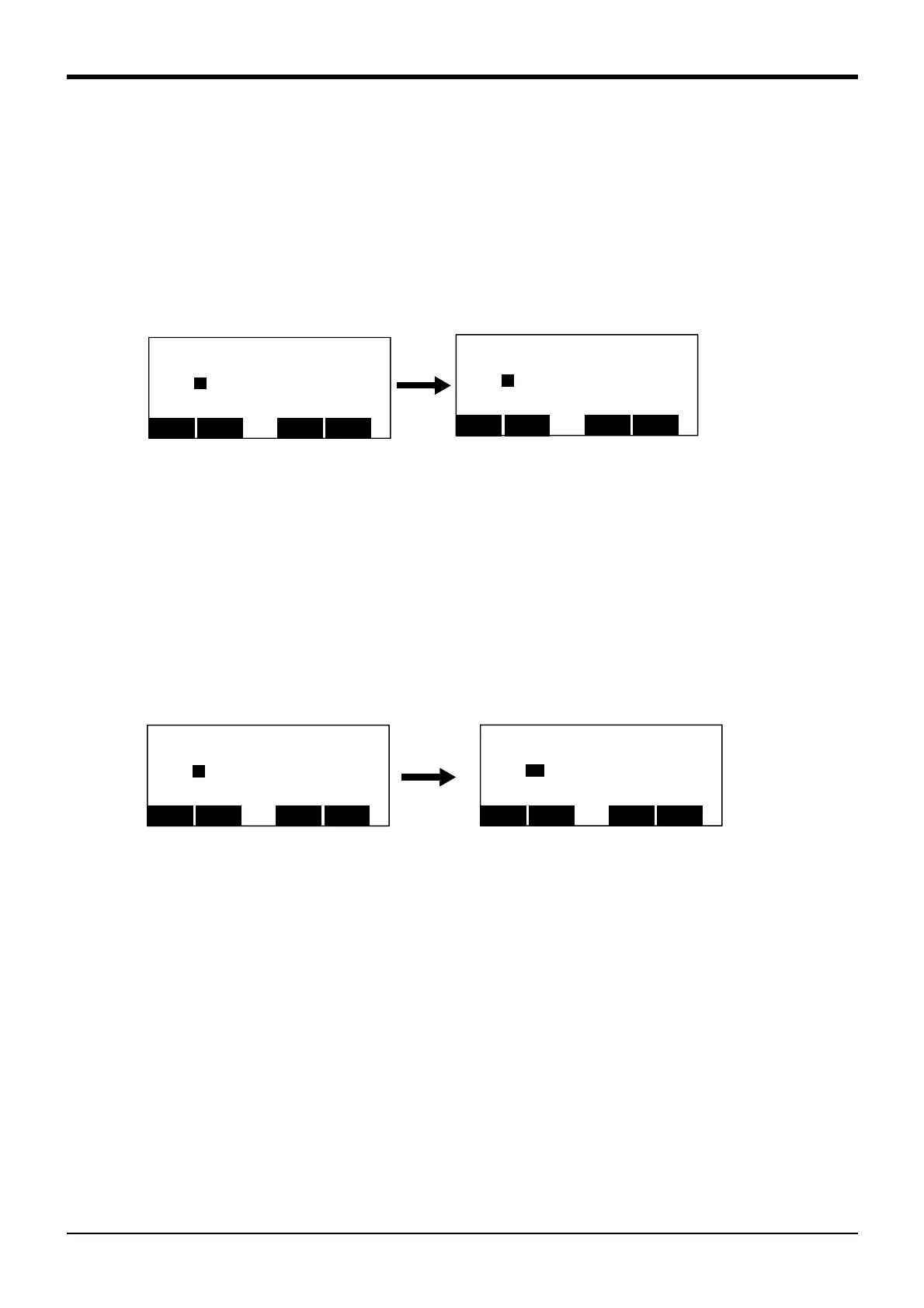3Explanation of operation methods
Operation of the teaching pendant menu screens 3-16
(2) Input of the number/character
Each time the [CHARACTER] key is pressed, the number input mode and the character input mode change.
The current input mode is displayed in the center under the screen, and the display of "123" shows that the
number input mode and "ABC" is the character input mode.
1) Input the number
The number ("-" (minus) and "." (decimal point) are included) can be inputted if the key currently displayed
on the lower left of each key is pressed.
Press the [CHARACTER] key, and in the condition that "123" is displayed on the screen lower
side, press
the number key.
Ex.)If "51" is inputted into the program name.
2)
Input the character
The character is displayed on the lower right of each key. The character can be inputted if the key is
pressed.
Press the [CHARACTER] key, and in the condition that "ABC" is displayed on the screen lower
side, press the character key.
Whenever the key as which two or more characters are displayed presses the
key, it changes the input character.
Ex.)The [ABC] key : "A" "B" "C" "a" "b" "c" ・・・・・・It repeats.
If it continues and inputs the character currently displayed on the same key, once press the [ → ] key and
advance the cursor.
Ex.)If it inputs "ABY", push the [ABC], [ → ], [ABC] twice, [WXYZ] 3 times.
It comes out to input the character which is not displayed on the key. The character currently assigned to the
key is shown below.
a) [ ’ ( ) ] key....................
'→(→) →" →^→:→;→¥→?
b) [ @ = ] key.................... @→ =→ + → - → *→ / → <→ >
c) [ , % ] key..................... , → %→ # → $ → !→ & → _→ .
3) Delet the character
The character mistaken and inputted will delete the character in the position of the cursor, if the [CLEAR]
key is pressed.
Ex.)If "B" of "ABY" is changed into "M" and it is made "AMY".
<NEW PROGRAM>
PROGRAM NAME
(
)
CLOSE
123
<NEW PROGRAM>
PROGRAM NAME
(
51 )
CLOSE
123
Input the number [CHARACTER] [5] [1]
<NEW PROGRAM>
PROGRAM NAME
(
ABY )
CLOSE
ABC
Input the character [CHARACTER] [ABC] [ → ] [ABC] [ABC] [WXYZ] [WXYZ] [WXYZ]
<NEW PROGRAM>
PROGRAM NAME
(
)
CLOSE
ABC
