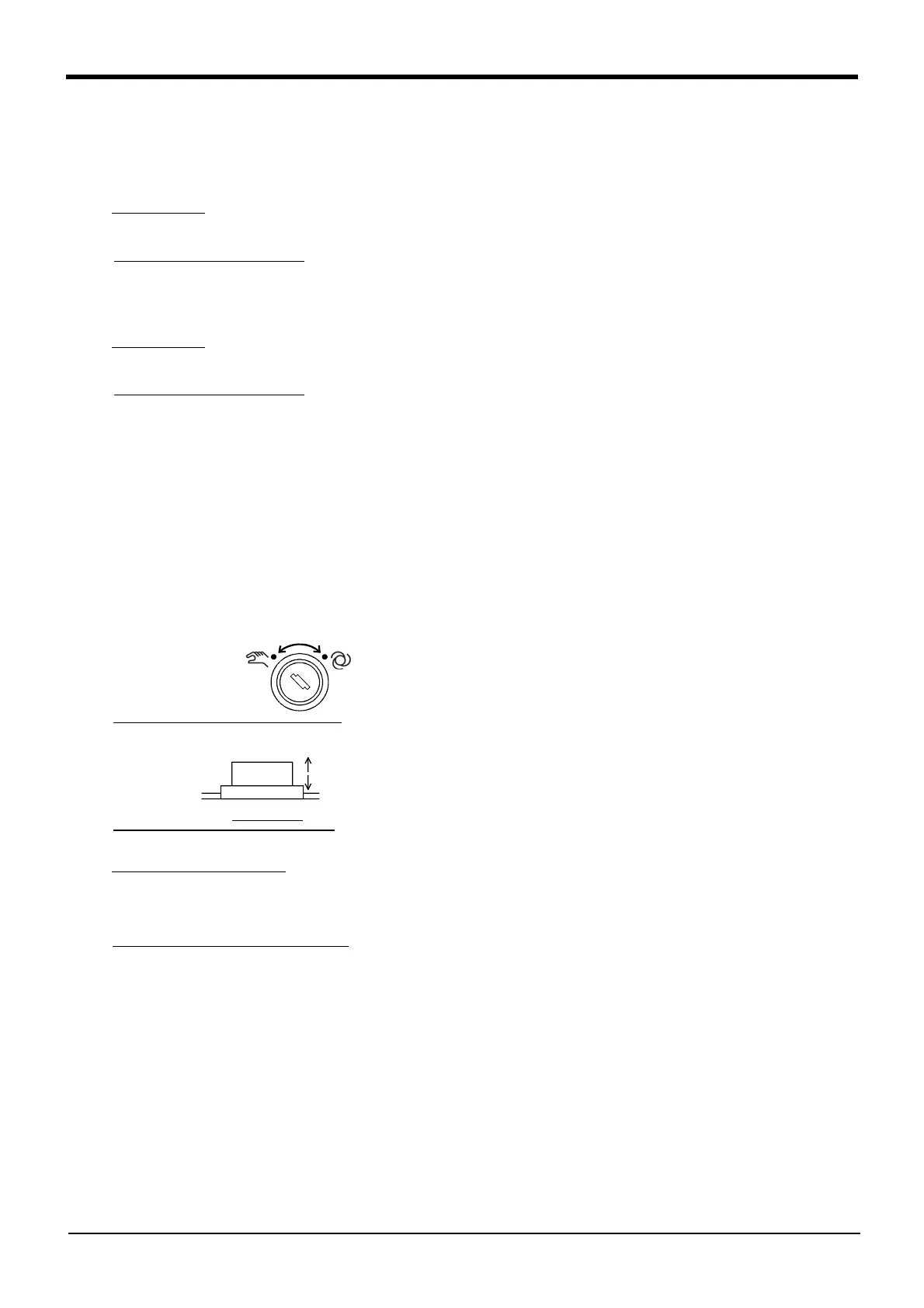3-51 Error reset operation
3Explanation of operation methods
3.9 Error reset operation
*Error reset operation from the operation panel
1) Press the [ RESET] key.
If the error by the side of T/B is not reset, do
reset operation from T/B.
*Error reset operation from the T/B
1) Press the [ RESET] key.
3.10 Operation to Temporarily Reset an Error that Cannot Be Canceled
Depending on the type of robot, errors that cannot be cancelled may occur when axis coordinates are out-
side the movement range, etc. In this case, it is not possible to turn the servo on and perform jog operations
with the normal operations. The following procedure can be used to cancel such errors temporarily. For
instance, if the axes are outside the movement range, perform a jog operation to adjust the axes while the
error is canceled temporarily.
*Operation to cancel errors temporarily from the T/B
1) Set the [Mode selection switch] on the front of
the controller to "MANUAL".
2) Set the T/B [ENABLE/] switch to "ENABLE".
3) Hold the enabling switch lightly, hold down the
[SERVO] key and keep on pressing the
[RESET] key.
The operation above will reset errors temporarily. Do not release the key; if it is released the error occurs
again. Perform a jog operation as well while keeping the [RESET] key pressed.
Cancel errors
Error reset [RESET]
Cancel errors
Error reset [RESET]
Cancel errors temporarily
T/B enable
Controller disable
Error reset [SERVO] + [RESET]
Down:
ENABLE
*Lighting
Up :
DISABLE
Rear of T/B
MODE
MANUAL AUTOMATIC
