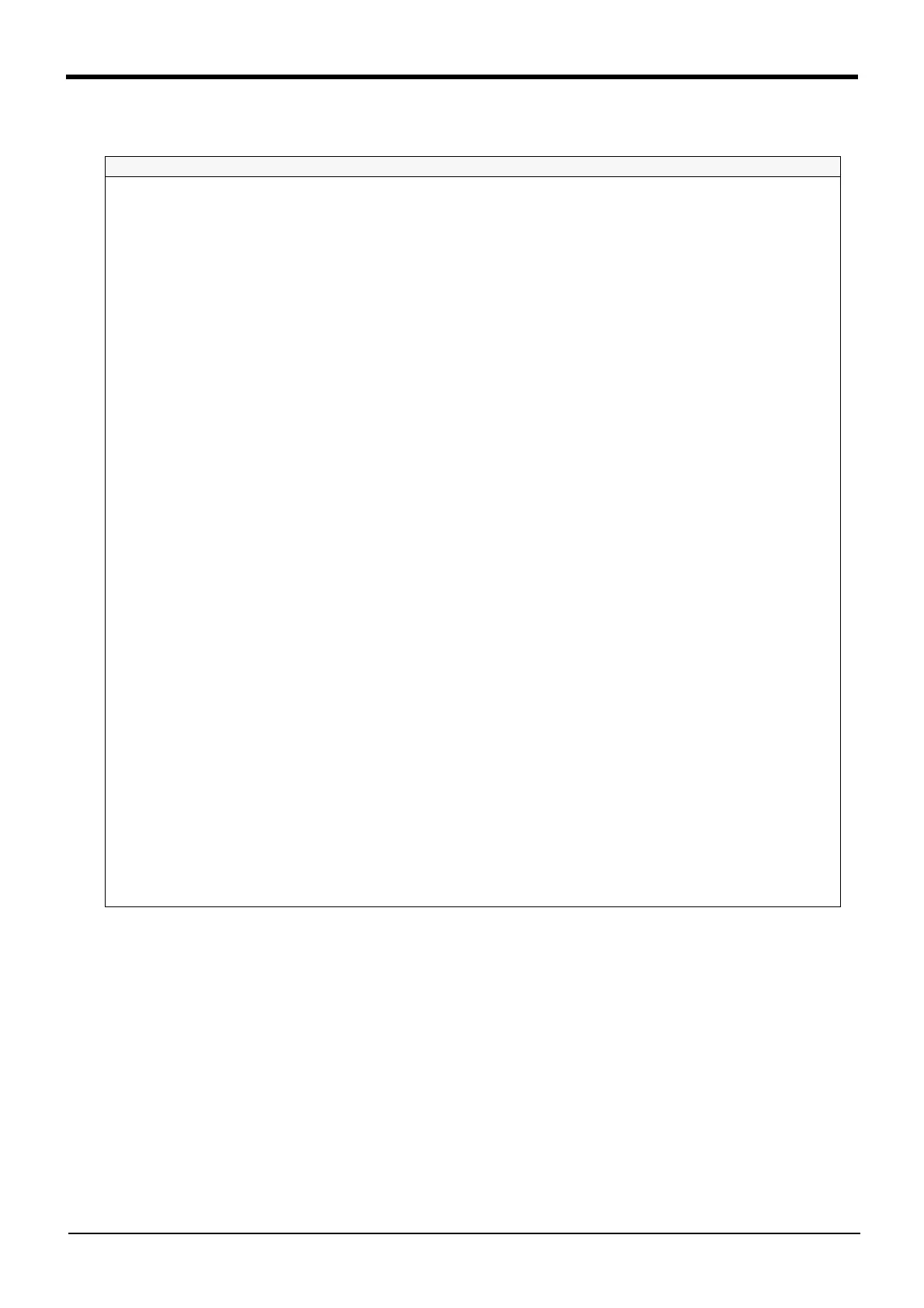4-101 MELFA-BASIC V functions
4MELFA-BASIC V
•Program example 1
The hand direction is the same in all grid points of a pallet (values of the A, B and C axes are identical)
Program Explanation
1
P3.A=P2.A
’Assigns the posture component (A) of P2 to the posture component (A) of P3.
2
P3.B=P2.B
’Assigns the posture component (B) of P2 to the posture component (B) of P3.
3
P3.C=P2.C
’Assigns the posture component (C) of P2 to the posture component (C) of P3.
4
P4.A=P2.A
’Assigns the posture component (A) of P2 to the posture component (A) of P4.
5
P4.B=P2.B
’Assigns the posture component (B) of P2 to the posture component (B) of P4.
6
P4.C=P2.C
’Assigns the posture component (C) of P2 to the posture component (C) of P4.
7
P5.A=P2.A
’Assigns the posture component (A) of P2 to the posture component (A) of P5.
8
P5.B=P2.B
’Assigns the posture component (B) of P2 to the posture component (B) of P5.
9
P5.C=P2.C
’Assigns the posture component (C) of P2 to the posture component (C) of P5.
10 Def Plt 1, P2, P3, P4, P5, 3, 5, 2 ’Defines the pallet. Pallet No. = 1, start point = P2, end point A = P3, end point B = P4,
diagonal point = P5, quantity A = 3, quantity B = 5,
pallet pattern
= 2 (Same direction).
11 M1=1 ’Substitutes value 1 in numeric variable M1. (M1 is used as a counter.
12 *LOOP ’Designates label LOOP at the jump destination.
13 Mov P1, -50 *1) ’Moves with joint interpolation from P1 to a position retracted 50mm in hand direction.
14 Ovrd 50 ’Sets movement speed to half of the maximum speed.
15 Mvs P1 ’Moves linearly to P1. (Goes to grasp workpiece.)
16 HClose 1 ’Closes hand 1. (Grasps workpiece.)
17 Dly 0.5 ’Waits 0.5 seconds.
18 Ovrd 100 ’Sets movement speed to maximum speed.
19 Mvs , -50 *1) ’Moves linearly from current position (P1) to a position retracted 50mm in hand direction. (Lifts
up workpiece.)
20 P10=(Plt1,M1) ’Operates the position in pallet No. 1 indicated by the numeric variable M1, and substitutes
the results in P10.
21 Mov P10, -50 *1) ’Moves with joint interpolation from P10 to a position retracted 50mm in hand direction.
22 Ovrd 50 ’Sets movement speed to half of the maximum speed.
23 Mvs P10 ’Moves linearly to P10. (Goes to place workpiece.)
24 HOpen 1 ’Opens hand 1. (Places workpiece.)
25 Dly 0.5 ’Waits 0.5 seconds.
26 Ovrd 100 ’Sets movement speed to maximum speed.
27 Mvs , -50 ’Moves linearly from current position (P10) to a position retracted 50mm in hand direction.
(Separates from workpiece.)
28 M1=M1+1 ’Increments numeric variable M1 by 1. (Advances the pallet counter.)
29 If M1<=15 Then *LOOP ’If numeric variable M1 value is less than 15, jumps to label LOOP and repeat process. If
more than 15, goes to next step.
30 End ’Ends the program.
