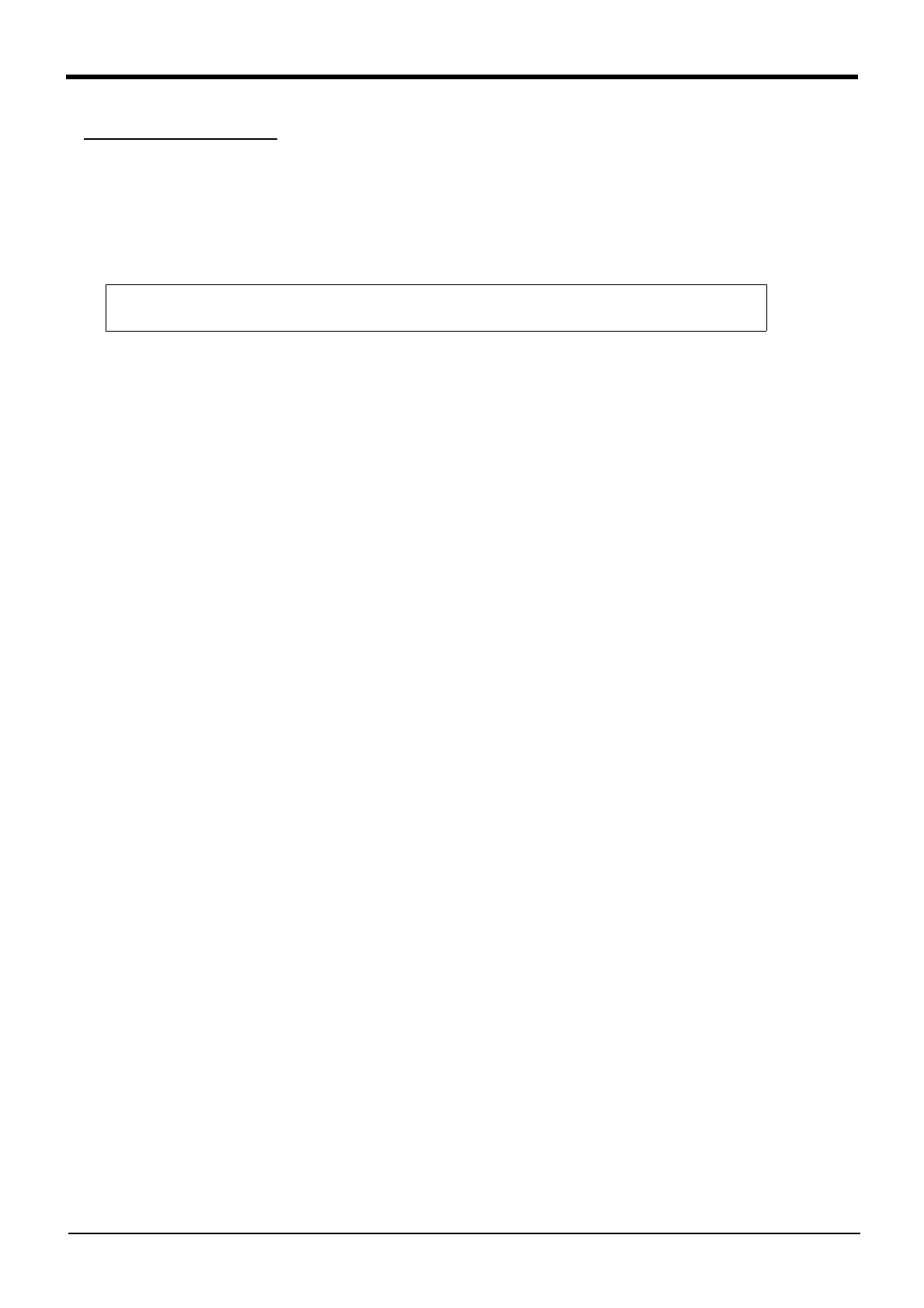4-199 Detailed explanation of command words
4MELFA-BASIC IV
Fine P (Fine Pause)
[Function]
Specifies the robot positioning complete conditions with a linear distance.
The Fine P command will be disabled during continuous operation control (Cnt 1).
The Fine command or Fine J command will be disabled for all axes when the Fine P command is executed.
[Format]
[Terminology]
<Linear Distance> The positioning linear distance [mm] is specified with either a variable or constant and
will be disabled if 0 is specified. The default value is set to 0.
The minimum value that can be specified is 0.001.
[Reference Program]
1 Fine 1, P 'Specifies the positioning linear distance to 1 mm.
2 Mov P1
3 Fine 0, P 'Disables the positioning linear distance specification.
4 Mov P2
[Explanation]
(1) The Fine P command specifies the operation command complete condition (positioning accuracy) with a
feedback linear distance. Operation completion is determined with a linear distance, resulting in more accurate
positioning.
(2) The operation is deemed to be complete when the linear distance between the respective robot current
positions obtained from the command pulse and feedback pulse is within the <Linear Distance>.
(3) Furthermore, there are also times when positioning is performed with a Dly command (timer) instead of the
Fine P command. This is easier to specify.
1 Mov P1
2 Dly 0.1
(4) Fine P is disabled for all axes by default. Once Fine P is enabled, the enabled status is applied continuously
until disabled.
(5) Fine P is disabled when a program is terminated (End command execution, program reset following an
interruption).
(6) The Fine P enabled status is temporarily ignored (disabled, status is maintained) when in the continuous
operation control enabled status (Cnt 1).
(7) The Fine command or Fine J command will be disabled for all axes when the Fine P command is executed. (The
status is not maintained.)
(8) Fine P cannot be enabled and disabled for additional axes (multi-purpose servo axes). Fine P is always disabled.
(9) If the positioning complete condition is specified with the Fine P command when the compliance mode is
functioning, depending on the operation, there may be times when the robot is unable to reach the positioning
completion pulse for its target position, the system waits for completion of the operation command, and
program execution does not proceed any further. Do not use compliance mode and the Fine P command
simultaneously.
Fine[]<Linear Distance>, P
