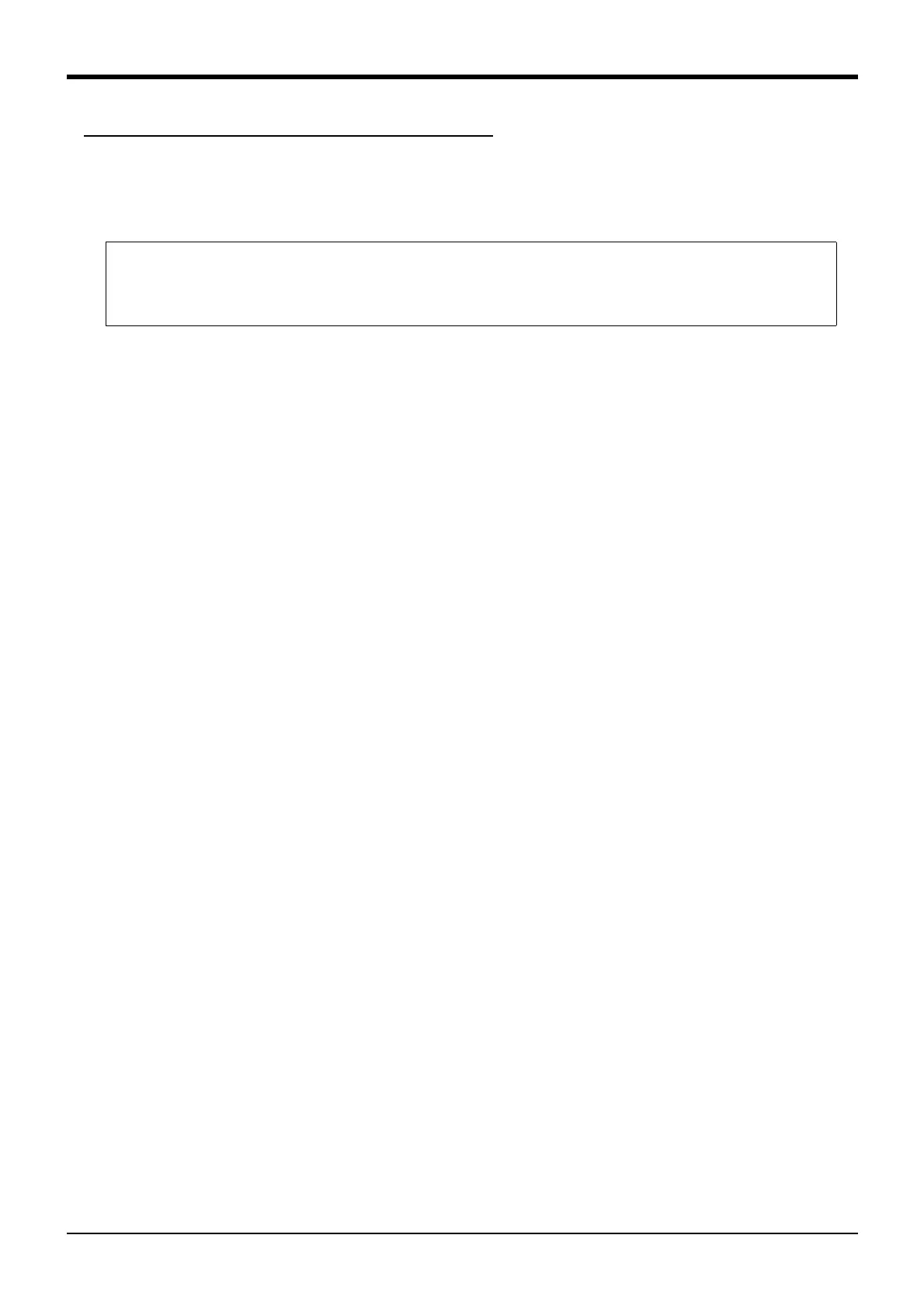4MELFA-BASIC IV
Detailed explanation of command words 4-206
HOpen / HClose (Hand Open/Hand Close)
[Function]
Commands the hand to open or close.
[Format]
[Terminology]
<Hand No.> Select a numeric value between 1 and 8. Specify this argument using a
constant or a variable.
<Starting grasp forcer> This parameter is valid for the motorized hand, and invalid for any other
type of hand.
Set the required grasping force for starting the hand open/close.
Set the grasping force as a step between 0 and 63 (63 = 3.5kg).
The default value is 63. When omitted, the previous setting value will be
applied.
<Holding grasp force> This parameter is valid for the motorized hand, and invalid for any other
type of hand.
Set the required grasping force for holding the hand open/close.
Set the grasping force as a step between 0 and 63 (63 = 3.5kg).
The default value is 63. When omitted, the previous setting value will be
applied.
<Starting grasp force holding timer>This parameter is valid for the motorized hand.
Set the duration to hold the starting grasp force as a constant or variable.
It can be set in the range of 0.00 (sec) to the maximum single-precision
real number.
The default value is 0.3 sec.
[Reference Program]
1 HOpen 1 ' Open hand 1.
2 Dly 0.2 ' Set the timer to 0.2 sec. (Wait for the hand to open securely.)
3 HClose 1 ' Close hand 1.
4 Dly 0.2 ' Set the timer to 0.2 sec. (Wait for the hand to close securely.)
5 Mov PUP '
[Explanation]
(1) The operation (single/double) of each hand is set with parameter HANDTYPE.
(2) If the hand type is set to double solenoid, hands 1 to 4 can be supported. If the hand type is set to single
solenoid, hands 1 to 8 can be supported.
(3) The status of the hand output signal when the power is turned ON is set with parameter HANDINIT.
(4) The hand input signal can be confirmed with the robot status variable M_HndCq ("Hand input number").
The signal can also be confirmed with the input signals No. 900 to 907 (when there is one mechanism).
10 HClose 1
20 If M_HndCq(1)<>1 Then GoTo 20
30 Mov P1
(5) There are related parameters. Refer to Page 369, "5.10 Automatic return setting after jog feed at pause"
and, Page 373, "5.13 About default hand status" of this manual.
HOpen[]<Hand No.> [, <Starting grasp force>, <Holding grasp force>,
<Starting grasp force holding time>]
HClose[]<Hand No.>
