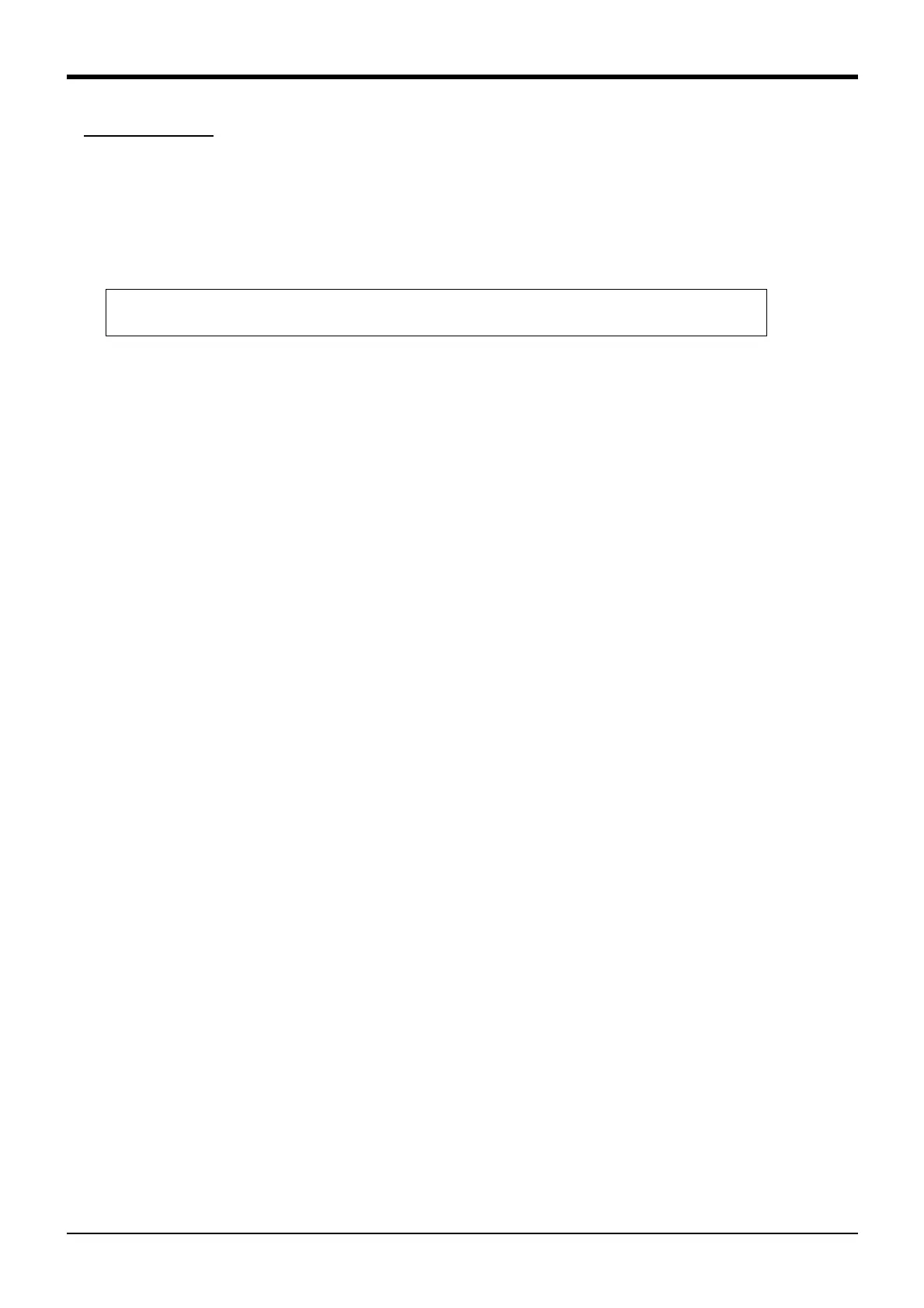4MELFA-BASIC IV
Detailed explanation of command words 4-252
Torq (Torque)
[Function]
Designates the torque limit for each axis. By specifying the torque limit, an excessive load (overload) on
works and so froth can be avoided. An excessive error is generated if the torque limit value ratio is
exceeded.
[Format]
[Terminology]
<Axis No.> Designate the axis No. with a numeric constant. (1 to 6)
<Torque Limitation Rate> Designate the limit of the force generated from the axis as a percentage. (1 to 100)
[Reference Program]
1 Def Act 1,M_Fbd>10 GoTo *SUB1,S
' Generate an interrupt when the difference between the com-
mand position and the feedback position reaches 10 mm or
more.
2 Act 1=1 ' Enable the interrupt 1
3 Torq 3,10 ' Set the torque limit of the three axes to 10% of the normal torque
using the torque instruction.
4 Mvs P1 ' Moves
5 Mov P2
:
10 *SUB1
11 Mov P_Fbc ' Align the command position with the feedback position.
12 M_Out(10)=1 ' Signal No. 10 output
13 Hlt ' Stop when a difference occurs.
[Explanation]
(1) Restrict the torque limit value of the specified axis so that a torque exceeding the specified torque value
will not be applied during operation. Specify the ratio relative to the standard torque limit value. The
standard torque limit value is predefined by the manufacturer.
(2) The available rate of torque limitation is changed by robot type. The setting is made for each servo
motor axis; thus, it may not be the torque limit ratio at the control point of the tip of the actual robot. Try
various ratios accordingly.
(3) If the robot is stopped while still applying the torque limit, it may stop at the position where the command
position and the feedback position deviate (due to friction, etc.). In such a case, an excessive error may
occur when resuming the operation. To avoid this, program so as to move to the feedback position
before resuming the operation, as shown on the 10th step of the above example.
(4) This instruction is valid only for standard robot axes. It cannot be used for general-purpose servo axes
(additional axes and user-defined mechanisms). Change the parameters on the general-purpose servo
side to obtain similar movement.
[Related system variables]
P_Fbc, M_Fbd
Torq[]<Axis No.>, <Torque Limitation Rate>
