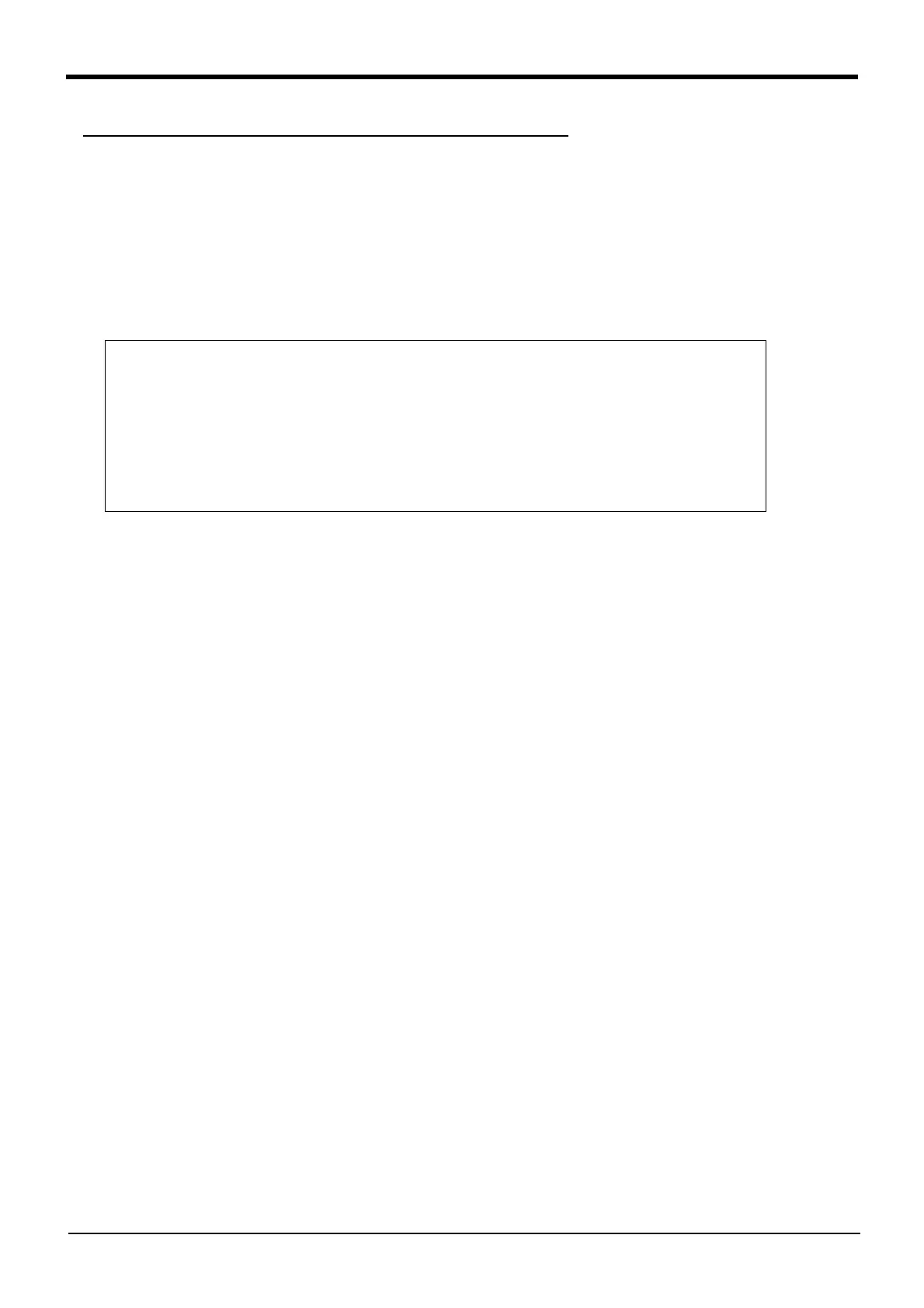4-283 Detailed explanation of Robot Status Variable
4MELFA-BASIC IV
M_JOvrd/M_NJovrd/M_OPovrd/M_Ovrd/M_NOvrd
[Function]
Returns override value.
M_JOvrd : Value specified by the override JOvrd instruction for joint interpolation.
M_NJovrd : Initial override value (100%) for joint interpolation.
M_OPovrd : Override value of the operation panel.
M_Ovrd : Current override value, value specified by the Ovrd instruction.
M_NOvrd : Initial override value (100%).
[Format]
[Terminology]
<Numeric Variable> Specifies the numerical variable to assign.
<Equation> 1 to 32, Enter the task slot number. If this parameter is omitted, the current slot
will be used as the default.
[Reference Program]
1 M1=M_Ovrd ' M1 will contain the current override value.
2 M2=M_NOvrd ' M2 will contain the initial override value (100%).
3 M3=M_JOvrd ' M3 will contain the current joint override value.
4 M4=M_NJovrd ' M4 will contain the initial joint override value.
5 M5=M_OPovrd ' M5 will contain the current OP (operation panel) override value.
6 M6=M_Ovrd(2) ' M6 will contain the current override value for slot 2.
[Explanation]
(1) If the argument is omitted, the current slot status will be returned.
(2) This variable only reads the data.
Example)<Numeric Variable>=M_JOvrd [(i<Equation>)]
Example)<Numeric Variable>=M_NJOvrd[(i<Equation>)]
Example)<Numeric Variable>=M_OPovrd
Example)<Numeric Variable>=M_Ovrd[(<Equation>)]
Example)<Numeric Variable>=M_NOvrd[(<Equation>)]
