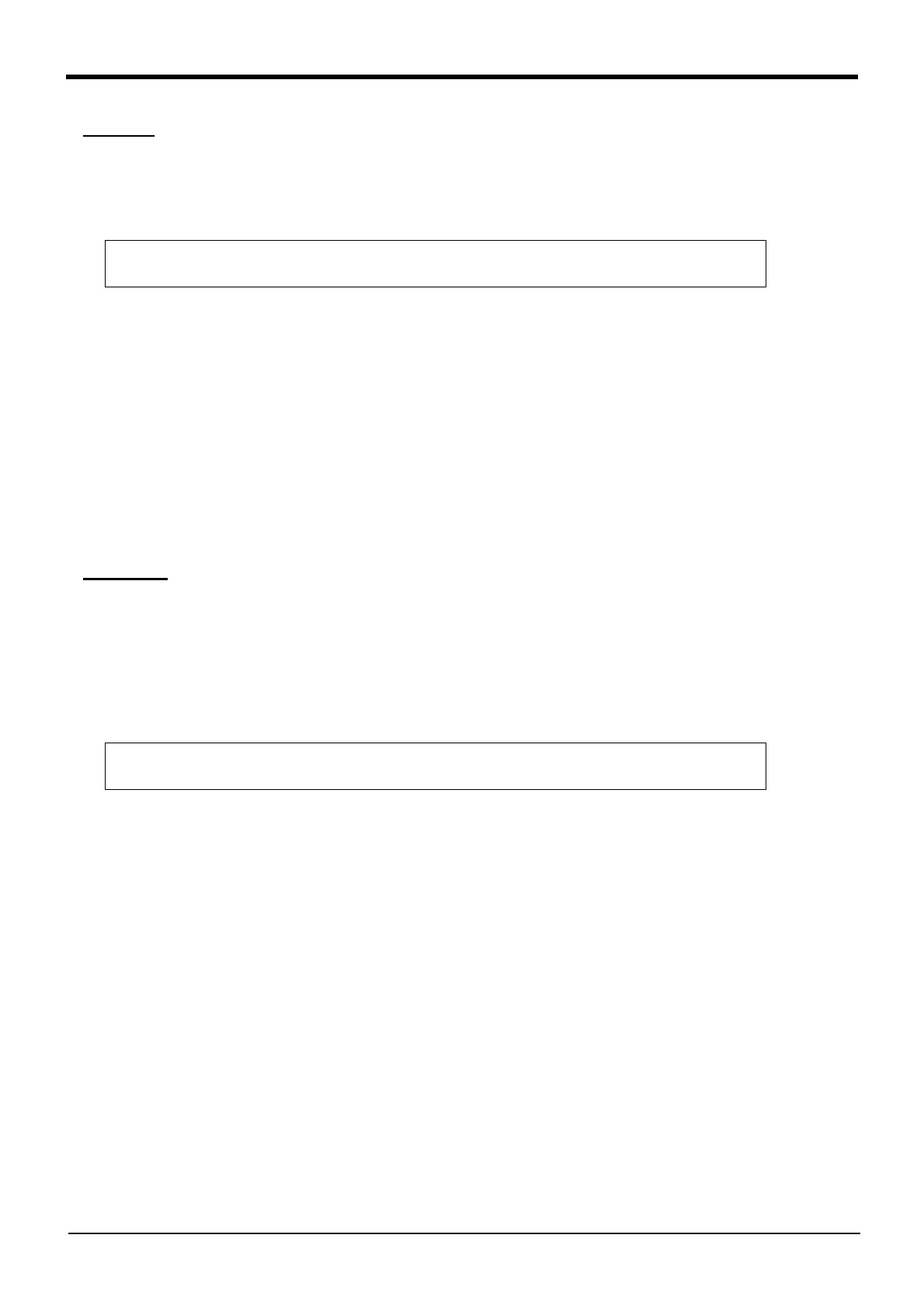4-285 Detailed explanation of Robot Status Variable
4MELFA-BASIC IV
M_Line
[Function]
Returns the line number that is being executed.
[Format]
[Terminology]
<Numeric Variable> Specifies the numerical variable to assign.
<Equation> 1 to 32, Specifies the task slot number. If this parameter is omitted, the current
slot will be used as the default.
[Reference Program]
1 M1=M_Line(2) ' M1 will contain the line number being executed by slot 2.
[Explanation]
(1) This can be used to monitor the line being executed by other tasks during multitask operation.
(2) This variable only reads the data.
M_Mode
[Function]
Returns the key switch mode of the operation panel.
1 : TEACH
2 : AUTO(OP)
3 : AUTO(Ext.)
[Format]
[Terminology]
<Numeric Variable> Specifies the numerical variable to assign.
[Reference Program]
1 M1=M_Mode ' M1 will contain the key switch status.
[Explanation]
(1) This can be used in programs set to ALWAYS (constantly executed) during multitask operation.
(2) This variable only reads the data.
Example)<Numeric Variable>=M_Line [(<Equation>)]
Example)<Numeric Variable>=M_Mode