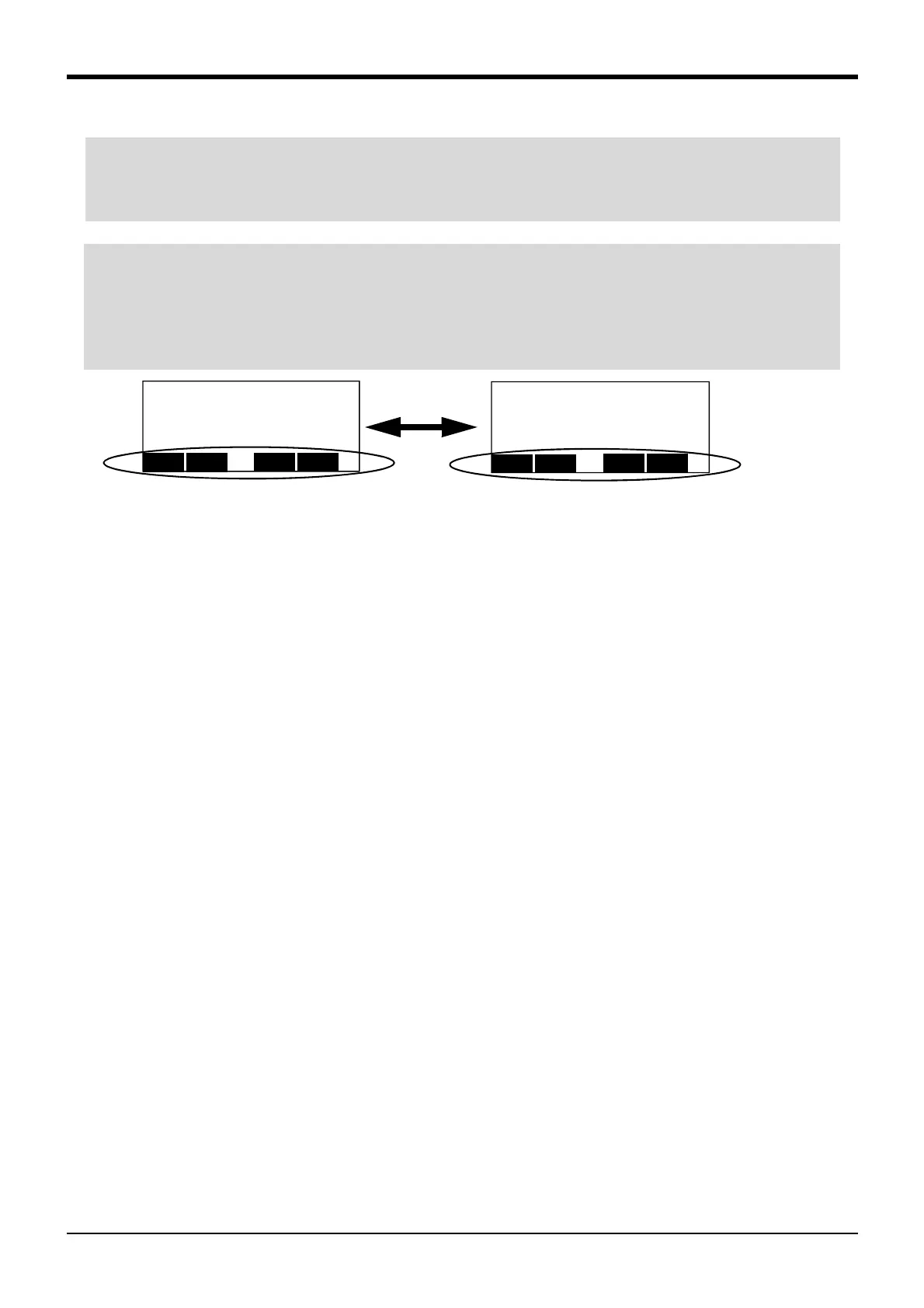3Explanation of operation methods
Operation of the teaching pendant menu screens 3-18
◇◆◇ Using the T/B ◇◆◇
Unless the controller [MODE] switch is set to "MANUAL", operations other than specific operations (cur-
rent position display on JOG screen, changing of override, monitoring of input/output, error history) can-
not be carried out from the T/B.
◆◇ Function key ◇◆◇
There is the menu displayed on the lowest stage of the screen in the white character. These are assigned to
[F1], [F2], [F3], and [F4] key sequentially from the left.
The menu currently displayed by pressing the
corresponding function key can be selected.
And, if "=>" is displayed at the right end of the menu, it is shown that there is still the menu other than the
current display, and whenever it presses the [FUNCTION] key, the display menu changes.
3-XYZ
<CURRENT> JOINT 50% M1 TO
J1: 0.00 J5: 0.00
J2: -0.01 J6: 0.00
J3: -0.03 :
J4: 0.00 :
123TOOL
XYZ
⇒
CYLNDR
3-XYZ
3-XYZ
<CURRENT> JOINT 50% M1 TO
J1: 0.00 J5: 0.00
J2: -0.01 J6: 0.00
J3: -0.03 :
J4: 0.00 :
JOGADD.AX
⇒
CLOSE
[FUNCTION]