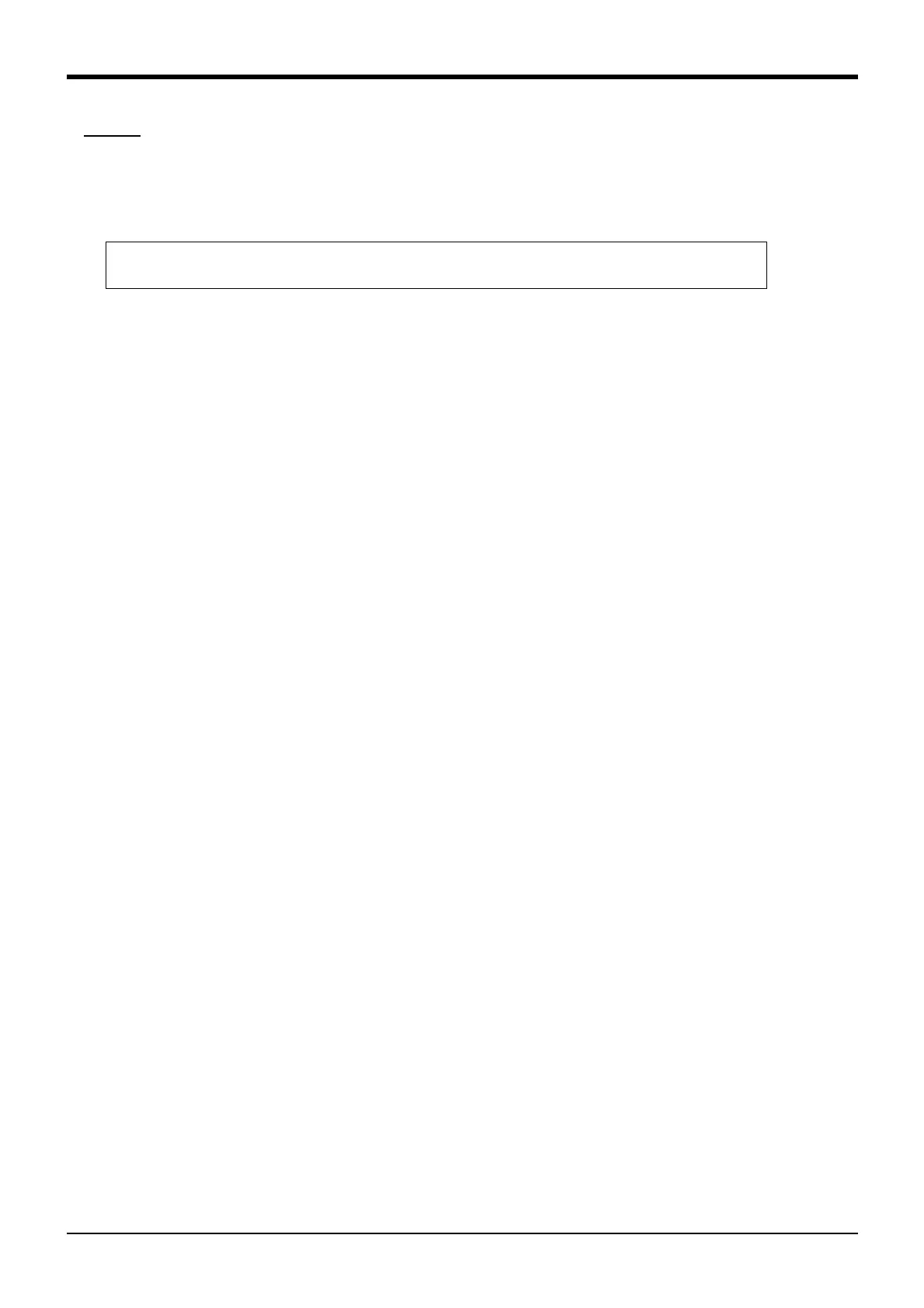4MELFA-BASIC IV
Detailed Explanation of Functions 4-330
Rdfl 2
[Function]
Returns the multiple rotation information of the specified joint axis.
[Format]
[Terminology]
<Position Variables> Specifies the position variable from which the multiple rotation information is to be extracted.
<Equation> Specifies the value for the joint axis from which the multiple rotation information is to be extracted. (1
through 8)
[Reference Program]
1 P1=(100,0,100,180,0,180)(7,&H00100000) '
2 M1=Rdfl2(P1,6) ' 1 is assigned to M1.
[Explanation]
(1) Of the multiple rotation information of the position data specified by argument 1, the value for the joint
axis specified by argument 2 is extracted.
(2) The range of the return value is between -8 and 7.
(3) This function extracts information from the FL2 element of position data.
(4) Structure flag 2 (multiple rotation information) has a 32-bit structure, which contains 4 bits of information
per axis for 8 axes.
(5) When displaying in T/B and the multiple rotation is a negative value, value of -1 to -8 is converted into F
to 8 (4-bit signed hexadecimal notation) and displayed.
(6) It is not possible to describe a function that contains an argument in <Position Variables> and
<Equation>. If such a function is described, an error will be generated during execution.
[Reference]
Rdfl 1, Setfl 1, Setfl 2, JRC (Joint Roll Change)
<Numeric Variable>=Rdfl2(<Position Variables>, <Equation>)
<Sample display of multiple rotation information in TB>
87654321 axis
<Relationship between display and number of multiple
rotations per axis>
When multiple rotation of axis J6 is +1: FL2=00100000 ............... -2 -1 0 +1 +2...............
When multiple rotation of axis J6 is -1: FL2=00F00000 ............... E F 0 1 2...............
