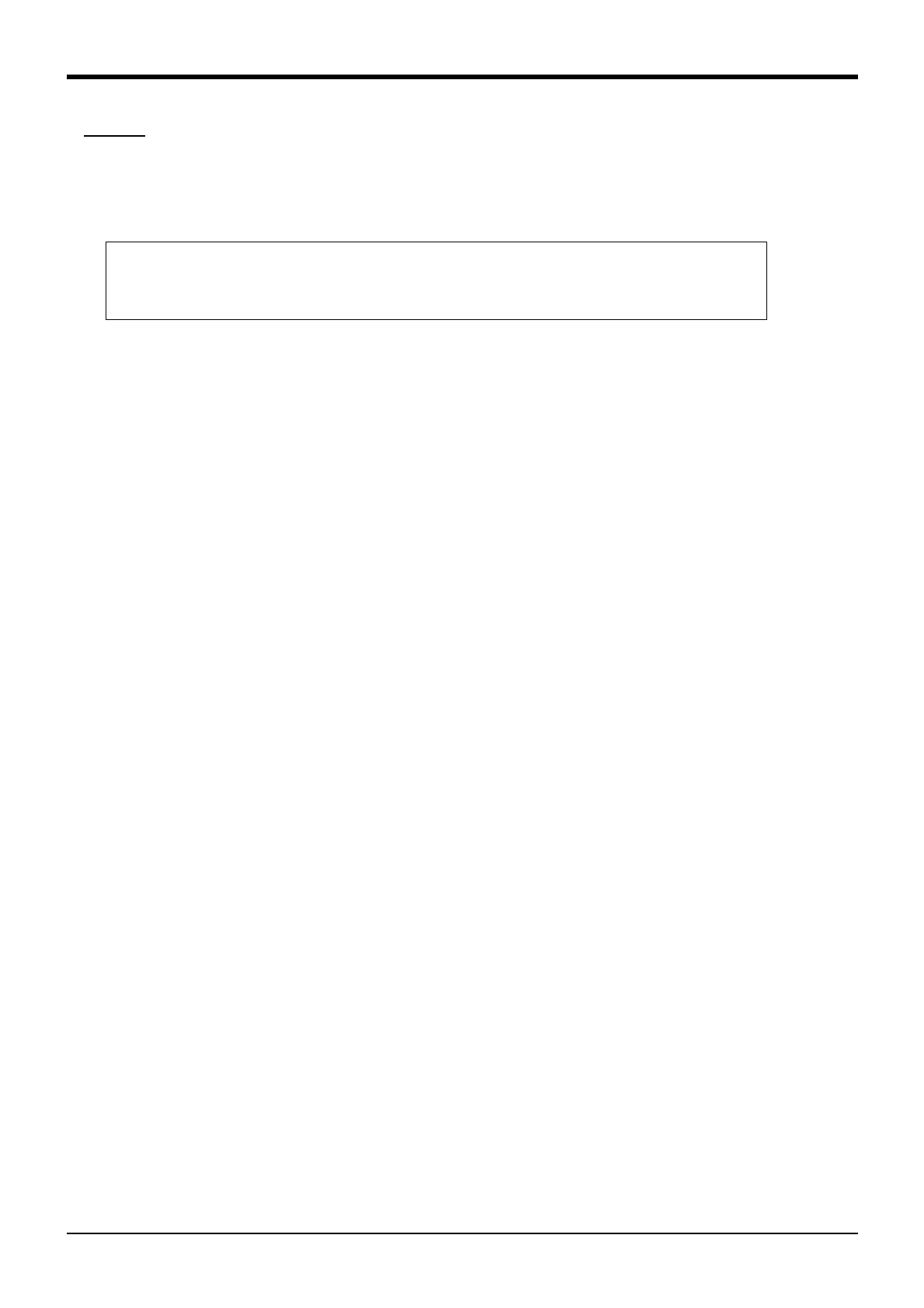4MELFA-BASIC IV
Detailed Explanation of Functions 4-334
SetJnt
[Function]
Sets the value to the joint variable.
[Format]
[Terminology]
<Joint Variable> Sets the value to the joint variable.
<J1 Axis>-<J8 Axis> The unit is Rad (the unit is mm for direct-driven axes).
[Reference Program]
1 J1=J_Curr
2 For M1=0 to 60 SETP 10
3 M2=J1.J3+Rad(M1)
4 J2=SetJnt(J1.J1,J1.J2,M2) ' Only for the value of the J3 axis, it is rotated by 10 degrees each
time. The same value is used for the J4 and succeeding axes.
5 Mov J2
6 Next M1
7 M0=Rad(0)
8 M90=Rad(90)
7 J3=SetJnt(M0,M0,M90,M0,M90,M0)
10 Mov J3
[Explanation]
(1) The value of each axis in joint variables can be changed.
(2) Variable can be described as arguments.
(3) Arguments can be omitted except for the J1 axis. They can be omitted for all subsequent axes. (Argu-
ments such as SetJnt(10,10,,,,10) cannot be described.)
(4) In an argument, it is not allowed to describe a function with an argument. If described, an error occurs
when executed.
[Reference]
SetPos
[Related parameter]
AXUNT, PRGMDEG
<<Joint Variable>>=SetJnt(<J1 Axis>[,<J2 Axis>[,<J3 Axis>[,<J4 Axis>
[,<J5 Axis>[,<J6 Axis>[,<J7 Axis>[,<J8 Axis>]]]]]]])
