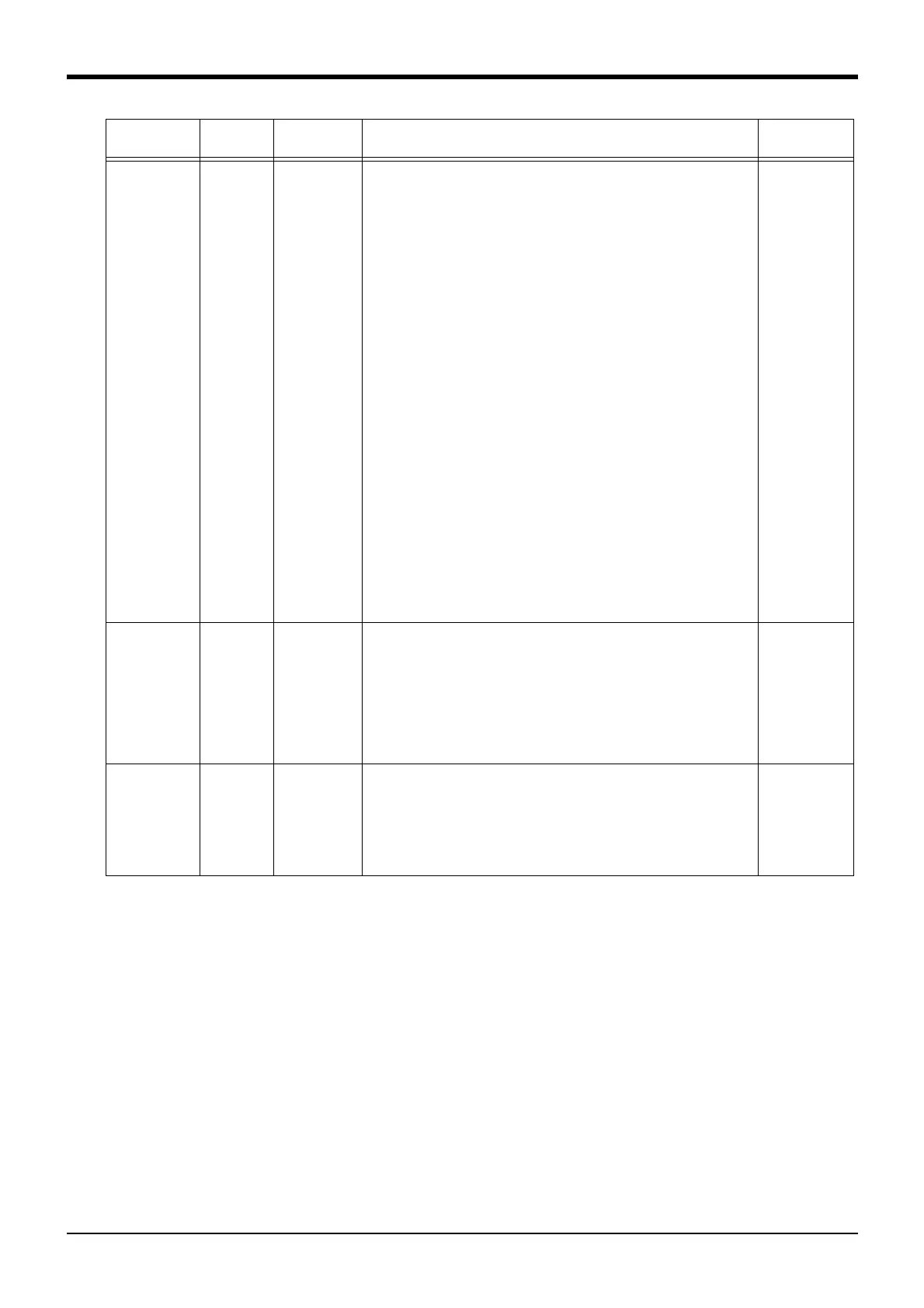5Functions set with parameters
Command parameter 5-360
Program selec-
tion save
SLOTON Integer 1 This parameter specifies whether or not to store the program name in
the SLT1 parameter at program selection, as well as whether or not to
maintain the program selection status at the end of cycle operation.
(1) Enabling program name storage at program selection
(Bit 0, enable/disable storage = 1/0)
Enable storage: The name of the current program is stored in the SLT1
parameter at program selection for slot 1. Moreover,
the program specified in the SLT1 parameter is
selected when the power supply is turned on.
Disable storage: The name of the current program is not stored in SLT1
parameter at program selection for slot 1. In the same
way as when the storage is enabled, the program spec-
ified in the SLT1 parameter is selected when the power
supply is turned on.
(2) Maintaining program at the end of cycle operation
(Bit 1, maintain/do not maintain = 1/0)
Maintain: The status of program selection is maintained at the end
of cycle operation. The parameter value does not
become P.0000.
Do not maintain: The status of program selection is not maintained at
the end of cycle operation. The parameter value
becomes P.0000.
Setting values and operations
0: Disable storage, do not maintain
1: Enable storage, do not maintain (initial value)
2: Disable storage, maintain
3: Enable storage, maintain
1(Valid)
Setting that allows
the execution of
X** instructions
and Servo instruc-
tion in an
ALWAYS pro-
gram.
Refer to
"5.11Automatic exe-
cution of program at
power up"
ALWENA Integer 1 XRun, XLoad, XStp, XRst, Servo and Reset Err instructions become
available in a program whose SLT* parameter is set to "constantly exe-
cute" (startup condition is set to ALWAYS).
Enable/Disable = 1/0
0(Not allowed)
User base pro-
gram
Refer to
"4.3.24User-
defined external
variables"
PRGUSR Character
string 1
User base program is a program that is set when user-defined external
variables are to be used. In case of DEF number, variable declaration
instructions such as INTE and Dim are described.
If an array variable is declared in the user base program using the Dim
instruction, the same variable name must be redefined using the Dim
instruction in the program that uses the user base program. Variables
need not be redefined if the variable is not an array.
""(Non)
Parameter
Parameter
name
No. of arrays
No. of characters
Details explanation Factory setting
