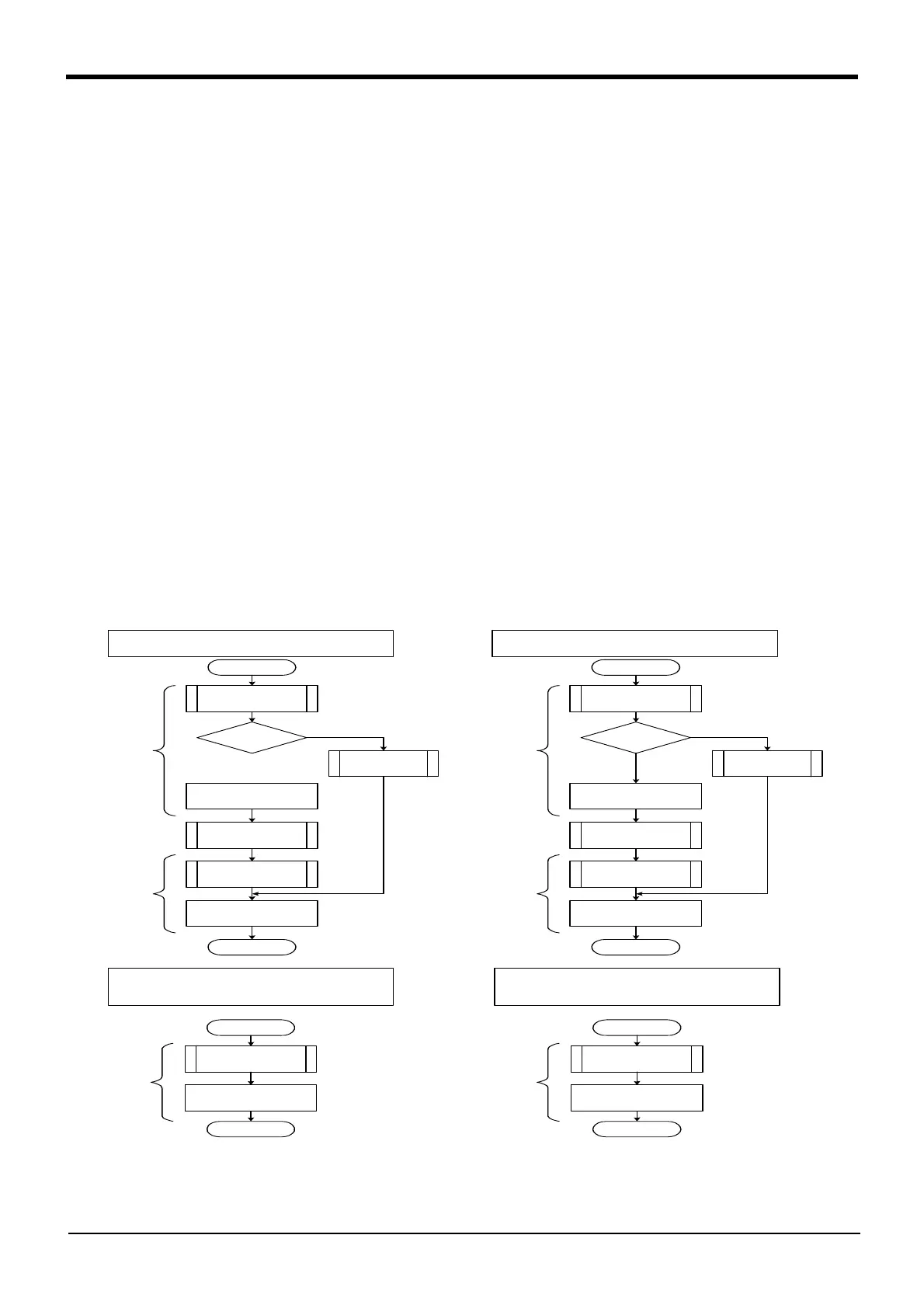5-383 About ROM operation/high-speed RAM operation function
5Functions set with parameters
* About backup
During the ROM operation, programs are backed up from the ROM area, and parameters and error log files
are backed up from the RAM area.
* About direct execution
While in the ROM operation, local variables cannot be rewritten by direct execution.
* About the continue function
While in the ROM operation, the continue function is disabled even if it is set.
The continue function saves the execution status at the time of power OFF, and starts operating from the
saved status the next time the power is turned on.
*About extension memory
When extension memory is installed or removed during the ROM operation, an error will occur. Install or
remove extension memory only after switching to the RAM operation.
* About operating times
The operating times (power ON time and remaining battery time) are updated regardless of switching
between the ROM and RAM operations.
* About production information
The production information monitor (program operation count, cycle time, etc.) of Personal Computer sup-
port software is not added or updated during the ROM operation.
(2) Procedures for switching between ROM and RAM
RAM operation,The following shows the procedures for switching ROM operation, RAM operation and high-
speed RAM operation:
For more information about the operating procedure of each of the above, see the following pages.
Power ON
Enter BACKUP
parameter
Cancel?
Cancel
parameter
Power OFF to O N
Change ROMDRV
param eter from 0
to 1
Power OFF to O N
End
Power ON
Enter RESTORE
parameter
Cancel?
Cancel
parameter
Power OFF to O N
Change ROMDRV
param eter from 1
to 0
Power OFF to O N
End
Procedure for switching
from RAM operation to RO M operation
Procedure for switching
from RO M operation to RAM operation
Yes
No
Yes
No
M anipulate
operation panel
M anipulate
operation panel
(3)-[1]
(3)-[2] ・・・
(3)-[3]
(4)-[1]
(4)-[2] ・・・
(4)-[3]
Procedure for switching
from RAM operation to high-speed
RAM operation
Power ON
Change ROMDRV
param eter from
0 to 2
Power OFF to O N
End
(7)-①
Procedure for switching
from high-speed RAM operation to
RAM operation
Power ON
Change ROMDRV
param eter from
2 to 0
Power OFF to O N
End
(7)-②
