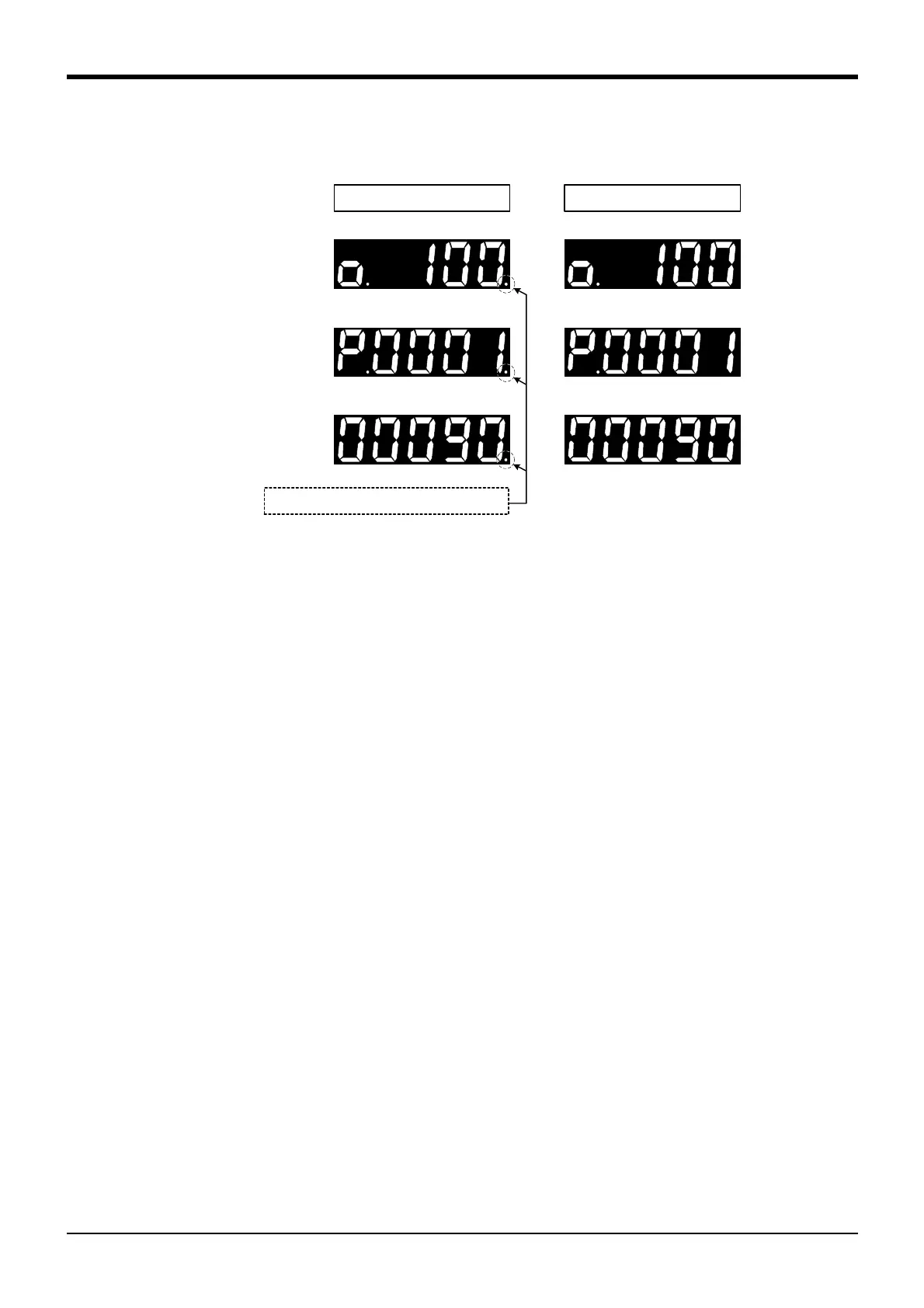5Functions set with parameters
About ROM operation/high-speed RAM operation function 5-386
(4) Display during the ROM operation
A dot is lit in the right edge of "STATUS NUMBER" on the operation panel during the ROM operation.
(5) Program editing during the ROM operation
It is possible to read the programs in the controller during the ROM operation; however, if a rewrite operation
is performed, an error will occur. To edit a program, cancel the ROM operation (change the value of the
ROMDRV parameter from 1 to 0, and reset the power to the controller) first, and then edit it. To switch back
to the ROM operation after the completion of program editing, be sure to perform the operation "Copy Pro-
grams to ROM Area."
STATUS NUMBER STATUS NUMBER
STATUS NUMBER STATUS NUMBER
STATUS NUMBERSTATUS NUMBER
In ROM operation In RAM operation
During override
display
During program
number display
During line number
display
A dot is lit in the right edge of the display.
