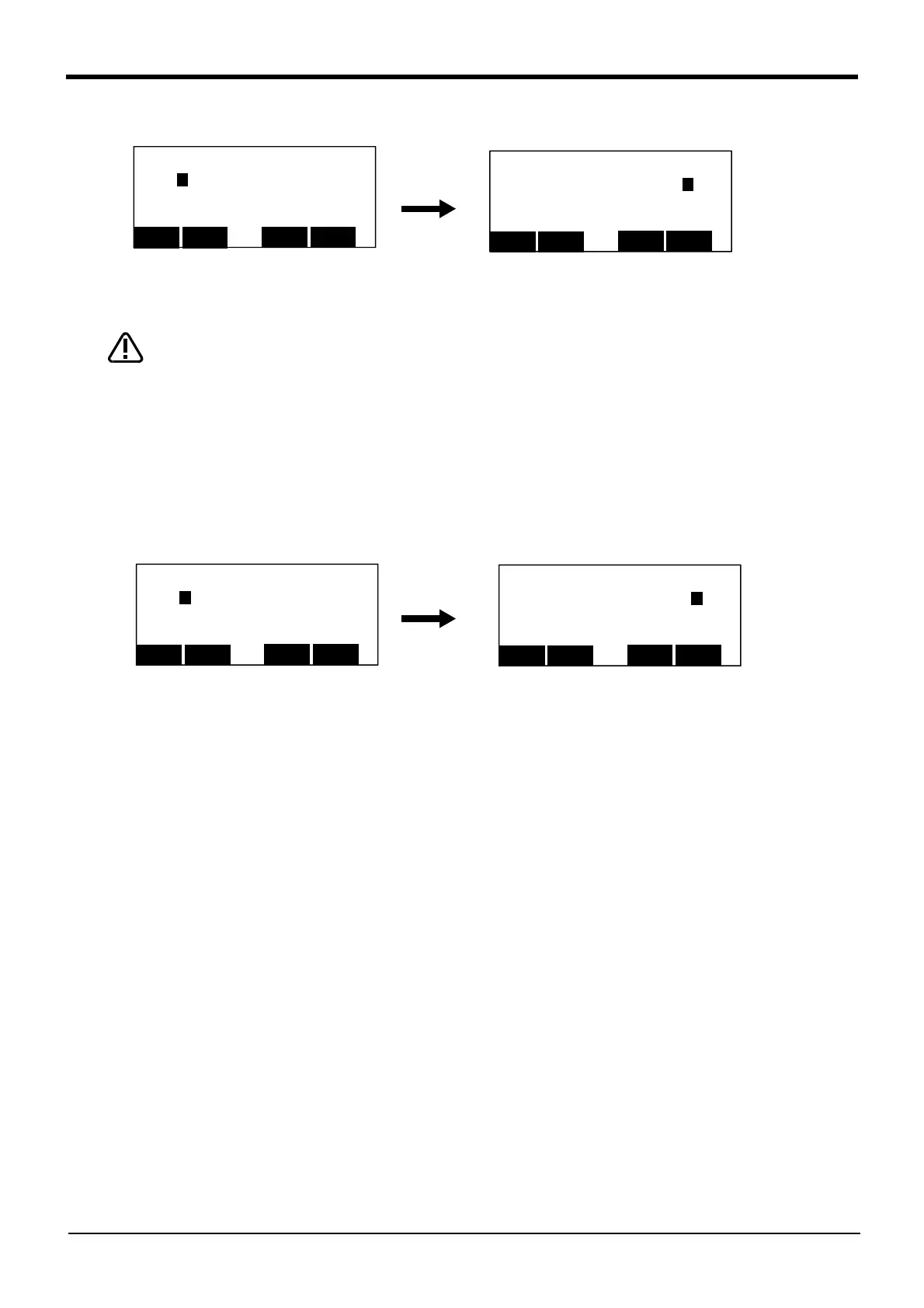3-77
Operation of the origin and the brake screen
3Explanation of operation methods
3) Input "1" into the axis which release the brake.
Due to the robot configuration, when the brakes are released, the robot arm will drop
with its own weight depending on the released axis.
Always assign an operator other than the T/B operator to prevent the arm from
dropping. This operation must be carried out with the T/B operator giving signals.
Refer to Table 3-6 and accurately designate the axis for which the brakes are to be
released.
4) Press function key continuously coresponding to "Relese" to release the brake of the specified axis only
while the keys are pressed.
The brakes will activate when the function key or enabling switch is released.
<BRAKE>
J1:( 0 )J2:( 0 )J3:( 1 )
J4:( 0 )J5:( 0 )J6:( 0 )
J7:( 0 )J8:( 0 )
CLOSE
123
REL.
<BRAKE>
J1:( 0 )J2:( 0 )J3:( 0 )
J4:( 0 )J5:( 0 )J6:( 0 )
J7:( 0 )J8:( 0 )
CLOSE
123
REL.
CAUTIO
<BRAKE>
J1:( 0 )J2:( 0 )J3:( 0 )
J4:( 0 )J5:( 0 )J6:( 0 )
J7:( 0 )J8:( 0 )
CLOSE
123
REL.
<BRAKE>
J1:( 0 )J2:( 0 )J3:( 1 )
J4:( 0 )J5:( 0 )J6:( 0 )
J7:( 0 )J8:( 0 )
CLOSE
123
REL.
