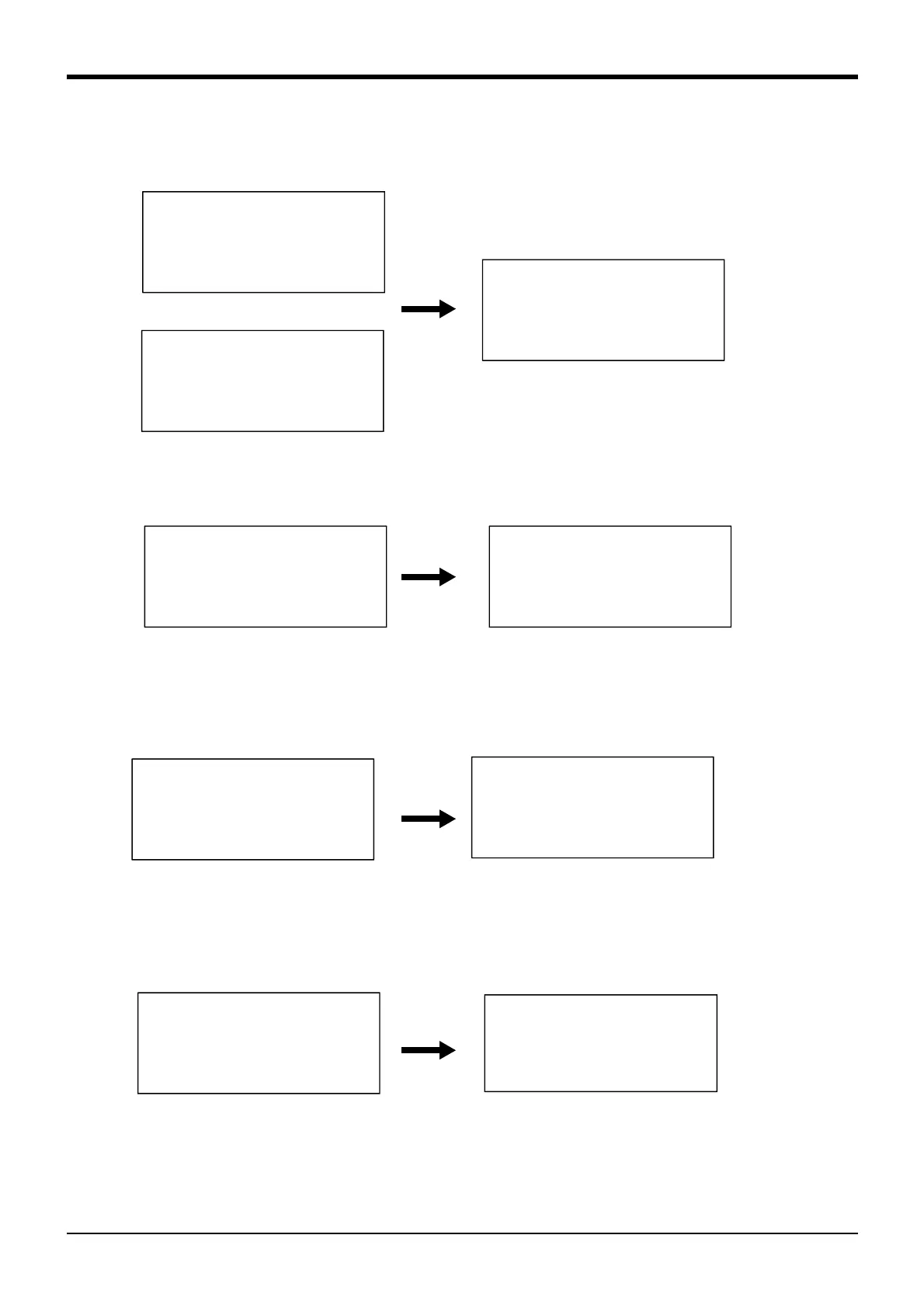3Explanation of operation methods
Operation of the initial-setting screen
3-84
4) Press the [EXE] key, and fix it.
5) Press the [EXE] key, and display finish screen
6) Press the [F1] key, and save the setup.
If not saved , press the [F2] key. All return to the initial-setting screen.
And, the setup can be done over again if the [EXE] key is pressed.
7) T/B starts in the language set up when the [EXE] key was pressed.
Japanese
English
<Default Language>
002
JPN
<UP> <DWN> Back
<Default Language>
001
ENG
<UP> <DWN> Back
1.Default Language
2.Contrast
<1> <2> Next
1.Save and Exit
2.Exit without Save
<1> <2> Prev
1.Default Language
2.Contrast
<1> <2> Next
1.Save and Exit
2.Exit without Save
<1> <2> Prev
1.Configuration
2.Com.Information
<1> <2> Rset
1.Configuration
2.Com.Information
<1> <2> Rset
MELFA RV-12SQ-SZ Ver. 1.0
CRnQ-7xx
COPYRIGHT (C) 2007 MITSUBISHI ELEC
TRIC CORPORATION ALL RIGHTS RESE
RVED