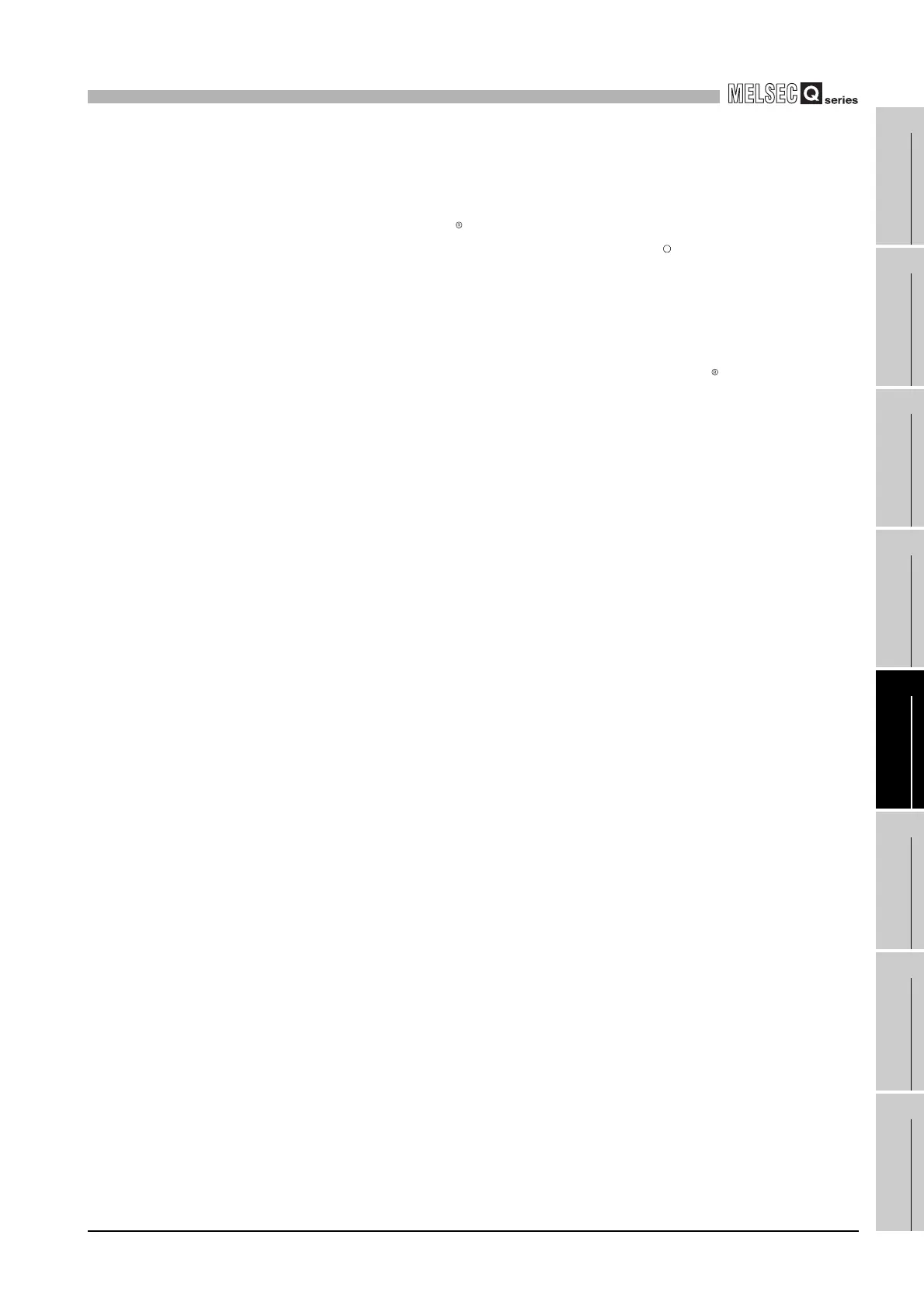5
FUNCTIONS
5.3 Slave Function
5.3.3 Link operation function
5 - 22
1
OVERVIEW
2
SYSTEM
CONFIGURATION
3
SPECIFICATIONS
4
MODBUS(R) STANDARD
FUNCTIONS
5
FUNCTION
6
PRE-OPERATIONAL
PROCEDURES AND
SETTINGS
7
PARAMETER SETTING
8
UTILITY PACKAGE
(GX Configurator-MB)
(4) Precautions for the link operation function
(a) System configuration
Connect the MODBUS master device to CH1 (RS-232) of the QJ71MB91.
While using the link operation function, the MODBUS master device cannot be
connected to CH2 (RS-422/485).
(b) Intelligent function module settings
The intelligent function module switch settings for channels 1 and 2 must be
identical.
If not, a switch error will be generated. (Except for MODBUS device assignment
parameter starting methods in the transmission speed setting/transmission setting
(switch 2, 4).)
R
