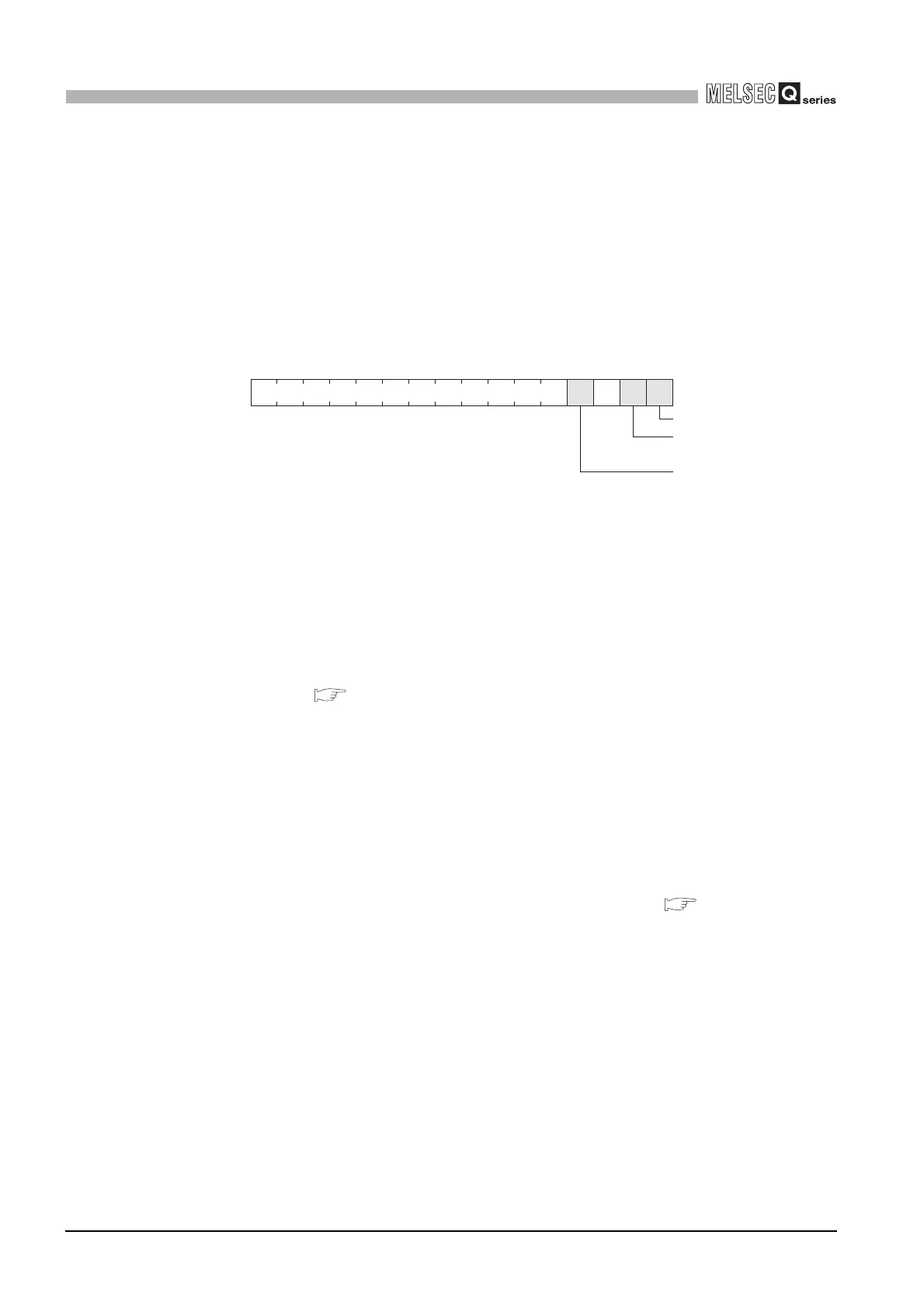6 - 7
6.4 Unit Tests
6.4.1 Hardware test
6
PRE-OPERATIONAL PROCEDURES AND SETTINGS
(3) Confirmation of hardware test results
When the CH1 NEU.LED turns ON, the test is completed. (Approx. 2 seconds)
(a) When completed normally
The ERR.LED turns OFF at normal completion.
(b) When completed abnormally
The ERR.LED turns ON at abnormal completion.
If the test is completed abnormally, monitor the hardware test result (0FFE
H) of
the buffer memory to check the error details.
(4) Hardware test completion
After confirming normal completion/abnormal completion of test results, perform the
following operations.
(a) When completed normally
To start data communication with a target device after completing the test, perform
the following operation to start the data communication.
• Perform the intelligent function module switch settings at GX Developer.
( Section 6.6)
• Power OFF the station and connect a communication cable to the target
device.
• Power ON the station.
(b) When completed abnormally
If a ROM/RAM error occurs, check the following and re-perform the test.
• The QJ71MB91, power supply module and programmable controller CPU are
mounted correctly on the base unit.
• The operating environment of the QJ71MB91 meets the general
specifications of the programmable controller CPU.( QCPU User's
Manual (Hardware Design, Maintenance and Inspection))
• The power capacity is sufficient.
• The hardware of the programmable controller CPU and base unit is normal
according to the manual of each module.
If, after checking the above points and re-performing the test, the hardware test is
completed abnormally again, a QJ71MB91 hardware error may have occurred.
Please consult your local Mitsubishi service center or representative, explaining a
detailed description of the problem.
Figure 6.5 Hardware test results storage details
0/1
0/1 0/1
0
b0b1b2b3b4to
0
b15
(0FFE
H
)
Hardware test results
1: ROM error
1: RAM error
1: Test completion