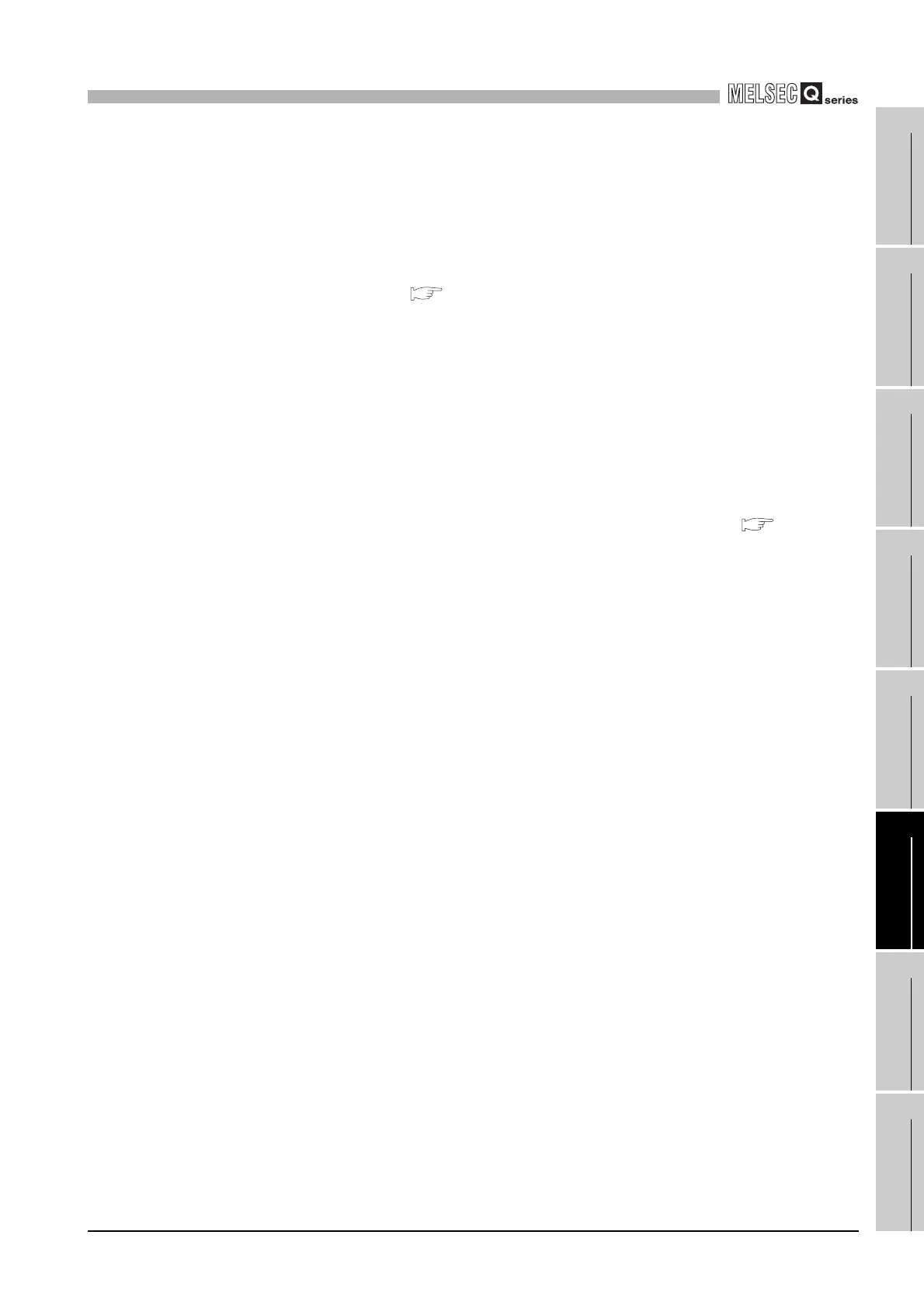6
PRE-OPERATIONAL PROCEDURES AND SETTINGS
6.4 Unit Tests
6.4.2 Self-loopback test
6 - 10
1
OVERVIEW
2
SYSTEM
CONFIGURATION
3
SPECIFICATIONS
4
MODBUS(R) STANDARD
FUNCTIONS
5
FUNCTION
6
PRE-OPERATIONAL
PROCEDURES AND
SETTINGS
7
PARAMETER SETTING
8
UTILITY PACKAGE
(GX Configurator-MB)
(4) Self-loopback test completion
(a) When completed normally
To start data communication with a target device after completing the test, perform
the following operation to start the data communication.
• Perform the intelligent function module switch settings at GX
Developer.( Section 6.6)
• Power OFF the station and connect a communication cable to the target
device.
• Power ON the station.
(b) When completed abnormally
If an error occurs, remove the error cause by following the Table6.4, check the
following, and perform the test again.
• The QJ71MB91, power supply module and programmable controller CPU are
mounted correctly on the base unit.
• The operating environment of the QJ71MB91 meets the general
specifications of the programmable controller CPU module.( QCPU
User's Manual (Hardware Design, Maintenance and Inspection)
• The power capacity is sufficient.
• The hardware of the programmable controller CPU and base unit is normal
according to the manual of each module.
If, after checking the above points and re-performing the test, the hardware test is
completed abnormally again, a QJ71MB91 hardware error may have occurred.
Please consult your local Mitsubishi service center or representative, explaining a
detailed description of the problem.
