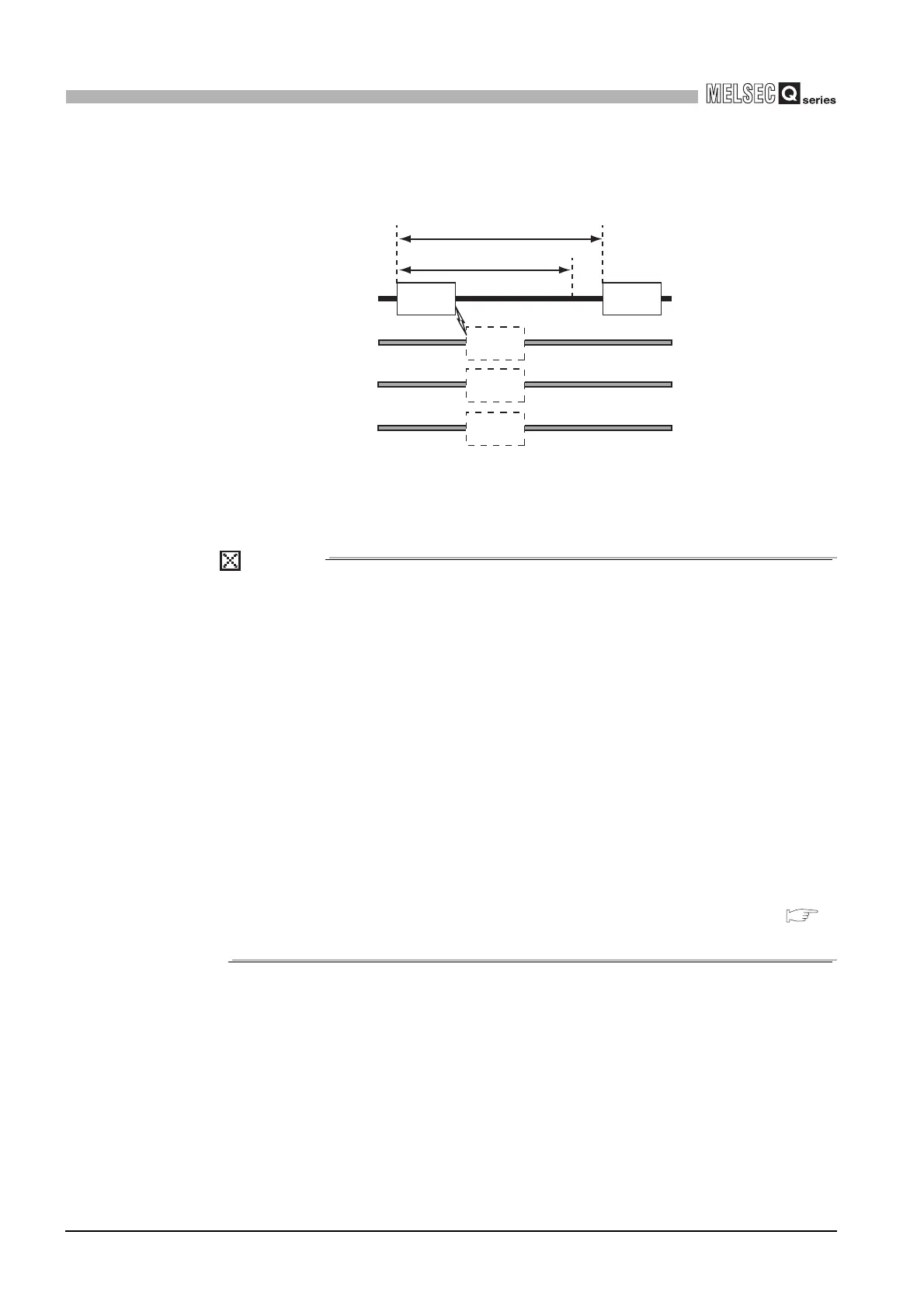7 - 7
7.2 Automatic Communication Parameter
7.2.1 Automatic communication parameter details
7
PARAMETER SETTING
(b) Broadcast delay value (Target station No. is 0)
The Broadcast delay monitors the time interval between transmissions when
request messages are broadcast.
POINT
1. Since requests are broadcast to all slave devices, an adequate broadcast
delay value must be set in consideration of each processing time of all slave
devices.
If the broadcast delay value is not enough for any of the slave devices, the
next request to the slave device may result in an error.
2. The Broadcast delay value should be smaller than the Request interval timer
value.
If the Broadcast delay value is greater than the Request interval timer value,
request messages will be sent during at the intervals of the Request interval
timer.
3. While the Broadcast delay is on, request messages cannot be sent with the
MBRW and MBREQ instruction.
When the automatic communication function and the MBRW or MBREQ
instruction are used on the same channel, set appropriate automatic
communication parameters and create a proper sequence program so that
the MBRW or MBREQ instruction can be executed in the right timing.(
Section 9.2.3)
Figure 7.4 Broadcast delay
Master
(QJ71MB91)
Slave 1
Slave 2
Slave 3
Request interval timer
Broadcast delay
*1
Request
message
Request
message
Request
message
processing
Request
message
processing
Request
message
processing
When request message is addressed to station No.0
(broadcast)
*1
