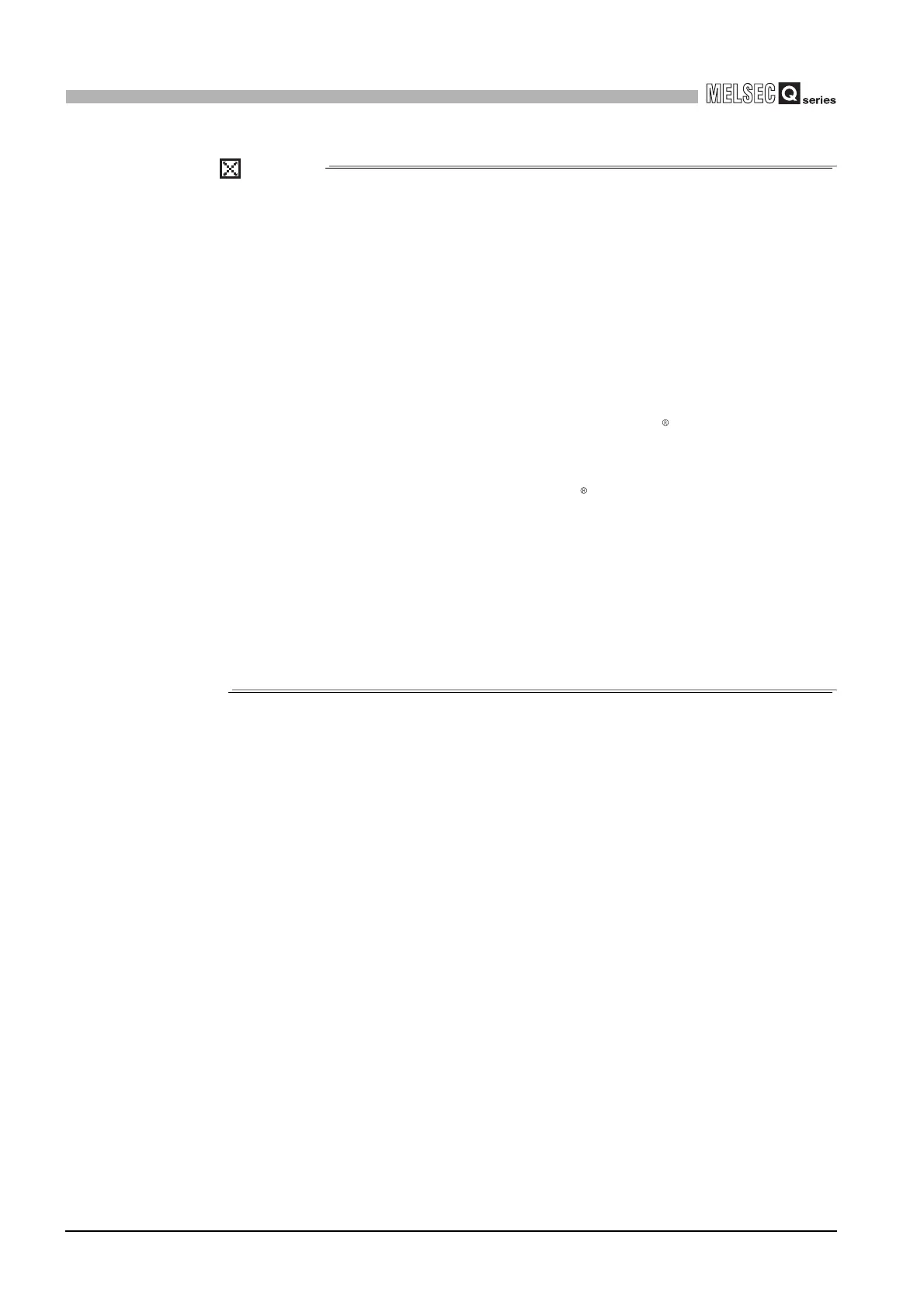8 - 16
8.4 Initial Setting
8
UTILITY PACKAGE (GX Configurator-MB)
POINT
1. The initial settings are stored as the intelligent function module parameters.
After the intelligent function module parameters have been written to the
programmable controller CPU, the initial setting is updated when the
programmable controller is powered ON from OFF or the programmable
controller CPU is reset (with the programmable controller CPU's RUN/STOP
switch set to RUN).
If the QJ71MB91 is mounted on a MELSECNET/H remote I/O station, the
initial settings become effective when the remote I/O station receives the
information notifying the status change (from STOP to RUN) of the remote
master station's programmable controller CPU.
2. If the initial settings become effective, the MODBUS device assignment
parameter setting existence (XA) turns ON.
Do not write any data to the buffer memory by sequence programs or
manipulate Y signals until the MODBUS device assignment parameter
setting existence (XA) turns ON.
3. If the initial setting data are written using a sequence program, the initial
setting values are written when the programmable controller CPU is changed
from STOP to RUN status. Therefore, perform programming so that the initial
setting will be re-executed with the sequence program.
4. The parameter setting by sequence program has priority over the parameter
setting by the initial setting when both of them are used.
