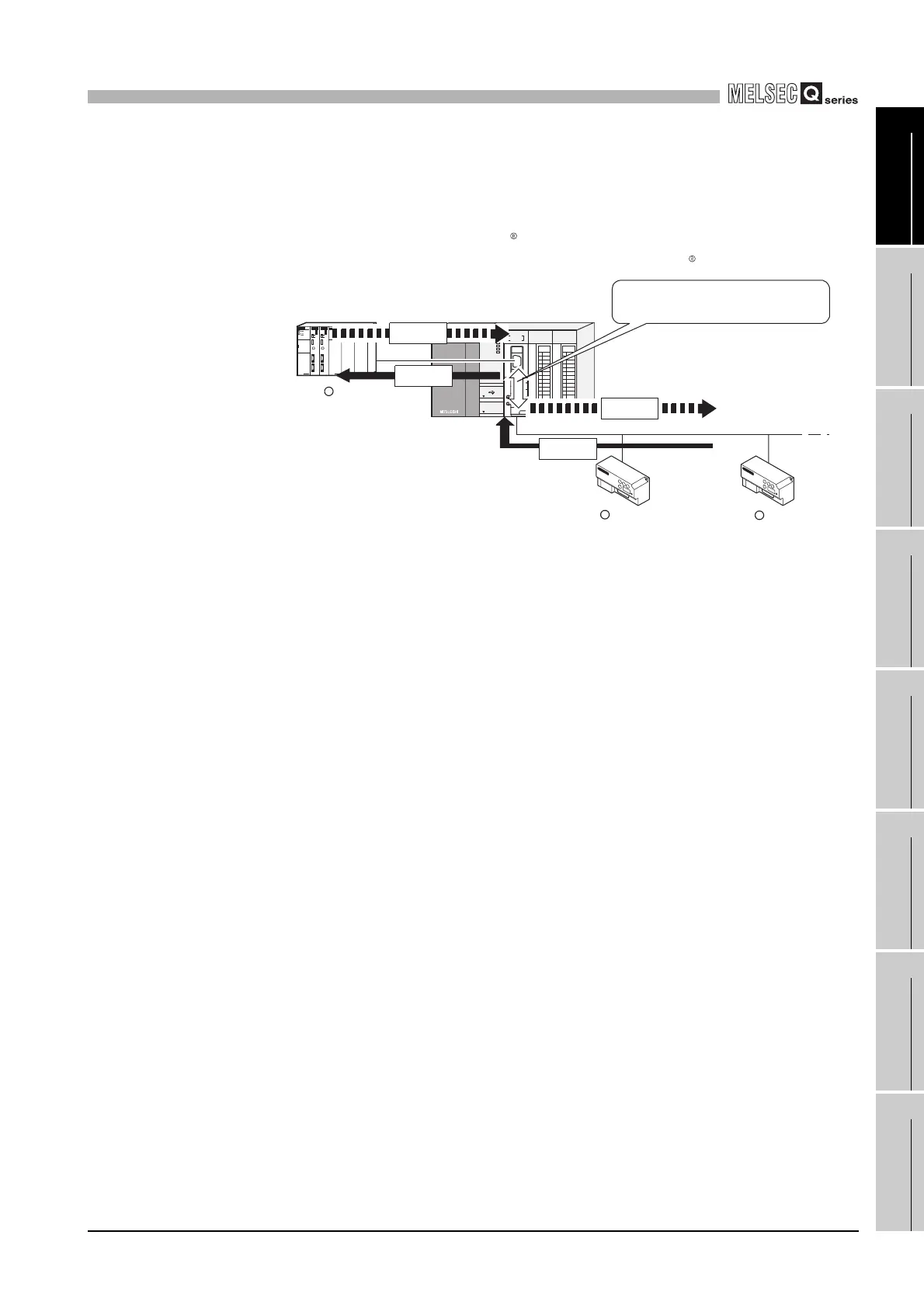1
OVERVIEW
1.1 Features
1 - 4
1
OVERVIEW
2
SYSTEM
CONFIGURATION
3
SPECIFICATIONS
4
MODBUS(R) STANDARD
FUNCTIONS
5
FUNCTION
6
PRE-OPERATIONAL
PROCEDURES AND
SETTINGS
7
PARAMETER SETTING
8
UTILITY PACKAGE
(GX Configurator-MB)
(3) Link operation function
The master connected to the CH1 side (RS-232) can communicate with multiple
slaves connected to the CH2 side (RS-422/485) via the QJ71MB91.
This function allows the MODBUS master device with RS-232 interface (for one-on-
one communication) to communicate with multiple MODBUS slave devices.
(4) Supporting high-speed communication of 115200 bps.
The total transmission speed of up to 115200bps is available for Channel 1 and 2.
(5) Easy setting by GX Configurator-MB
GX Configurator-MB, which is separately available, allows easy configuration of the
QJ71MB91.
It can reduce programing steps for sequence programs, and the setting and operating
states of each module can be checked easily.
Therefore, GX Configurator-MB is recommended to be used for the QJ71MB91.
By setting various parameters in GX Configurator-MB, the QJ71MB91 can
communicate without creating sequence programs.
Figure 1.4 Communication using the link operation function
4
2
5
3
1
6
7
(FG)
(FG)
RS-232
/485
RS-422
CH2
RDB
RDA
SDB
SG
SDA
CH1
QJ71MB91
RUN
RD
NEU.
SD
NEU.
RD
SD
CH1 CH2
ERR.
R
R
R
RS-232
The request message/response message
can be relayed between channel 1 and 2.
MODBUS master device
(Third party programmable
controller)
Request
message
RS-485
Response
Message
Response
Message
MODBUS slave device
(Third party remote I/O, etc)
MODBUS slave device
(Third party sensor, etc)
Request
message
