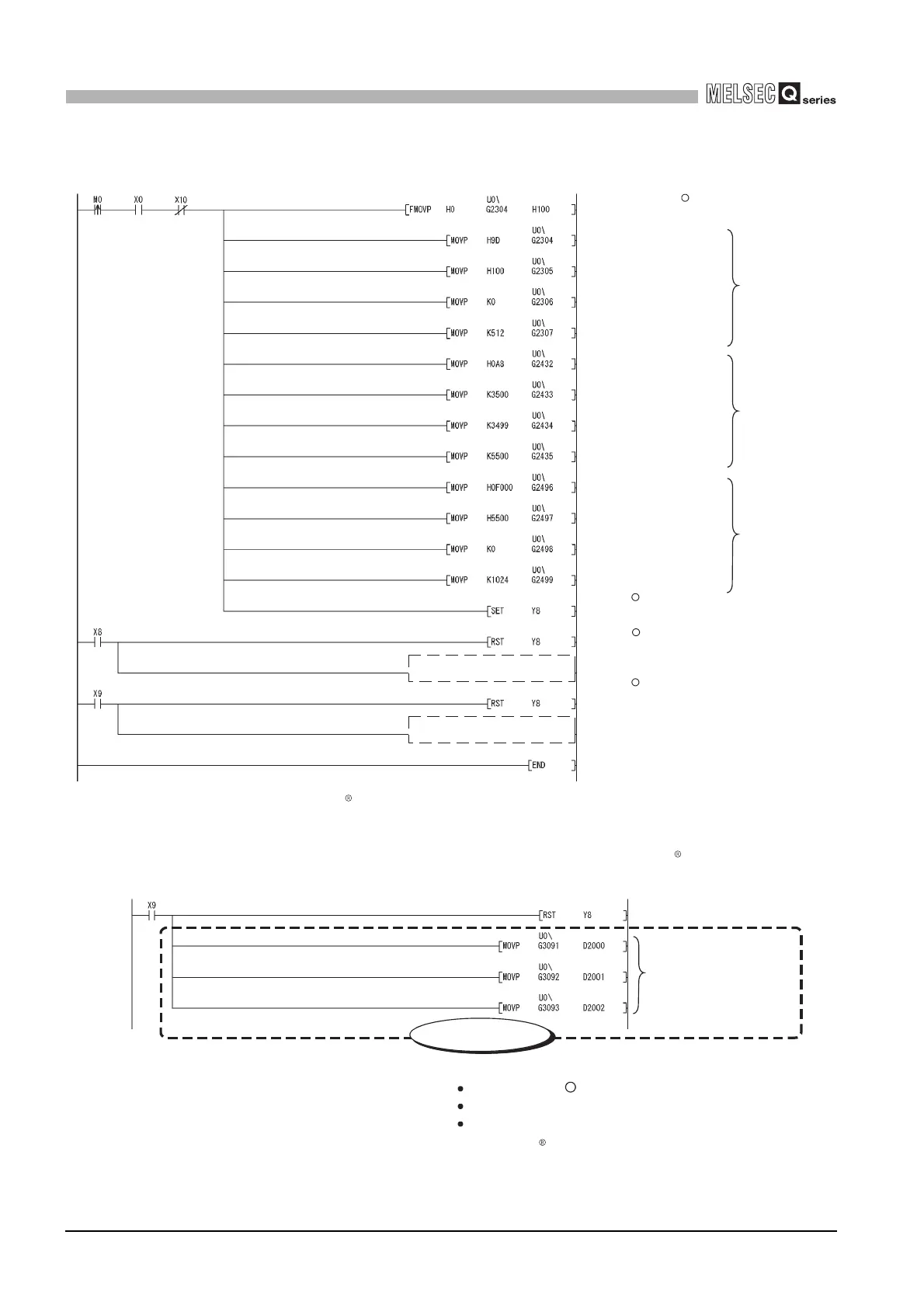9 - 17
9.2 Program Example for Normal System Configuration
9.2.2 MODBUS(R) device assignment parameters
9
PROGRAMMING
(4) Program example
* 1 The following is a processing example for error completion.
From the QJ71MB91 buffer memory (address: 0C13
H to 0C15H), the programmable controller CPU
obtains data such as an error code identified at the time of MODBUS device assignment
parameter setting.
Figure 9.18 MODBUS device assignment parameter setting program example
Figure 9.19 Program example for error completion of MODBUS device assignment parameters
Setting
command
Module
READY
R
Initializing MODBUS device assignment
parameter setting area
Device code (009D
H)
Head device number (0100
H
)
Coil assignment 1
Head coil number (0)
Assignment points
(512 points)
Device code (00A8
H)
Head device number (3500)
Head input register number
(3499)
Input register
assignment 1
Holding register
assignment 1
Assignment points
(5500 points)
Device code (F000
H)
Head device number (5500
H
)
Head holding register
number (0)
Assignment points
(1024 points)
Processing for normal completion
Processing for error completion
MODBUS device assignment
parameter setting request
R
MODBUS device assignment
parameter setting request,
normally completed
R
MODBUS device assignment
parameter setting request,
error completed
R
*1
Intelligent function
module switch
setting change
status
Processing for error
completion
Data to be stored in the programmable controller CPU are as follows:
D2000: MODBUS device assignment parameter error code
D2001: Error, device type
D2002: Error, assigned group No.
R
Data such as an error
code are fetched into
programmable controller
CPU devices.
