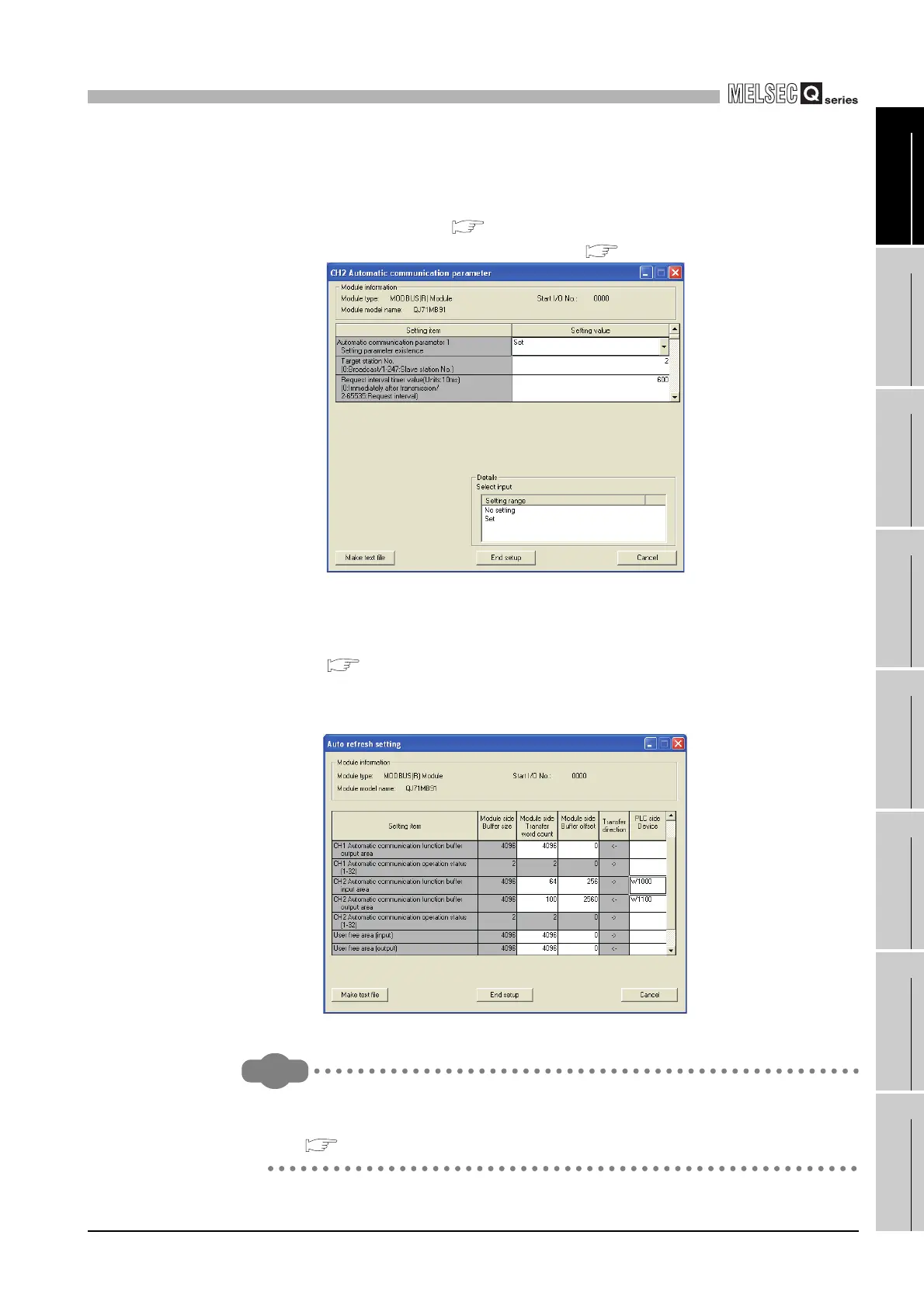9
PROGRAMMING
9.3 Program Examples for Use in MELSECNET/H Remote I/O Network
9.3.1 Automatic communication parameters
9 - 32
9
PROGRAMMING
10
DEDICATED
INSTRUCTIONS
11
TROUBLESHOOTINGAPPENDICESINDEX
(c) Automatic communication parameter
1) When using GX Configurator-MB
Set CH2 Automatic communication parameters in the Initial setting of GX
Configurator-MB. ( Section 8.4.1)
Set the values shown in the settings. ( This section (2) (b))
Figure 9.34 CH2 Automatic communication parameter
2) When not using GX Configurator-MB
Set automatic communication parameters from the sequence program.
( This section (4) (b))
(d) Auto refresh setting
Configure the following auto refresh setting on GX Configurator-MB.
Figure 9.35 Auto refresh setting
Remark
When not using GX Configurator-MB, program the processing equivalent to the
auto refresh setting using REMTO/REMFR instructions.
( This section (4) (c))
