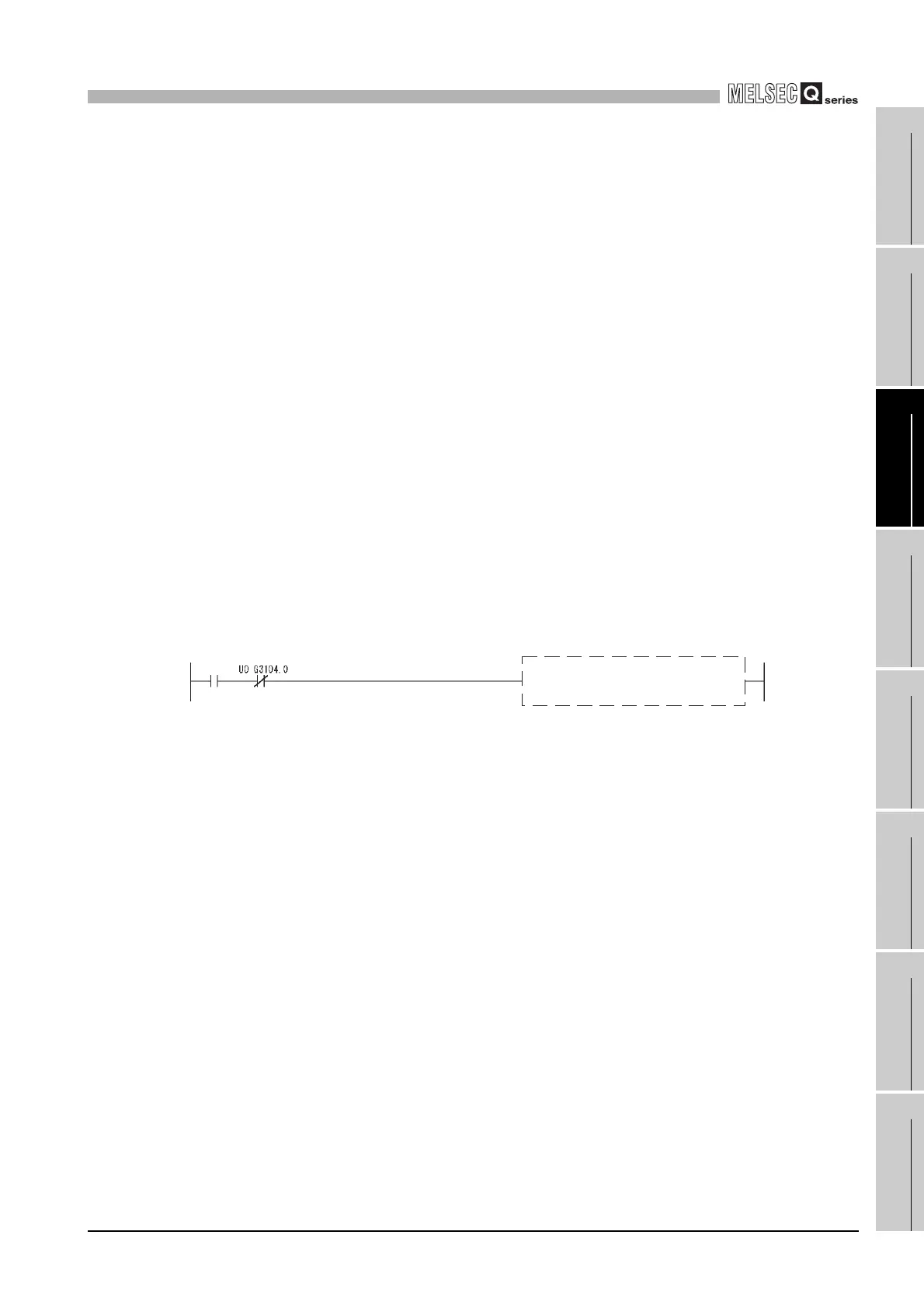11
TROUBLESHOOTING
11.4 Error Codes
11.4.1 Error code storage area
11 - 24
9
PROGRAMMING
10
DEDICATED
INSTRUCTIONS
11
TROUBLESHOOTINGAPPENDICESINDEX
(a) Storage timing
The operation status is set at the following timing.
1) When a response message (error completion) is received from a slave (Only
the corresponding bit turns ON.)
2) When a communication error occurs (Only the corresponding bit turns ON.)
(b) Clear timing
The operation status is cleared at the following timing.
1) When a response message (normal completion) is received from a slave (Only
the corresponding bit turns ON)
2) When the automatic communication function stops (All bits turn OFF.)
3) When the power is turned off and then on again, or when the programmable
controller CPU is reset (All bits turn OFF)
(c) Interlock with a communication target device
The automatic communication operation status storage area can be utilized as an
area of an interlock signal for errors at a communication target device.
The following shows a program example.
1) Program conditions
The QJ71MB91 is mounted in slot 0 of the base unit with the head I/O No. set
to "0" and automatic communication parameter 1 used.
2) Program example
(6) Automatic communication error code storage area
When an error occurs in the automatic communication function, the error code
corresponding to automatic communication parameters 1 to 32 is stored in this area.
(a) Storage timing
When the automatic communication operation status bit turns ON, an error code
is stored in the corresponding area.
(b) Clear timing
The automatic communication error code storage area is not cleared.
The error code is overwritten when a new error occurs.
Figure 11.6 Interlock with communication target device
Processing that uses data read from
target device by automatic
communication parameter 1
Command
signal
\
