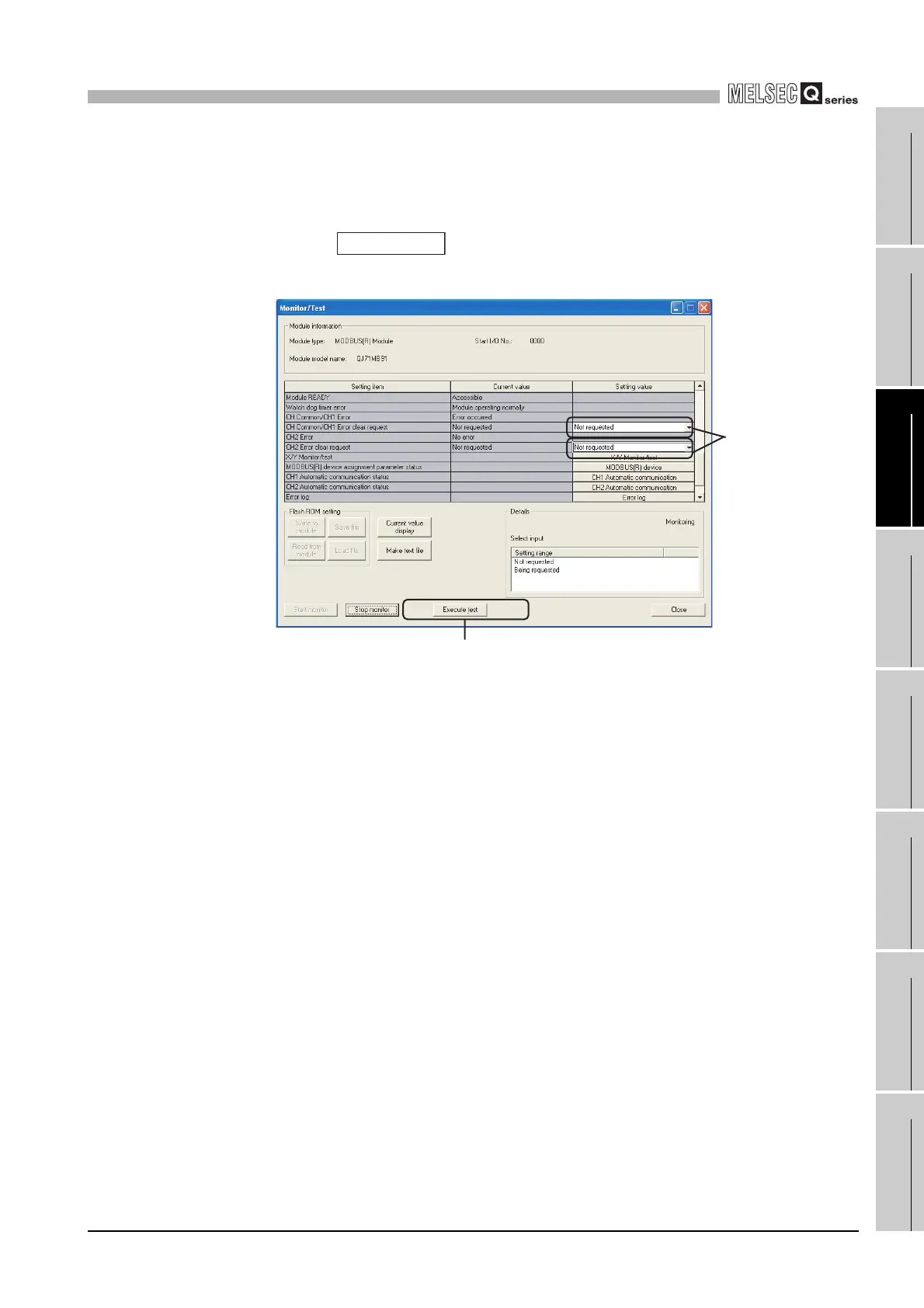11
TROUBLESHOOTING
11.5 Turning Off the ERR. LED
11.5.1 Turning off the ERR. LED by GX Configurator-MB
11 - 42
9
PROGRAMMING
10
DEDICATED
INSTRUCTIONS
11
TROUBLESHOOTINGAPPENDICESINDEX
(2) Turning off the ERR. LED
Select "Being requested" in the Setting value field of the "CH Common/CH1 Error
clear request".
Click the button.
Perform the same operation for "CH2 Error clear request".
Figure 11.9 Turning off the ERR. LED on the Monitor/test screen
Execute test
Click.
Select
"Being requested"
